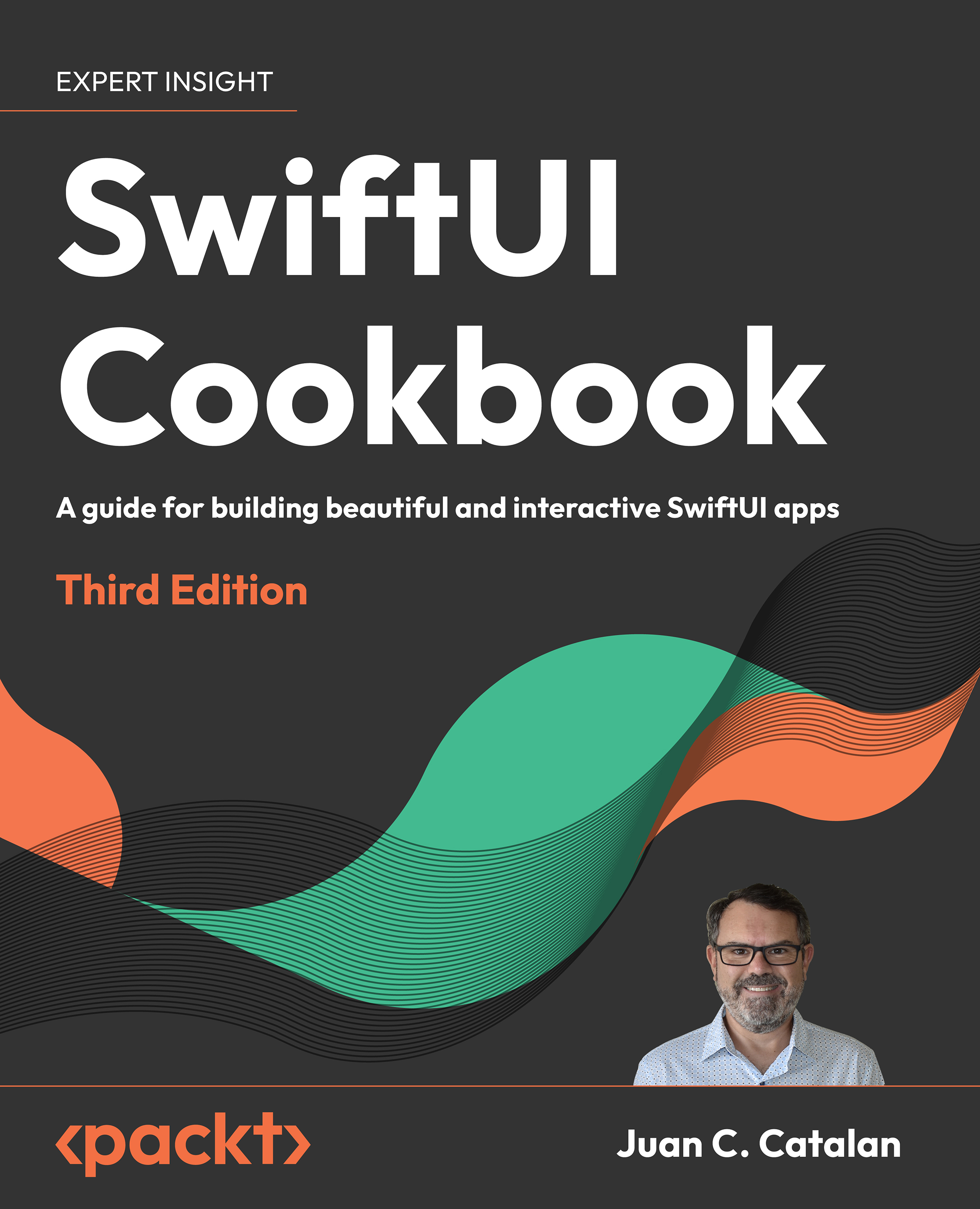Creating the watchOS version of the iOS app
In the previous recipes, we created an iOS app that works on the iPhone, the iPad, and Macs with Apple Silicon, and a native macOS version of that app. Now, finally, we’ll create the watchOS version of the app. Even with the multiplatform target we used in the previous recipe, the watchOS app needs a separate target.
When creating apps for watchOS, we need to keep in mind that the screen is small, we have limited gestures to interact with the UI, and watchOS provides specific UI widgets available to us. We need to make appropriate design choices based on these constraints. The good news is that with WatchOS 10, SwiftUI takes care of the heavy lifting for us.
In this recipe, we will create the watchOS version of our insect app.
Getting ready
The watchOS simulator is not installed with Xcode by default. To install the watchOS 10 simulator, launch Xcode and go to the Settings menu. In the modal window, choose the Platforms...