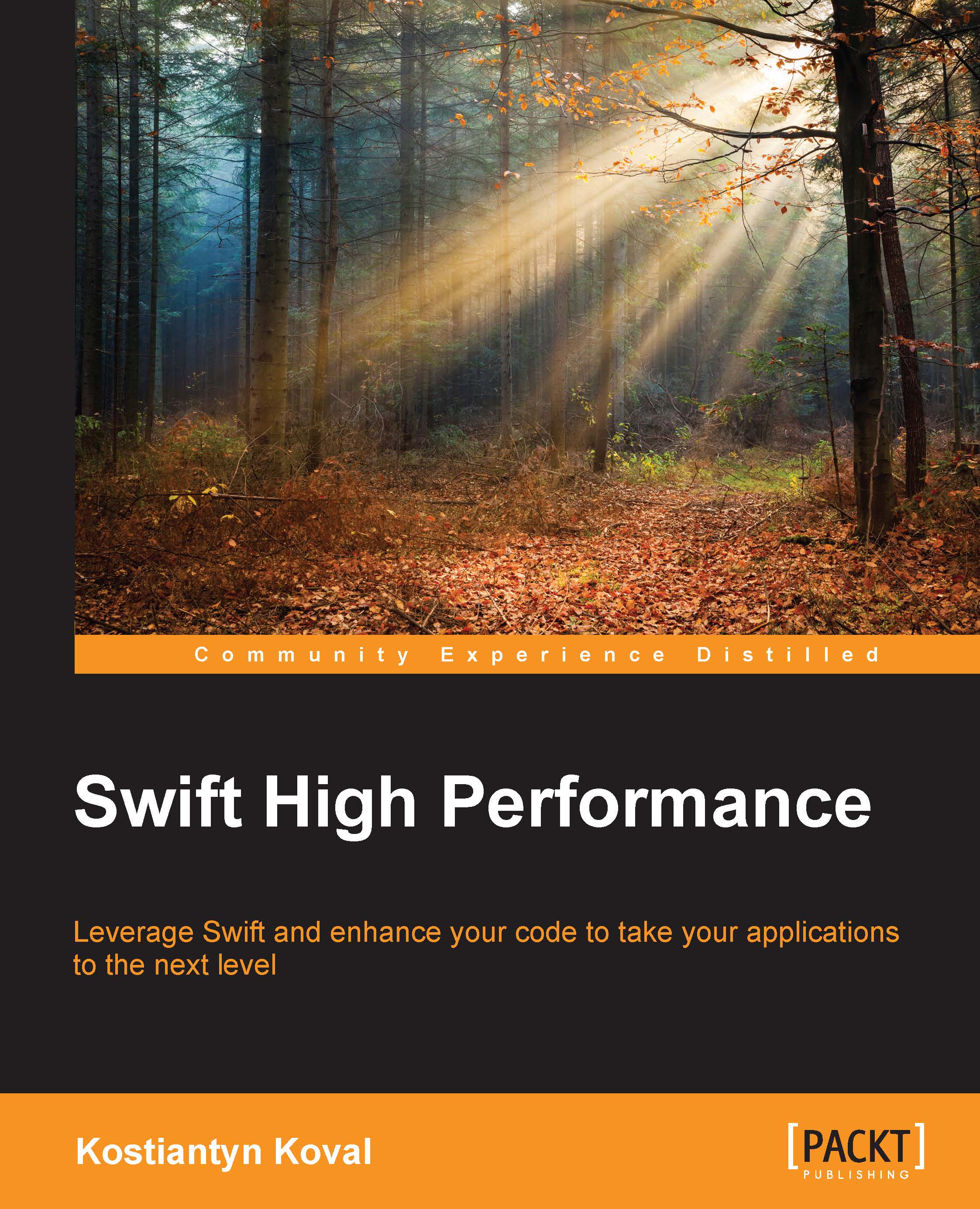Swift code compilation
The LLVM first turns your source code into pseudocode. In the next step it gets optimized and compiled into Assembly code.
You can perform these code-processing steps manually from the command line by using swiftc in the Swift compiler. To see all available options for the Swift compiler, open Terminal.app and execute the --help command:
xcrun swiftc --help
You will see the available compilation modes and options. The ones we are looking for are:
-emit-assembly-emit-ir-emit-silgen-emit-sil
These compilation modes allow you to apply different compilation steps to the Swift source file. As an example, we could emit sourceFile.swift into the canonical SIL representation and write the result to the outputFile with this command:
swiftc -emit-sil sourceFile.swift -o outputFile
We will cover the compilation process in greater detail in Chapter 8, Discovering All the Underlying Swift Power.