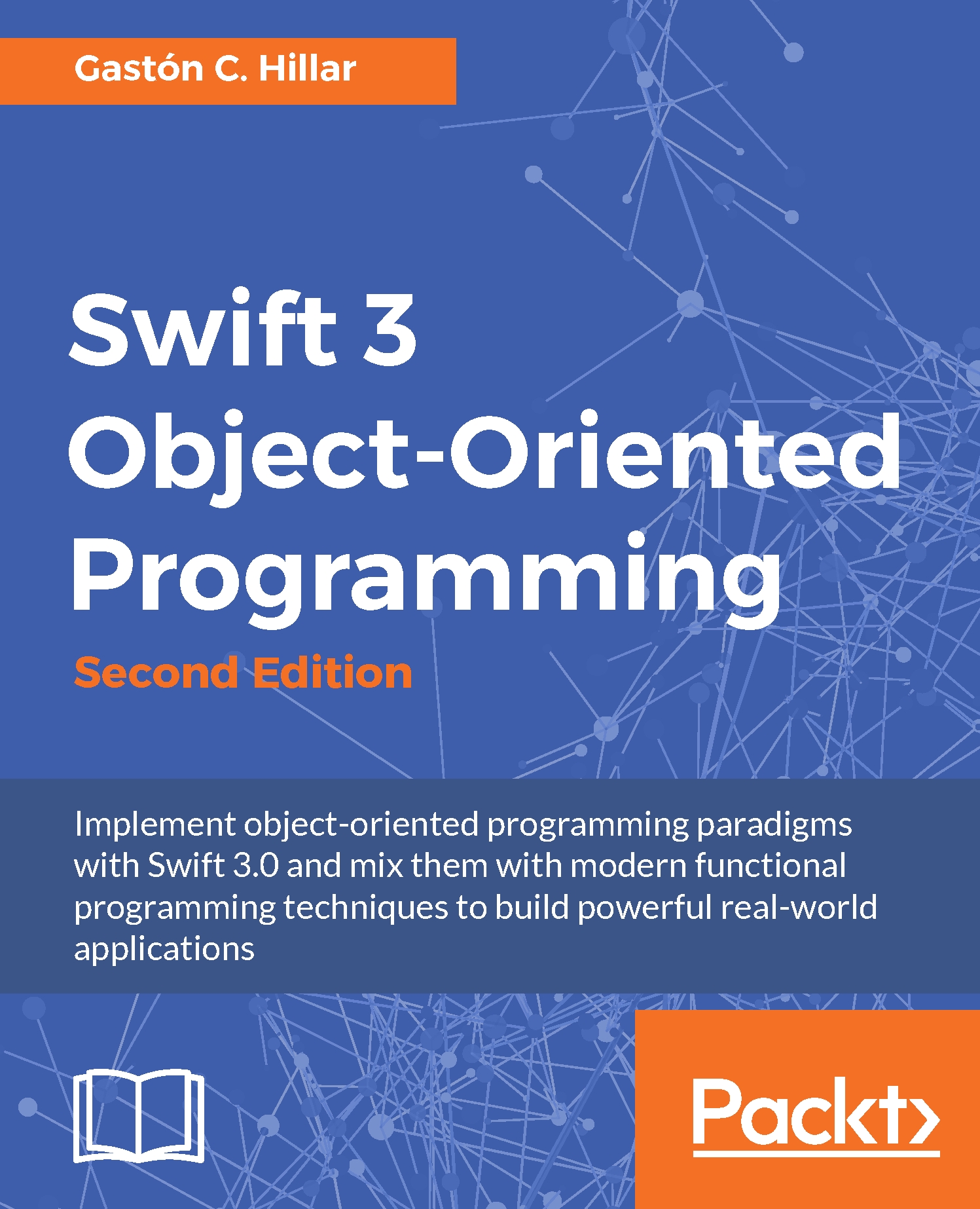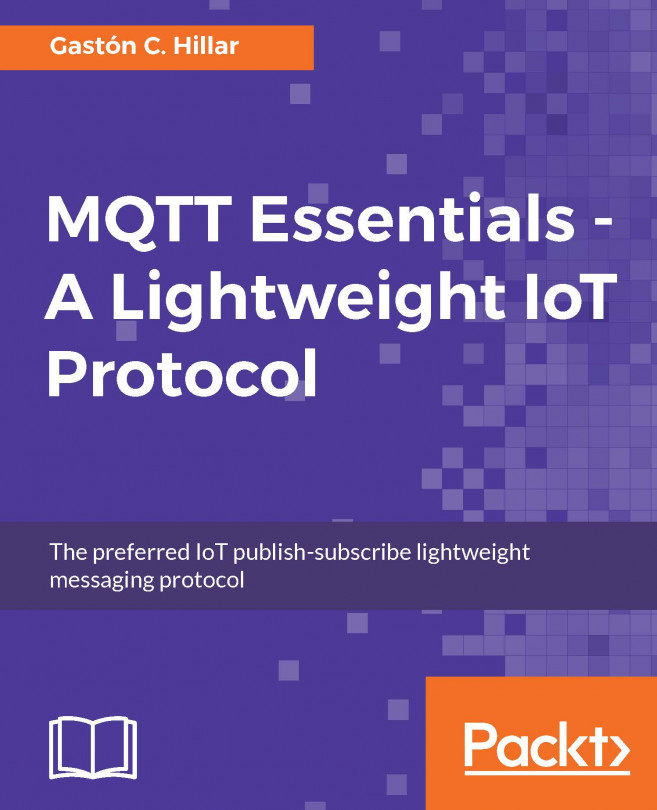Defining subscripts with extensions
Let's consider that we still cannot access the code for the previously declared Point3D class. We are working on an app, and we discover that it would be nice to access the x, y, and z values of a Point3D instance with [0], [1], and [2]. We can easily add a subscript by extending the Point3D class.
The following lines use the extension keyword to a subscript to the existing Point3D class. The code file for the sample is included in the swift_3_oop_chapter_08_08 folder.
public extension Point3D {
public subscript(index: Int) -> Int? {
switch index {
case 0: return x
case 1: return y
case 2: return z
default: return nil
}
}
}
The following lines use the recently added subscript to access the elements of a Point3D instance. The code file for the sample is included in the swift_3_oop_chapter_08_08 folder.
var point3D7 = Point3D(x: 10, y: 15, z: 4)
if let point3D7X...