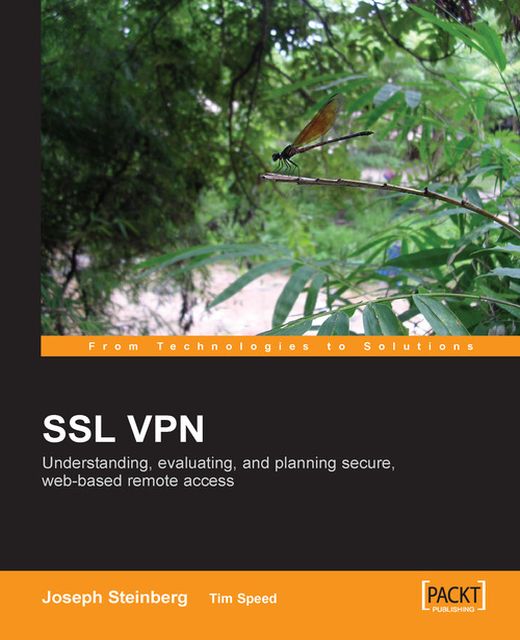Department of Defense (DoD) Requirements
Erasing temporary information from access devices is not as simple as calling operating-system routines that delete the pertinent files. This is true for three reasons:
Today's operating systems offer features that help prevent accidental erasure of important data. Among these features are 'Trash Can' or 'Recycle Bin' capabilities that actually move deleted files to a special folder in which they are stored until the space they occupy is needed for storing other files. Because files can be restored from these special folders and operating systems facilitate such recovery, SSL VPNs should not rely on calling operating system
Deletecommands to remove sensitive information from access devices.Even when a Trash Can/Recycle Bin is not used, operating systems typically do not fully erase files from disk when they are 'deleted'. Instead, they erase the references to the deleted files in the catalog of the disk's contents, so that the files are no longer...