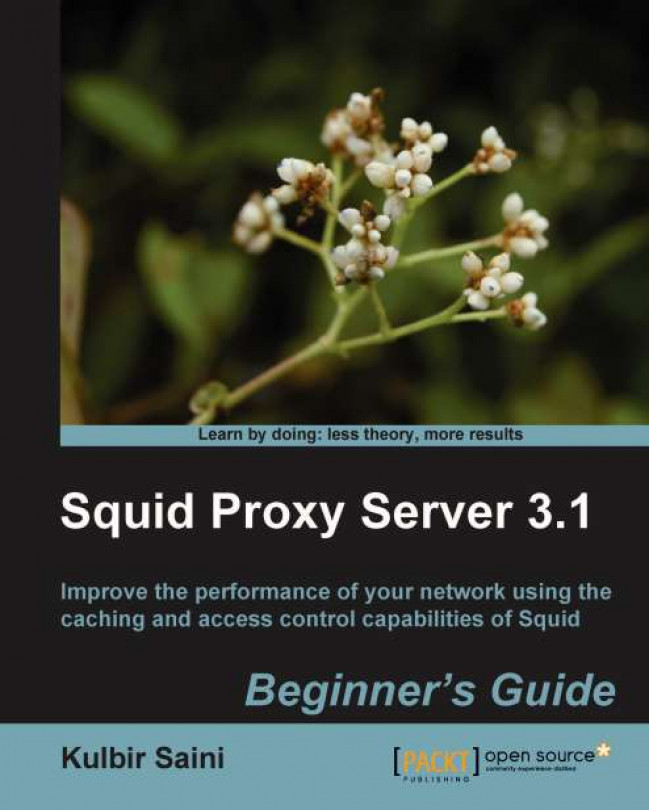Time for action – installing Apache Web server
To install Apache on Red Hat Enterprise Linux, CentOS, or Fedora, we can use yum, the default package manager for these distributions, for example:
$ yum install httpd
To install Apache Ubuntu or Debian, we can use the aptitude package manager, as shown in the following example:
$ aptitude install apache2
For installing Apache on other operating systems, please check the package installation manual of the operating system.
What just happened?
We learned to install the very popular open source Web server, Apache, using the package manager for our operating system. This will help us in getting the web interface for the cache manager up and running.
Configuring Apache for providing the cache manager web interface
After installing Apache, we need to configure it to use cachemgr.cgi. The file cachemgr.cgi is generally located at ${prefix}/libexec/cachemgr.cgi where ${prefix} is the value specified for the --prefix option, before running configure.