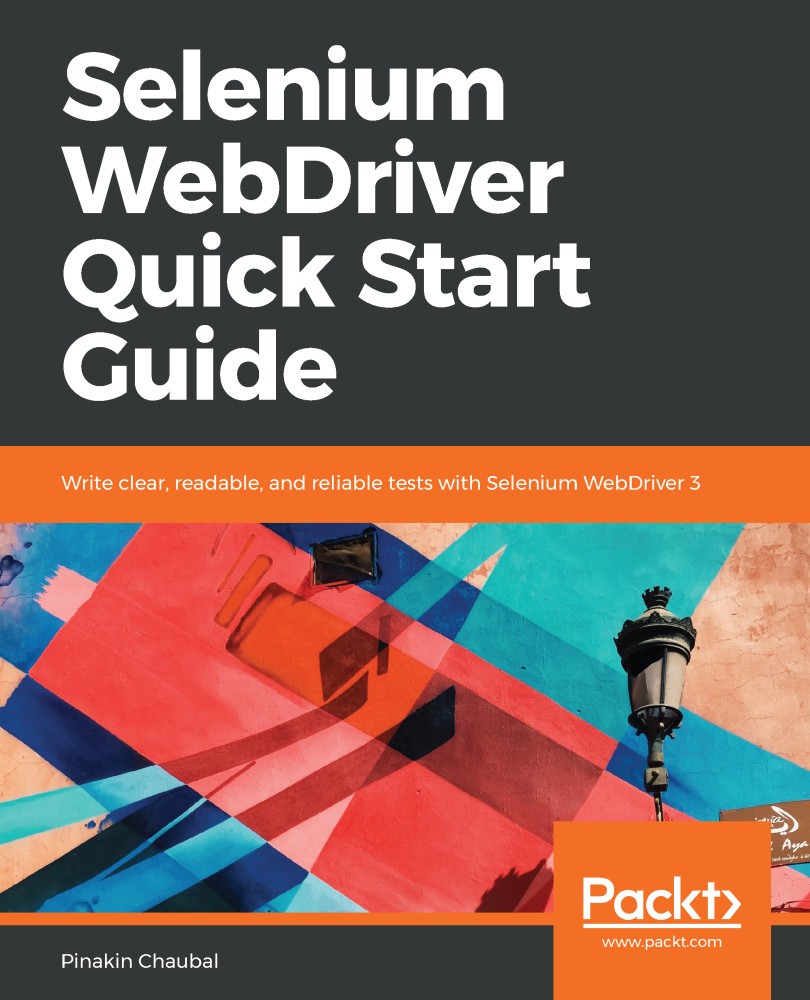All of the concepts we have studied so far work well for simple operations such as entering values in a text box, selecting values from a drop-down, and clicking radio buttons and checkboxes, but a time comes when we need to perform advanced interactions on the screen such as double-click, drag and drop, and right-click. This is when the actions class and JavascriptExecutor come to the rescue. Throughout this chapter, we will see examples of the actions class and JavascriptExecutor.
In this chapter, we will cover the following topics:
- Introducing the builder pattern
- Introducing the actions class
- Various examples of the actions class
- Introducing JavascriptExecutor
- Various examples of JavascriptExecutor
- Scratching the surface of EventFiringWebDriver
- Getting started with the BaseClass framework
- Introducing the Selenium Grid
Let's begin...