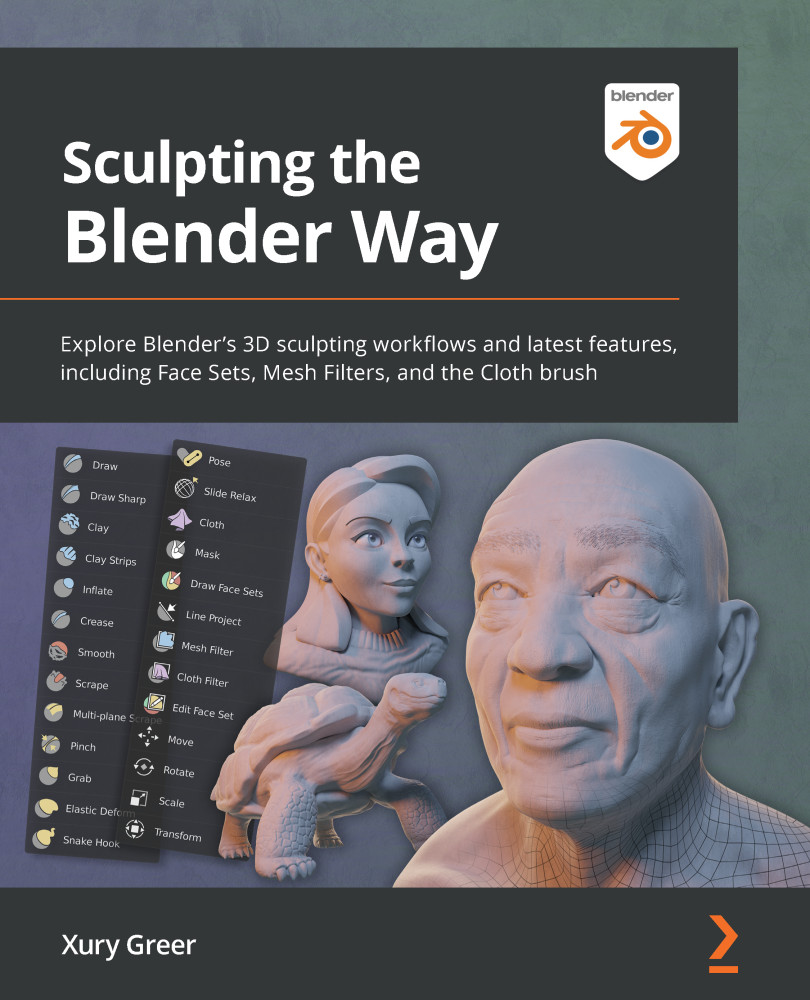Creating stylized mesh eyebrows with modifiers
This method for creating eyebrows will start with making a basic eyebrow shape using tools in Edit Mode, then we'll snap the vertices of the eyebrow to the character's face. Once we have the basic eyebrow in place, we can finish giving the eyebrow thickness by adding several modifiers.
This type of eyebrow will work well for art styles that rely on strong exaggerated shapes.
Getting ready
For this section, we can pick up where we left off in the Creating tusks and teeth for an orc section of this chapter. If you have not completed that section, you can begin this section with the stylizedEyebrows_Start.blend file, which can be downloaded here: https://github.com/PacktPublishing/Sculpting-the-Blender-Way/blob/main/Chapter09/stylizedEyebrows_Start.blend.
Launch Blender and open the .blend file. Once the file is open, we can begin creating the eyebrows for the orc.
How to do it…
We'll start by creating...