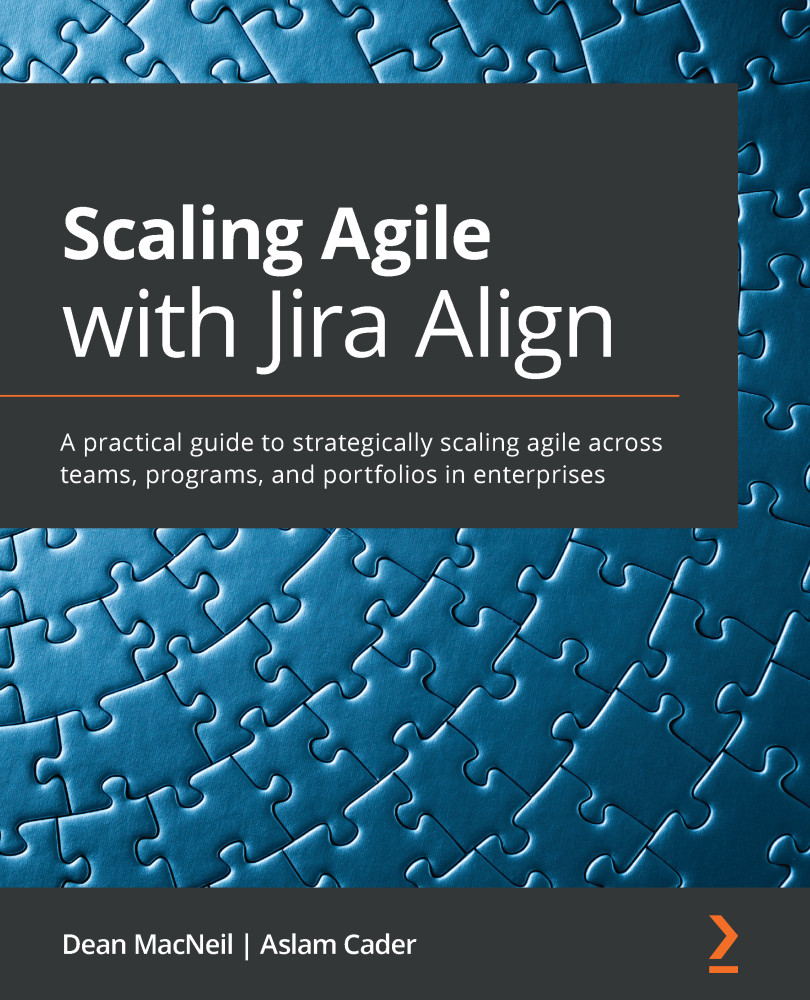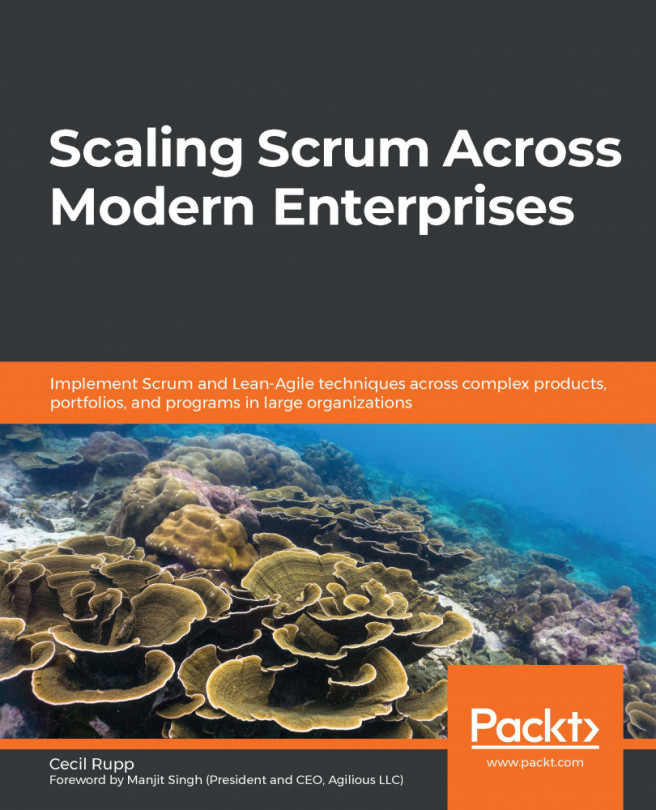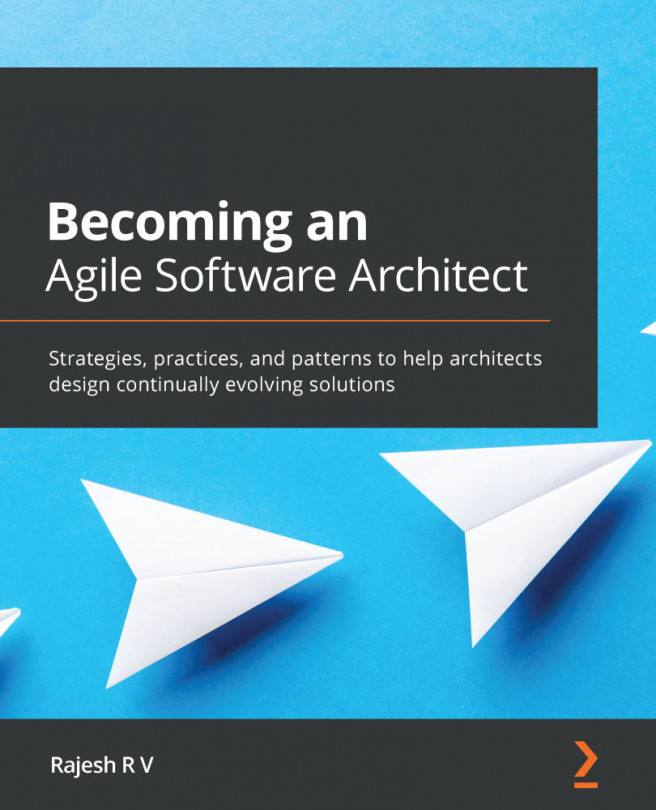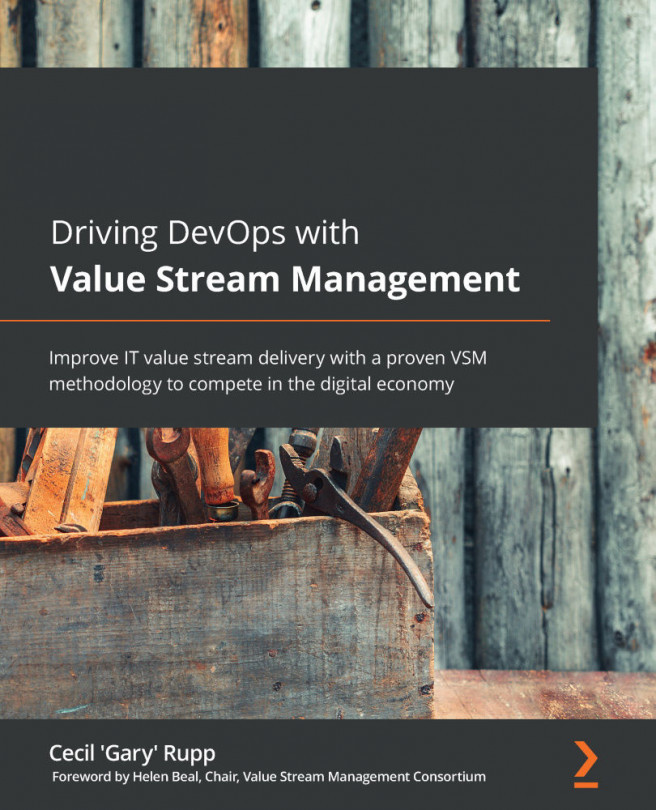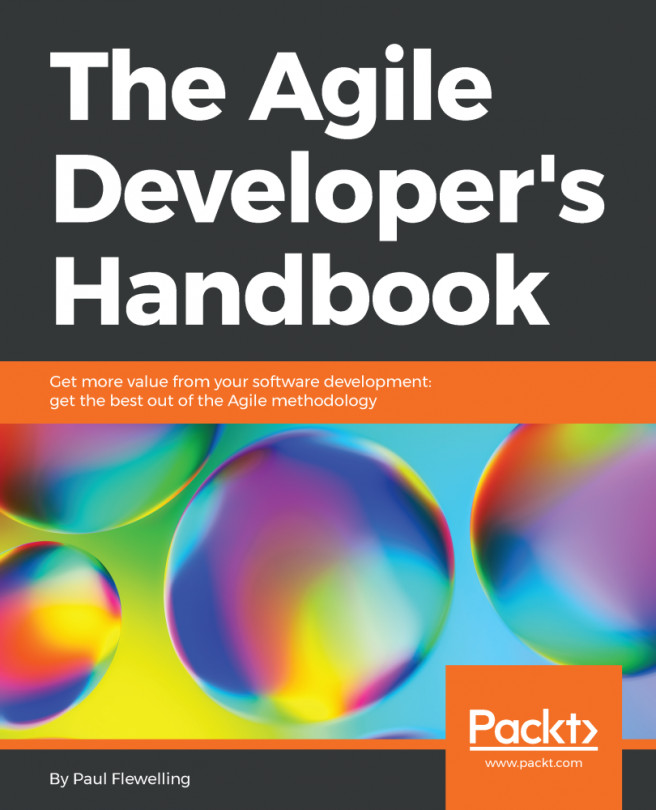Creating and refining backlogs
A backlog is simply a prioritized list of work items with the most important items at the top signifying that they should be worked on first. There are six levels of backlog in Jira Align: theme, portfolio epic, feature (Jira epic), story, task, and defect, as well as an optional capability level. Typically, portfolio managers and epic owners manage the theme and epic backlogs, solution managers manage the capability backlog, product managers manage the feature backlog, and product owners manage the story backlog.
If you have connected to an existing Jira Software instance from Jira Align (as we covered in Chapter 2, Implementing Jira Align), then your Jira epics, stories, and sub-tasks will flow into Jira Align as features, stories, and tasks and then bi-directionally sync between the two applications.
If you have not yet connected to Jira, or if you want to import higher-level work items to connect to the lower-level work items from Jira, you...