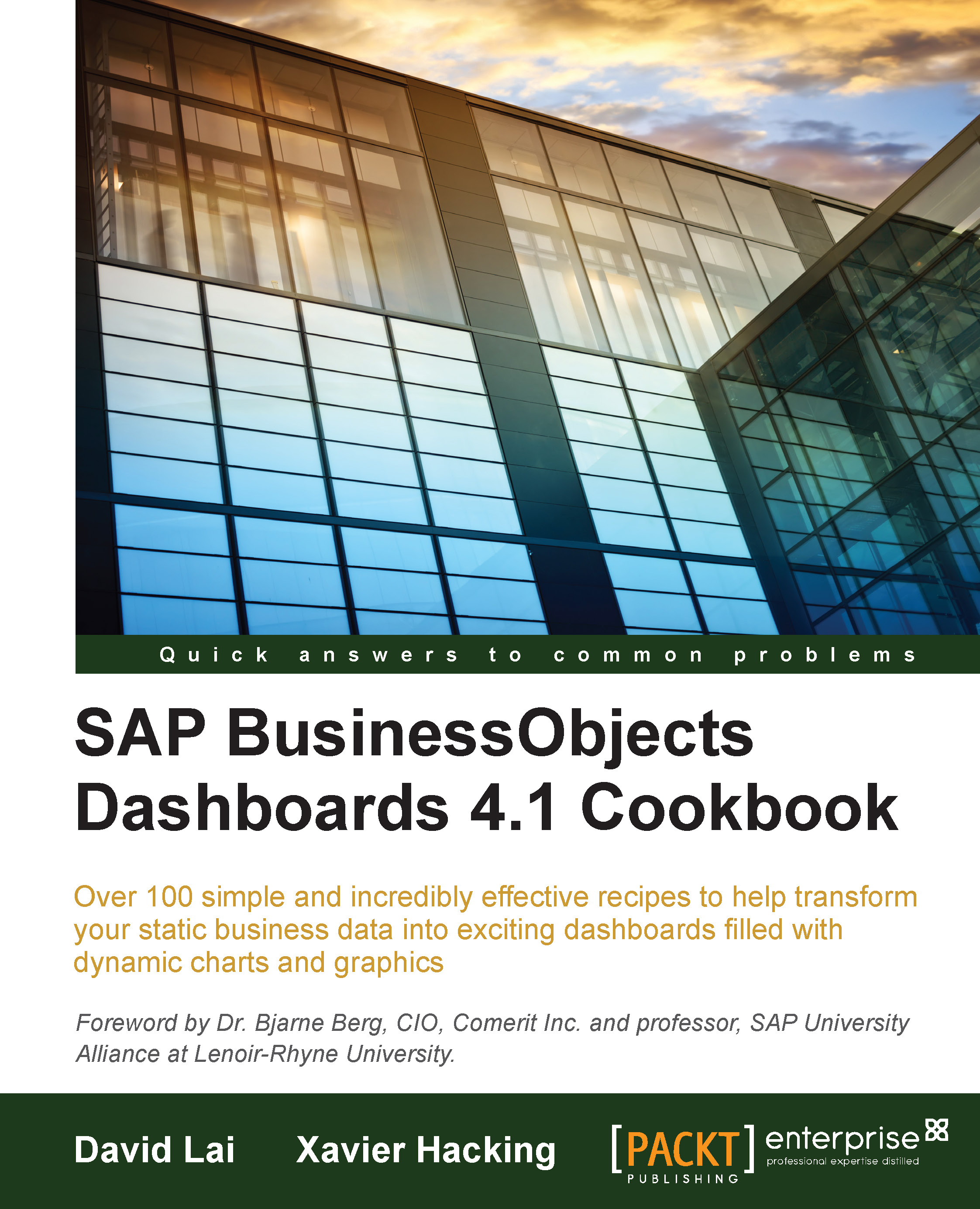Using the Tab Set container
The best analogy to a Tab Set would be the tabs that you see in Internet Explorer and Mozilla Firefox. Before the advent of tabs, we would have multiple windows of Internet Explorer open, which was very cumbersome. With tabs we can flip through the different pages that we have opened very easily. With the Tab Set container, we can separate different pages within the dashboard. This allows us to flip through pages that are independent of each other but related to the same topic, without having to reload separate dashboards or set dynamic visibility for each page.
How to do it...
Select the Tab Set container from the Containers tab.

In the Properties window of the canvas, you can rename the tab. In our example we named the first tab as
Sales.To add a new tab, press the + button on the top left-hand side of the canvas. It will then pop up a window that lets you name your tab. In our example, we named the second tab
Trend Analysis, as shown in the following screenshot...