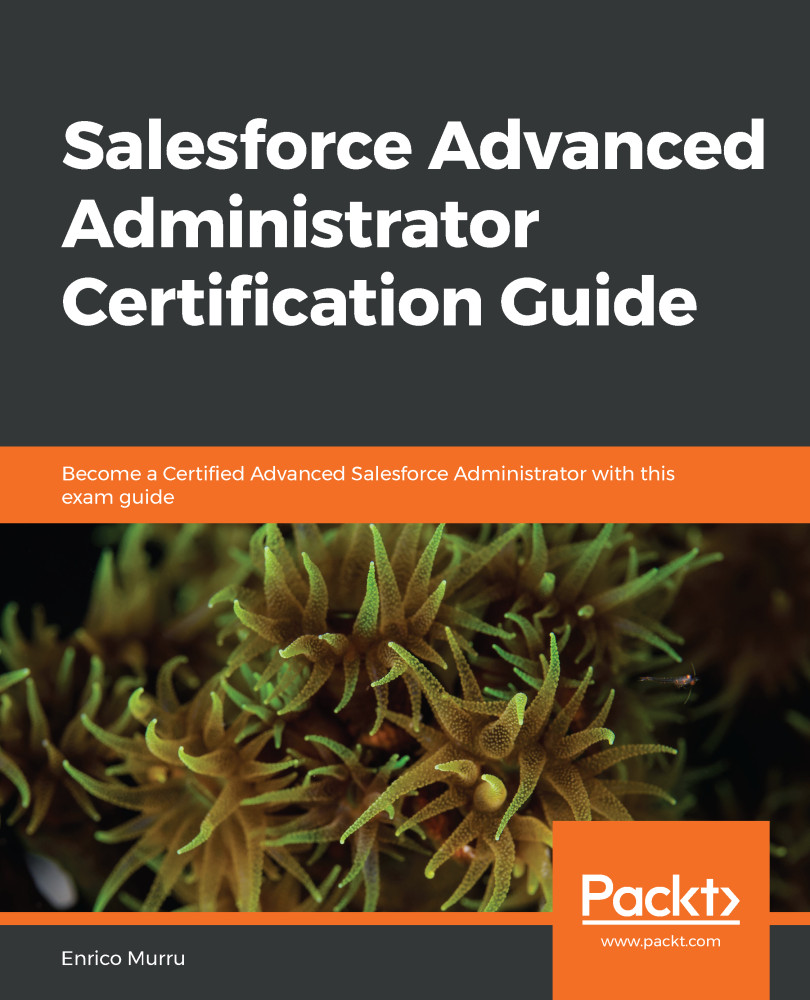The first place that we can use to monitor our organization is the System Overview page.
To reach this feature, navigate to Setup | Environments | System Overview to reach a place where we can monitor (in a dashboard mode) our main organization limits, such as the following:
- Schema limits
- API usage limits
- Business logic limits
- User interface limits
- License limits
- Portal roles
When a limit is reached (95% of its value), the item is highlighted with a big warning:

Keep an eye on this page at least daily: you never know when limits may be broken. Keeping on top of this will help you to resolve any issues before they can get worse.
This page shows the following limits:
- Schema limits: This monitors custom objects, custom settings limits, and data storage limits. By clicking on each number, we are redirected to the corresponding setup page where these...