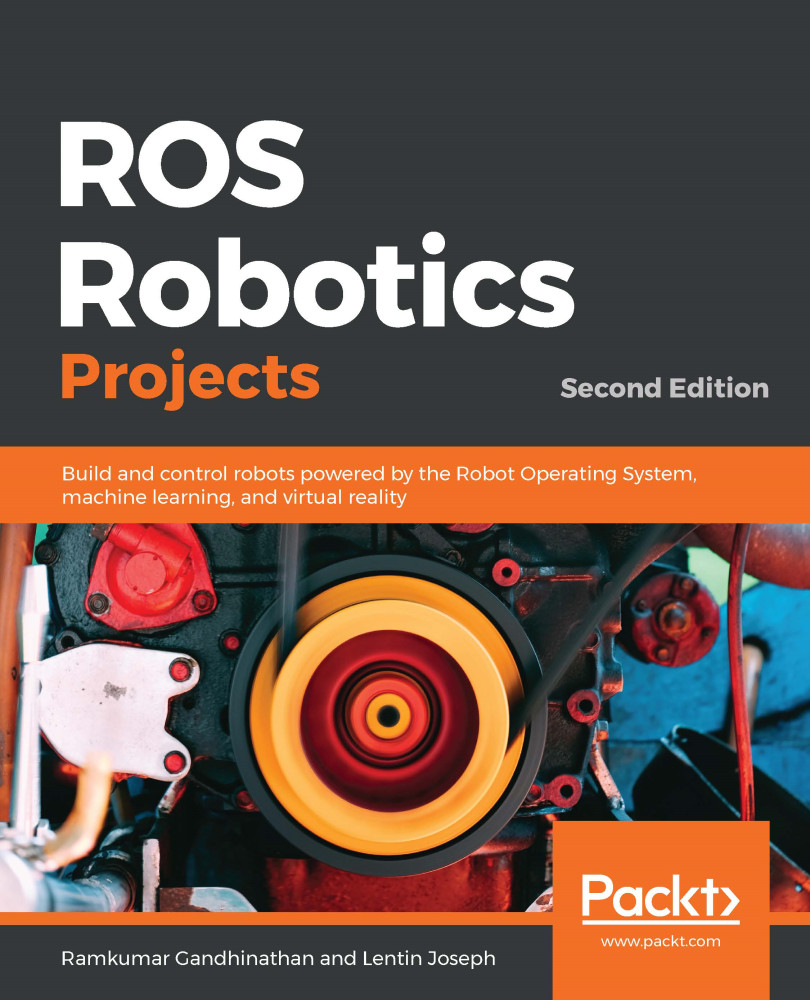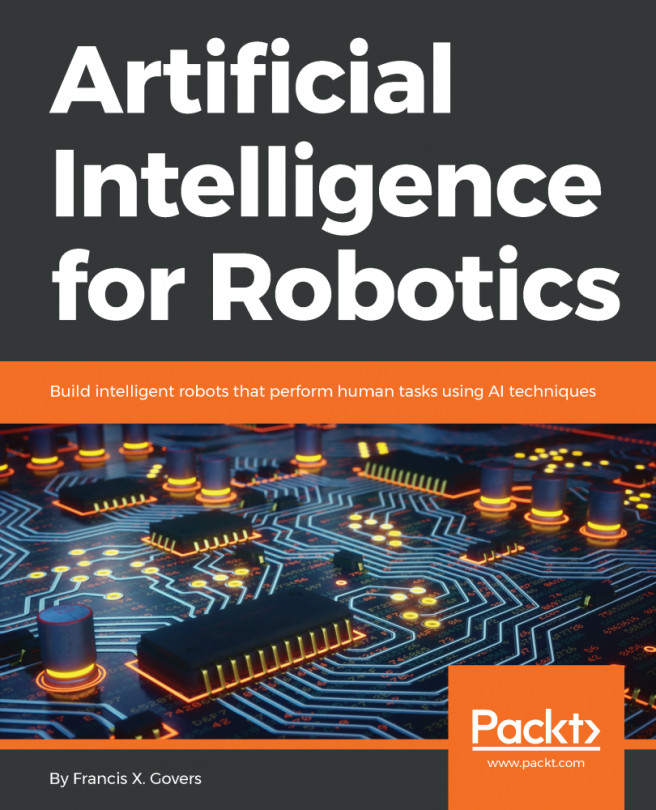ROS has a variety of GUI and command-line tools to inspect and debug messages. These tools come in handy when you're working in a complex project involving a lot of package integrations. It would help to identify whether the topics and messages are published in the right format and are available to the user as desired. Let's look at some commonly used ones.
ROS tools
ROS Visualizer (RViz)
RViz (http://wiki.ros.org/rviz) is one of the 3D visualizers available in ROS that can visualize 2D and 3D values from ROS topics and parameters. RViz helps to visualize data such as robot models, robot 3D transform data (TF), point cloud, laser and image data, and a variety of different sensor data:
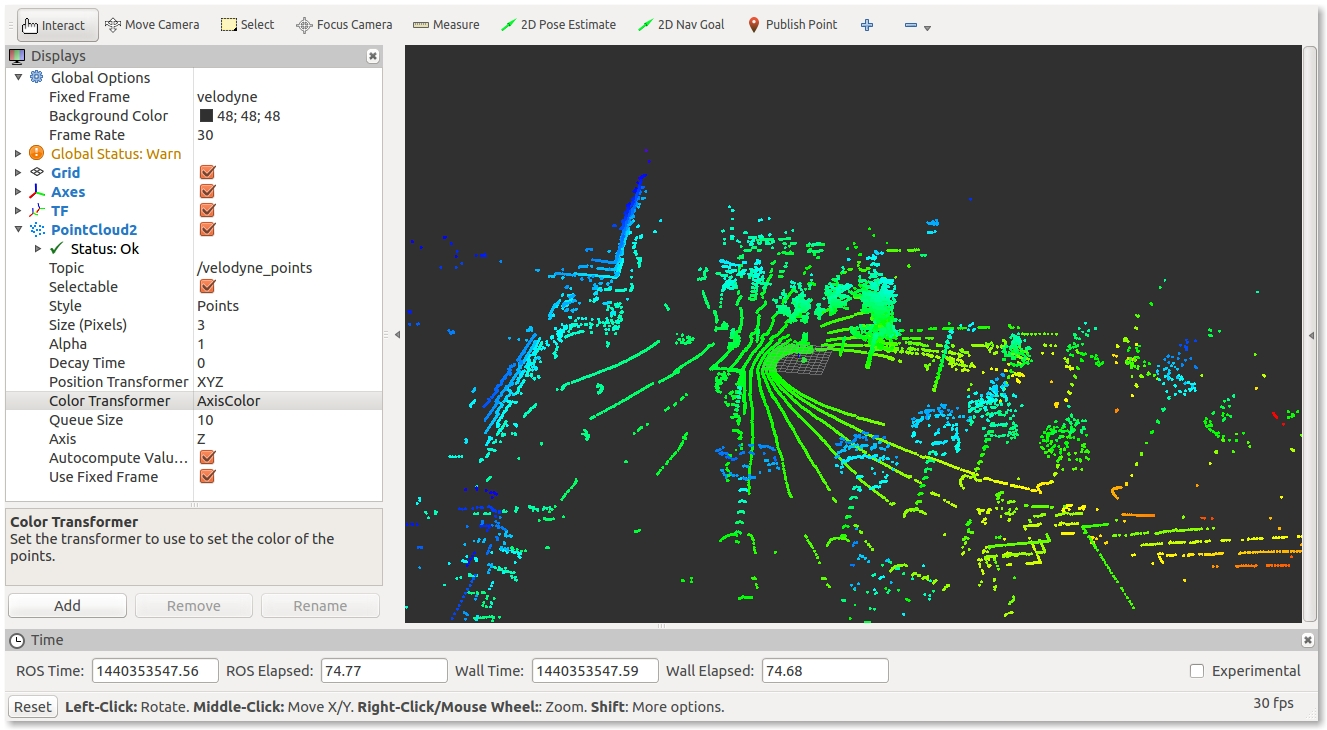
The preceding screenshot shows a 3D point cloud scan from a Velodyne sensor placed on an autonomous car.
rqt_plot
The rqt_plot program (http://wiki.ros.org/rqt_plot) is a tool for plotting scalar values that are in the form of ROS topics. We can provide a topic name in the Topic box:
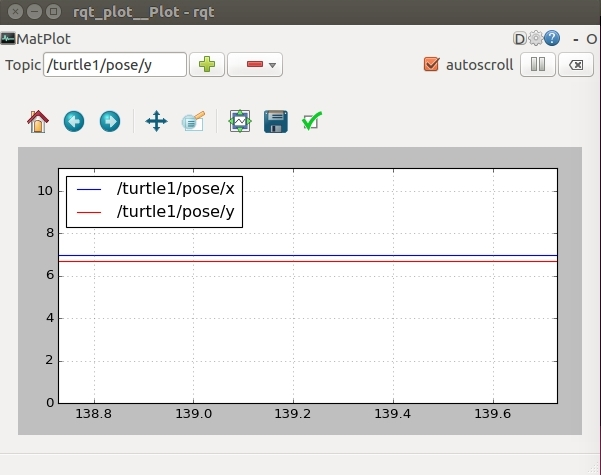
The preceding screenshot is a plot of a pose from the turtle_sim node.
rqt_graph
The rqt_graph (http://wiki.ros.org/rqt_graph) ROS GUI tool can visualize the graph of interconnection between ROS nodes:
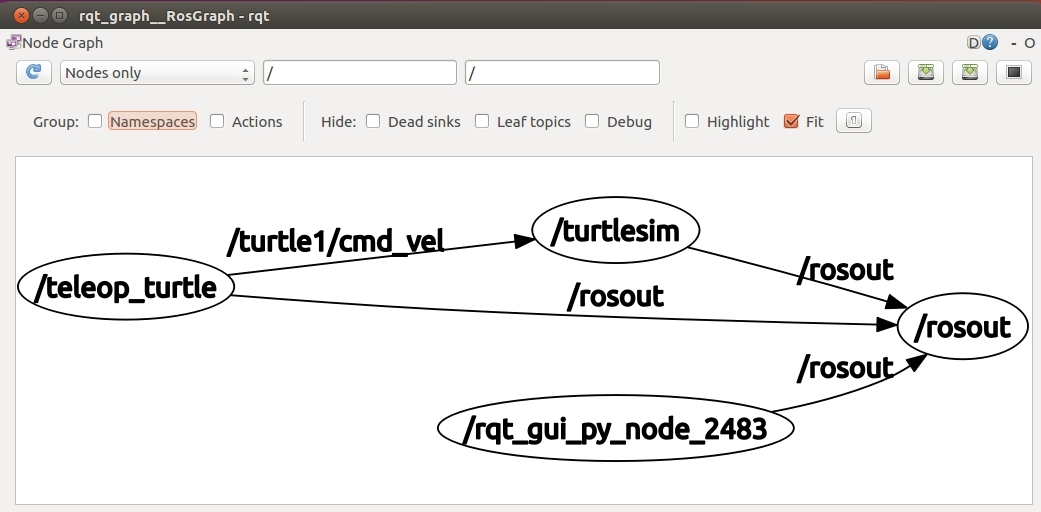
The complete list of ROS tools is available at the following link: http://wiki.ros.org/Tools.
Since we now have a brief idea of the ROS tools, we can cover different ROS simulators.