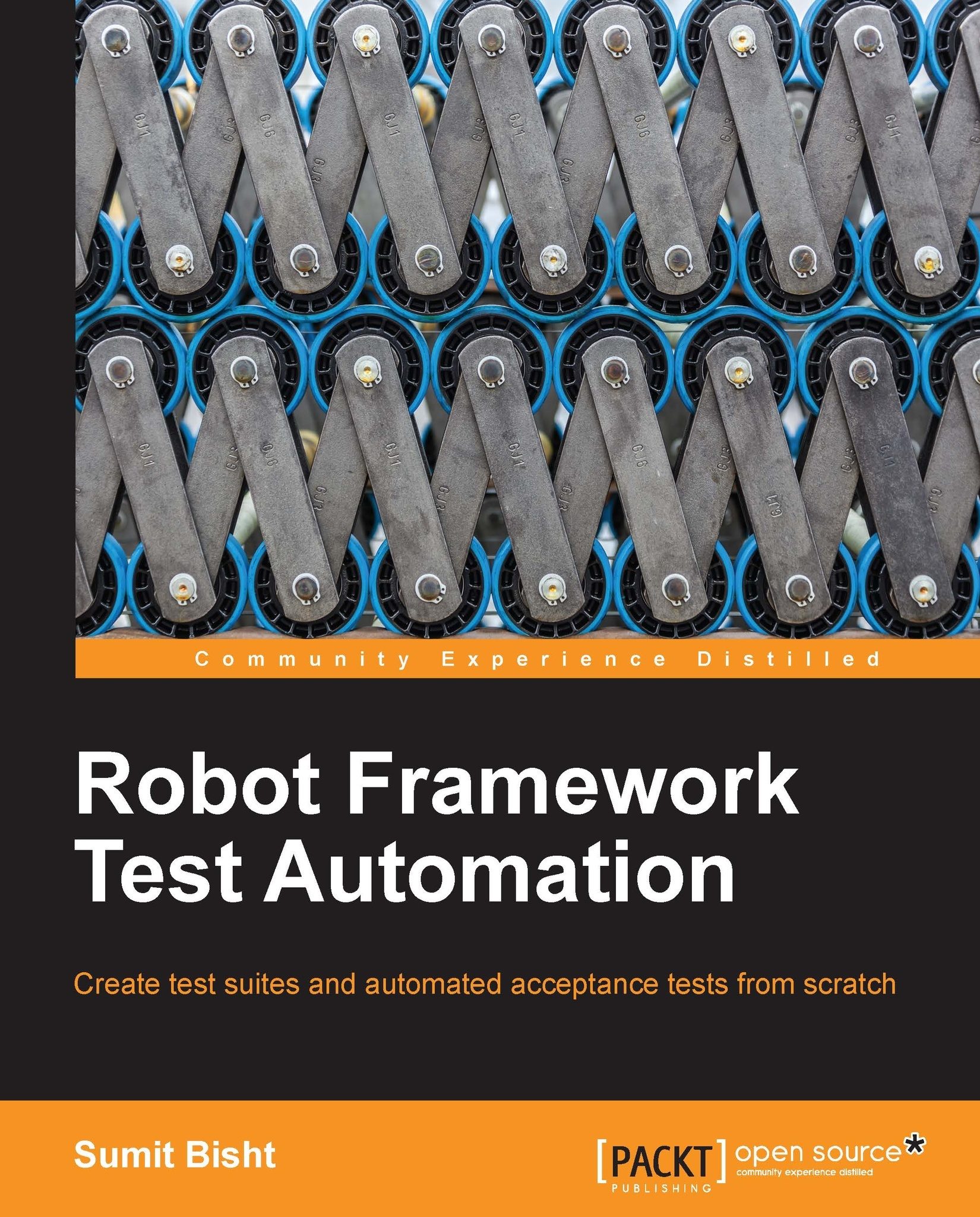Output structure
The test report contains the results of test execution under the following headlines that are explained next.
Heading
The heading is the first element of the page which contains the test name and the time when it was generated. It also displays the elapsed time since its generation.
Summary information
This contains the summary of the test, the start and end time of the test, and the total time taken in the test execution.
Test statistics
These are the number of tests that are present in the test; the various tests are grouped on the basis of their criticality, tag, and suite. By default, all the tests are critical, but you can explicitly specify whether a test is critical or not by passing --critical or --noncritical followed by the test name in the pybot/jybot command. Tags can be set/unset in tests through the use of Set Tags/Remove Tags keywords in test cases. Additionally, this can be specified in suite setup that tags all the test cases in that suite file.
Test details
Test...