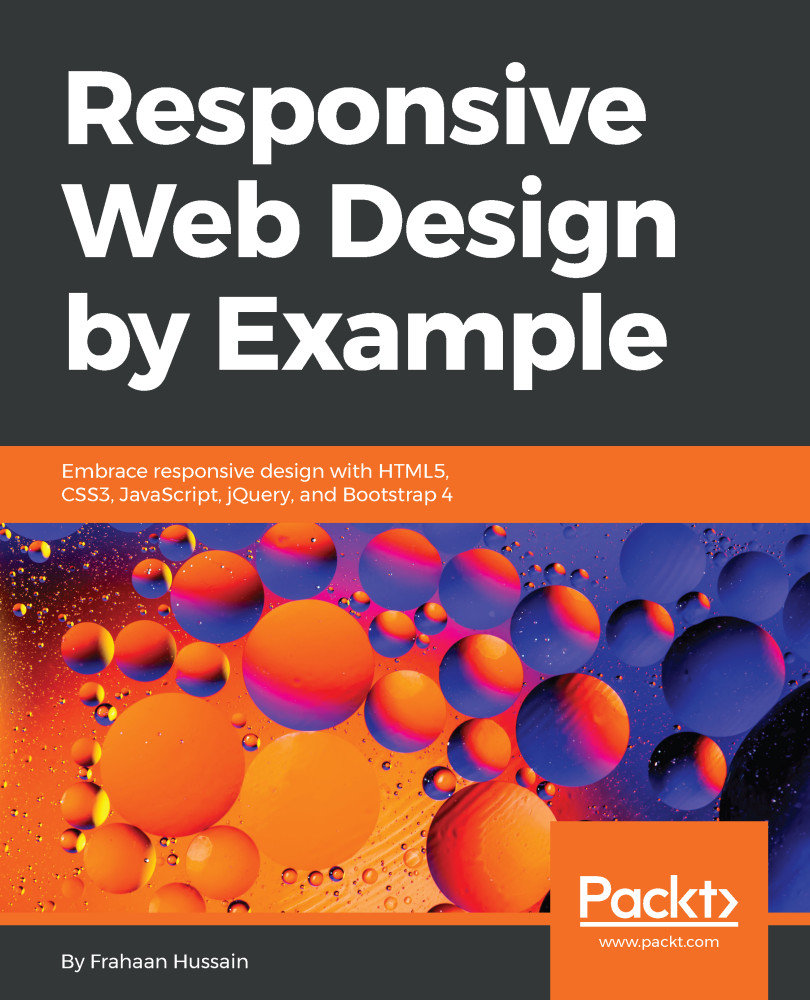Now we will finally write some code; I hear everyone rejoicing! This section will cover the creation of our reusable project template and what forms the design decisions of its features.
Creating our reusable project template
Simple Bootstrap example
Let's create a basic Bootstrap project before we begin abstraction to turn it into a reusable project template. I would recommend creating a folder for your project on your server to store all your project's files. This will help you immensely when creating more projects, as everything will be separated and it will reduce the problem in the future of having too many files to manage.
Create a file called index.html, which will be the main entry point for our website,...