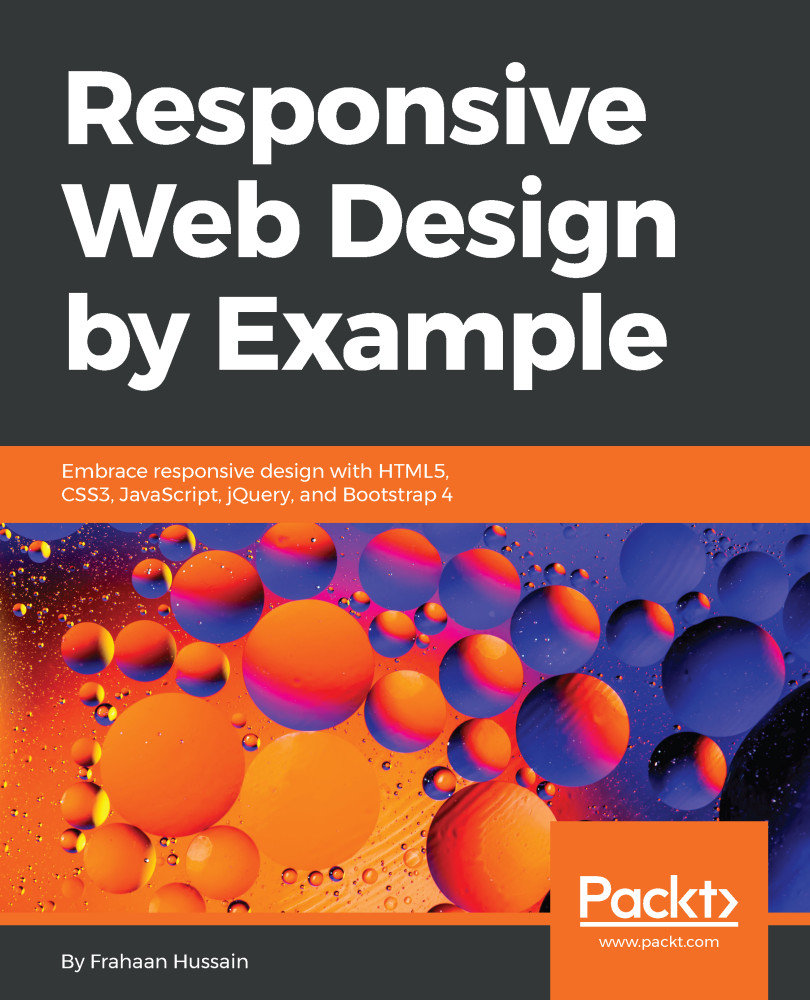Though contact forms come in a variety of shapes and sizes, the majority of them use the same tried and tested layout, which are usually of the following:
- Name input field
- Email address input field
- Message/description multi line text field
- Send button
Other sections can be added, but most contact forms will resemble the preceding listed components.
There are countless variations when it comes to different sections that the single page website can display. In Chapter 4, Creating the Introduction Section we implemented an introduction section that contained a full width image and overlaying text. It is more than appropriate to have similar layouts for other sections, but let's look at some of the other commonly used layouts.
Let's go through some contact form examples.