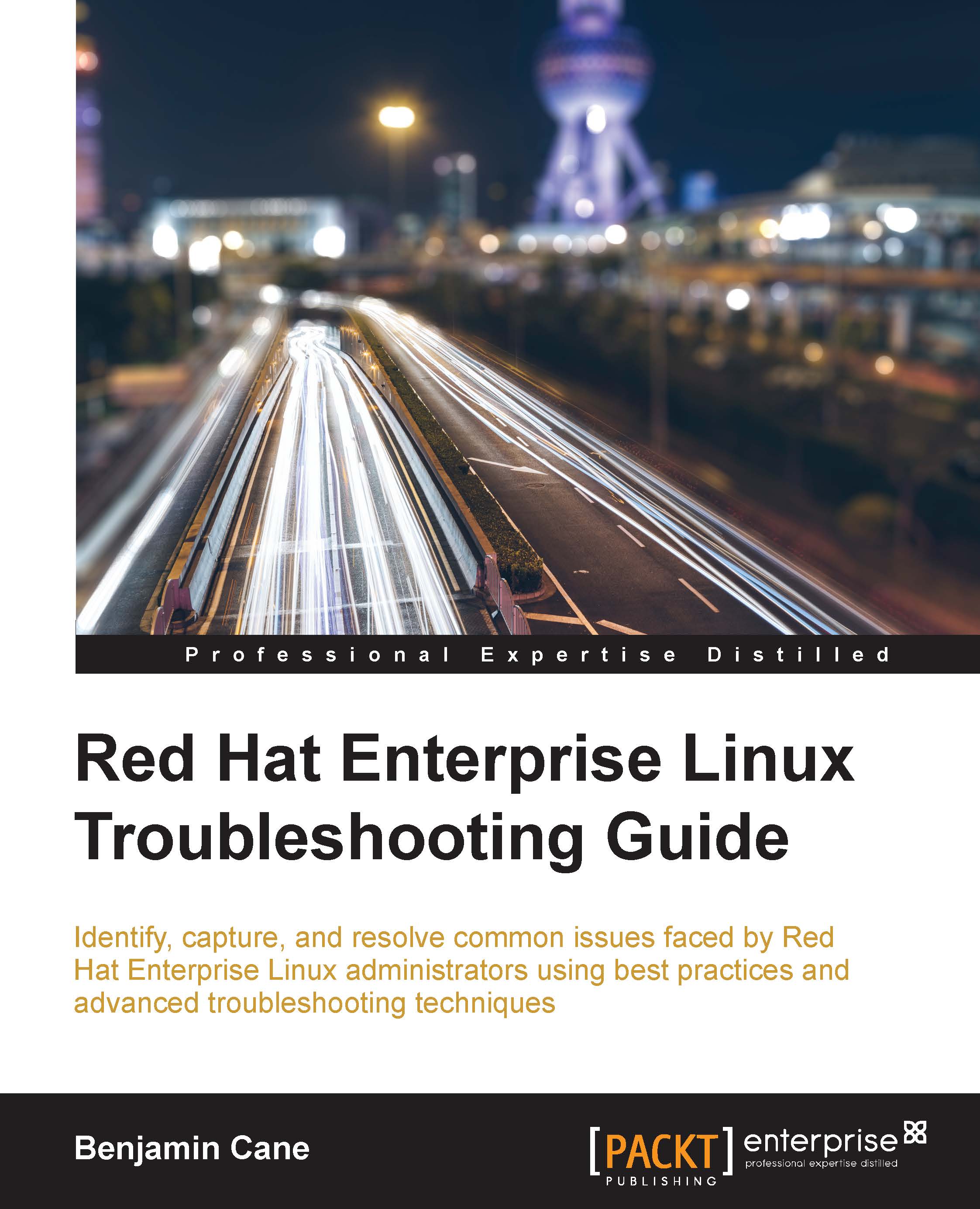Understanding user limits
On Linux systems, there are limitations that every process is held to. These limits are in place to prevent processes from utilizing too many system resources.
While these limits are enforced on every user, it is possible, however, to set different limits per user. To check what limits are set on the vagrant user by default, we can use the ulimit command:
$ ulimit -a core file size (blocks, -c) 0 data seg size (kbytes, -d) unlimited scheduling priority (-e) 0 file size (blocks, -f) unlimited pending signals (-i) 3825 max locked memory (kbytes, -l) 64 max memory size (kbytes, -m) unlimited open files (-n) 1024 pipe size (512 bytes, -p) 8 POSIX message queues (bytes, -q) 819200 real-time priority (-r) 0 stack size (kbytes, -s) 8192 cpu time (seconds, -t) unlimited max user processes (-u) 3825 virtual memory...