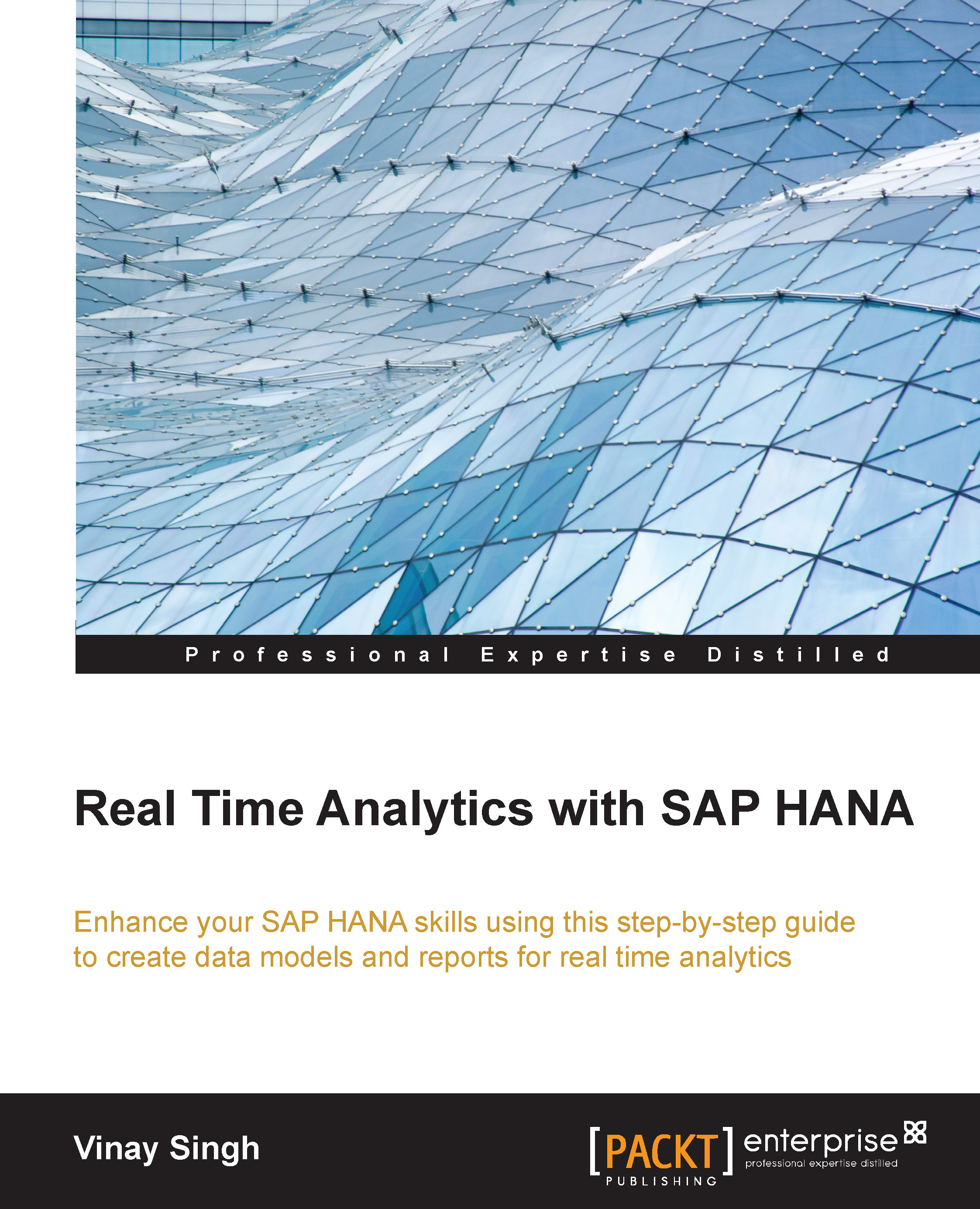Defining attribute and key attribute
Click on Semantics | Right-click on Attribute | Add as attribute.
When we click on Semantics, a pop up appears, where we can see all the columns:

We will make BP_ID as key attribute:

Key attributes are used as the keys when we join this attribute with another Attribute or analytic view.
Right-click any attribute | Add as Key Attribute.
In our case, we have taken BP_ID as key attribute, and company, city, e-mail address, and country as attribute.
Creating hierarchies is optional while creating attribute views. In SAP HANA, we can create two types of hierarchies:
Level based: This is one to one mapping (one attribute one hierarchy)
Parent-child: This is one to many (one attribute can have multiple hierarchy levels)
We will discuss hierarchy separately in the coming chapters. Save the attribute view and then activate it. Only the activated views will be available for the reporting clients and for data preview as well.

We can identify the difference between the...