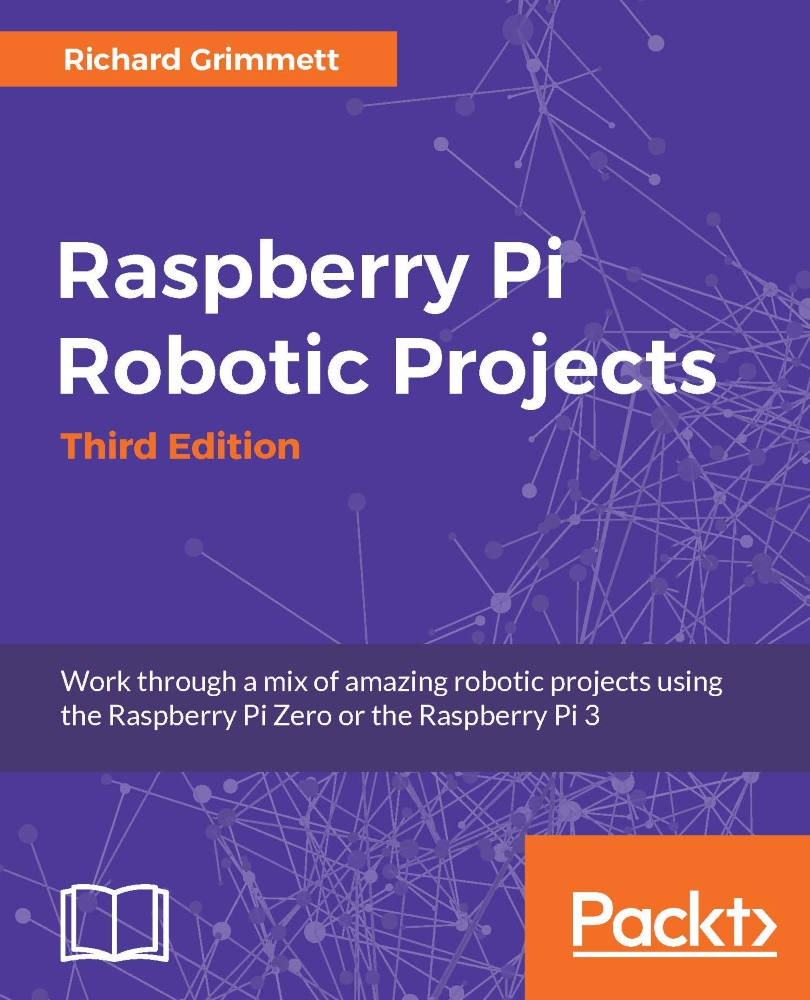Remote communication
While you can certainly connect a wireless keyboard to your Raspberry Pi to fly it, you may want to be able to control it from longer than 30 meters or so, which traditional 2.4 GHz wireless keyboards or Bluetooth or WLAN provides. Fortunately, there are devices specially made to connect to Linux systems, such as Raspberry Pi that can provide up to one mile of operating distance along with an RF link.
Make sure you purchase an XBee Series 1 device as it is the easiest device to configure and use, and there is a great open source community support for the device too. If you choose a different device, you'll need to follow the directions for that device provided by the manufacturer. Also, if you want to use this type of point-to-point communication, you'll need two units: one for the Raspberry Pi and the other for the host computer.
The ZigBee standard is built upon the IEEE 802.15.4 standard: a standard that was created to allow a set of devices to communicate with each...