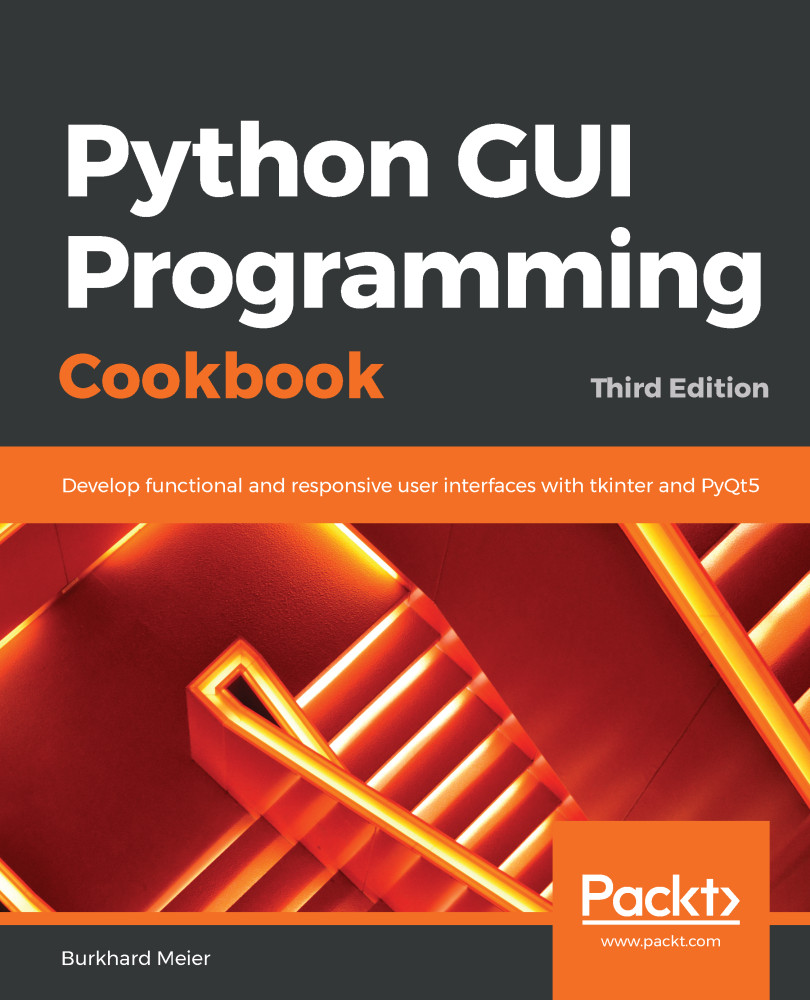In this recipe, we will add a menu bar to our main window, add menus to the menu bar, and then add menu items to the menus.
Creating menu bars
Getting ready
We will start by learning how to add a menu bar, several menus, and a few menu items. In the beginning, clicking on a menu item will have no effect. We will add functionality to the menu items later, for example, closing the main window when clicking the Exit menu item and displaying a Help | About dialog.
We will continue to extend the GUI we created in the previous recipe, Aligning GUI widgets by embedding frames within frames.