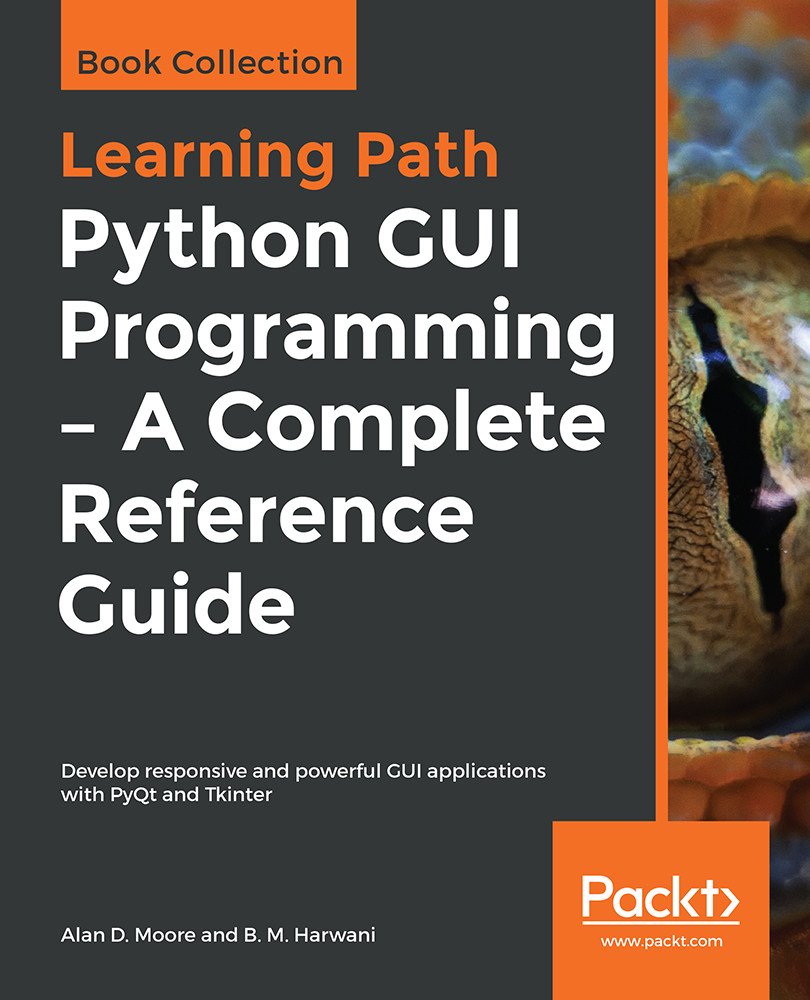In this recipe, we will learn to use color dialog to display a color palette, allowing users to select predefined colors from the palette or create a new custom color.
The application includes a frame, and when the user selects any color from the color dialog, the chosen color will be applied to the frame. Besides this, the hex code of the selected color will also be displayed via a Label widget.
In this recipe, we will be making use of the QColorDialog class, which provides a dialog widget for selecting color values.