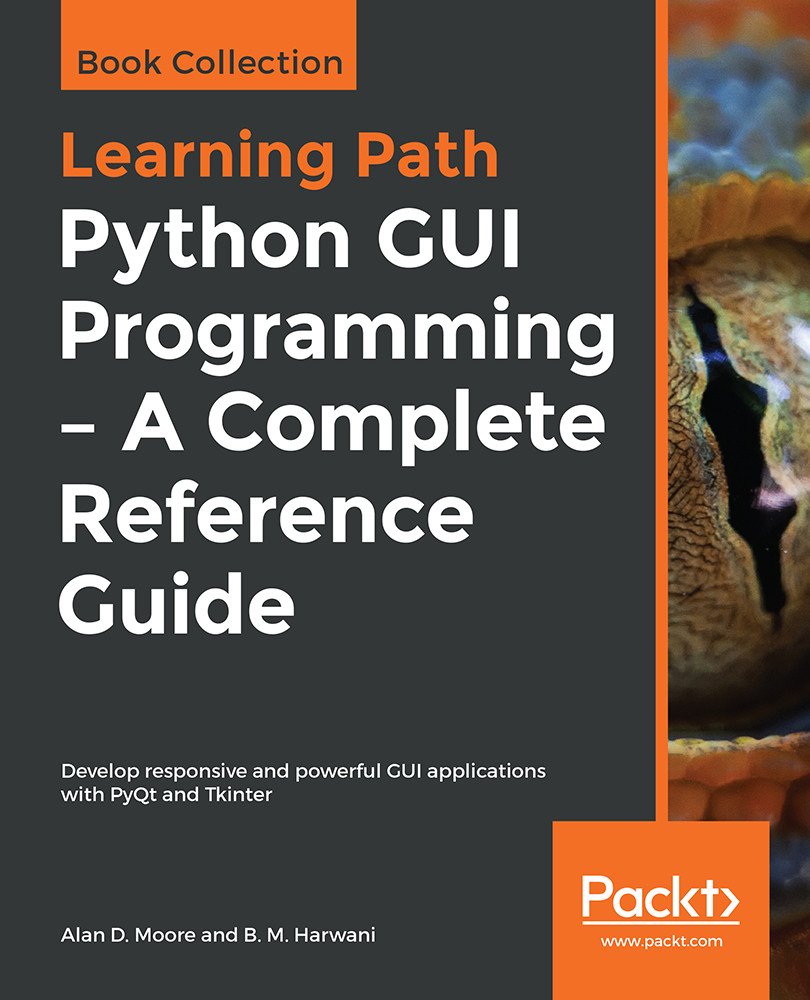A big application is usually broken into small, independent, and manageable modules. These modules can be invoked either by making different toolbar buttons or menu items. That is, we can invoke a module on the click of a menu item. We have seen the File menu, the Edit menu, and so on in different packages, so let's learn to make a custom menu bar of our own.
In this recipe, we will learn to create a menu bar that shows certain menu items. We will learn to add menu items, add submenu items to a menu item, add separators between menu items, add shortcuts and tool tips to menu items, and much more. We will also learn to add actions to these menu items, so that when any menu item is clicked, a certain action will take place.
Our menu bar will consist of two menus, Draw and Edit. The Draw menu will consist of four menu items, Draw Circle, Draw Rectangle...