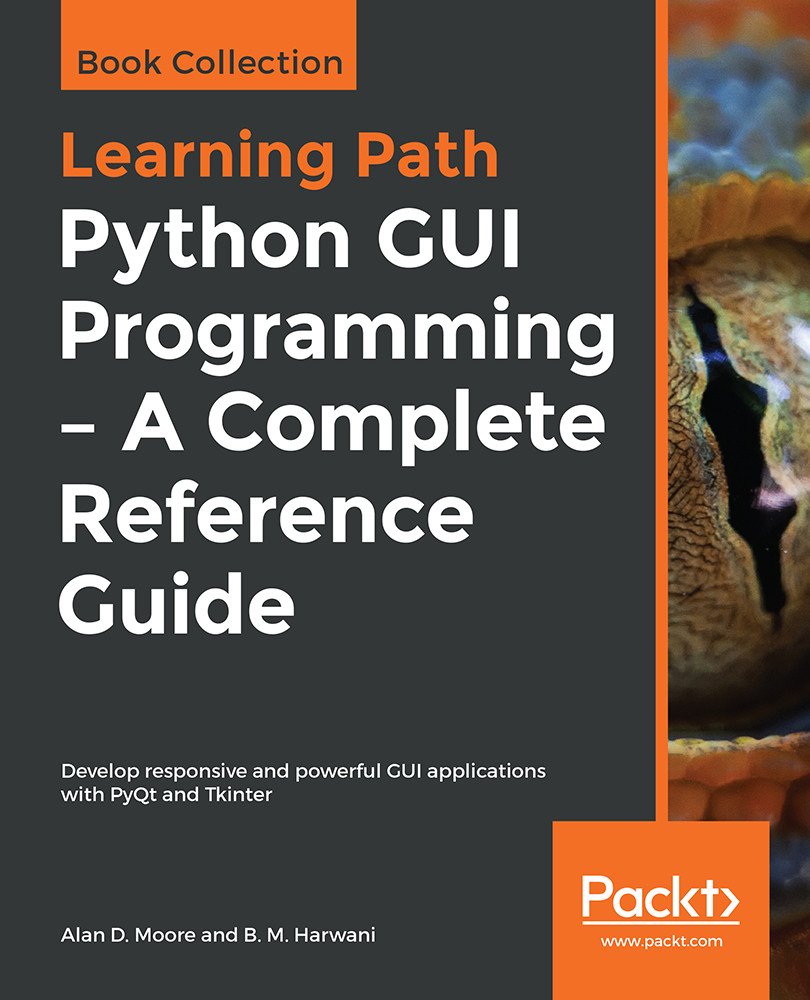In this application, we will learn to create two groups of radio buttons. The user can select radio buttons from either group and accordingly the result or text will appear on the screen.
Grouping radio buttons
Getting ready
We will display a dialog that displays shirts of different sizes and different payment methods. On selecting a shirt size and a payment method, the selected shirt size and payment method will be displayed on the screen. We will create two groups of radio buttons, one of the shirt sizes and other payment methods. The shirt size group displays four radio buttons showing four different types of the size such as M, L, XL, and XXL, where M stands for medium size, L stands for large size, and so on. The payment...