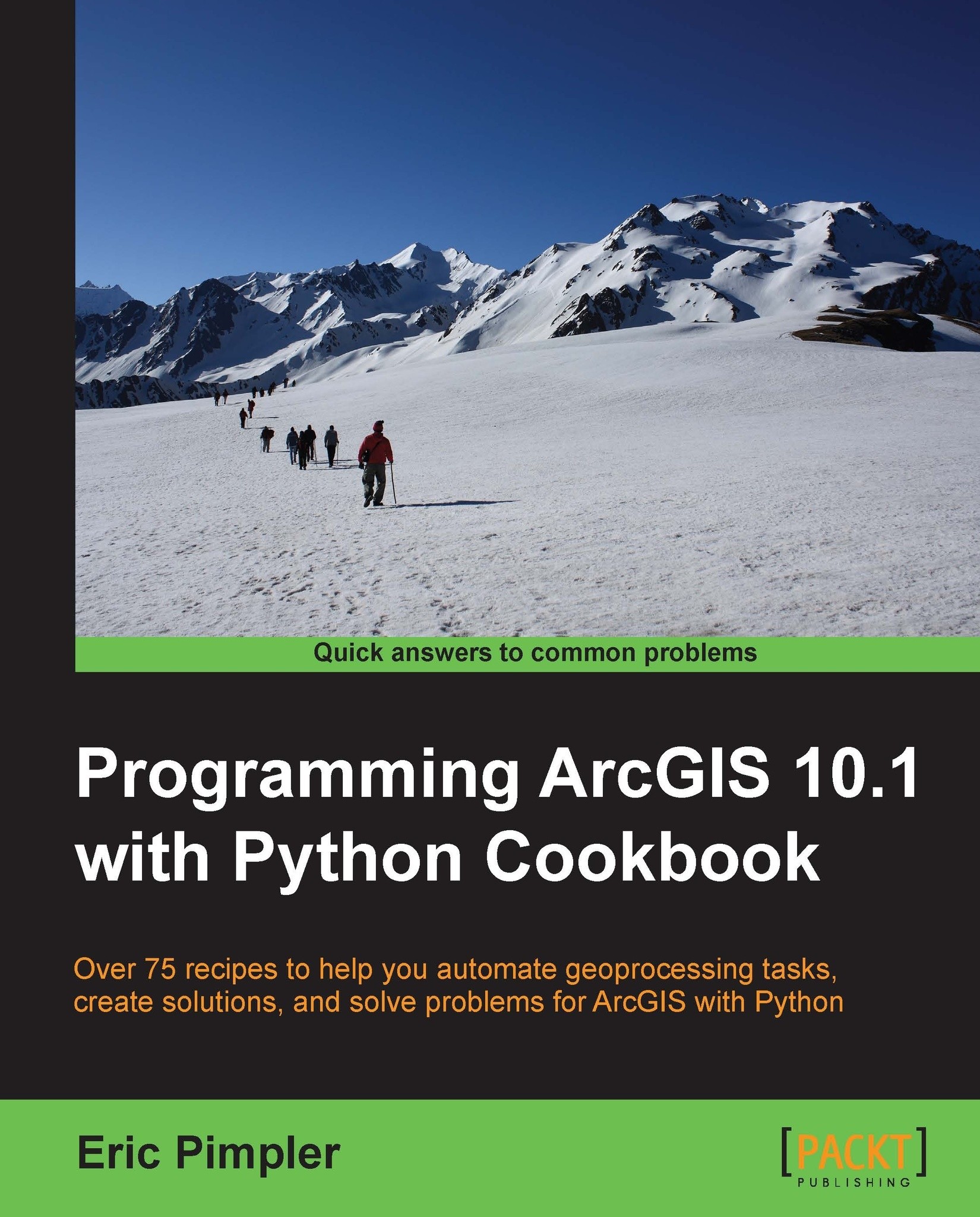Testing for and responding to specific error messages
All errors and warnings generate a specific error code. It is possible to check for specific error codes in your scripts and perform some type of action based on these errors. This can make your scripts even more versatile.
Getting ready…
All errors and warnings generated by a geoprocessing tool contain both a six digit code and a description.Your script can test for specific error codes and respond accordingly.You can get a listing of all the available error messages and codes in the ArcGIS Desktop help system by going to Geoprocessing | Tool errors and warnings.This is illustrated in the following screenshot.All errors will have a unique page that briefly describes the error by code number:

How to do it…
Follow these steps to learn how to write a code that responds to specific error code generated by the execution of a geoprocessing tool:
Open the ArcGIS Desktop help system by going to Start | Programs | ArcGIS | ArcGIS for Desktop Help...