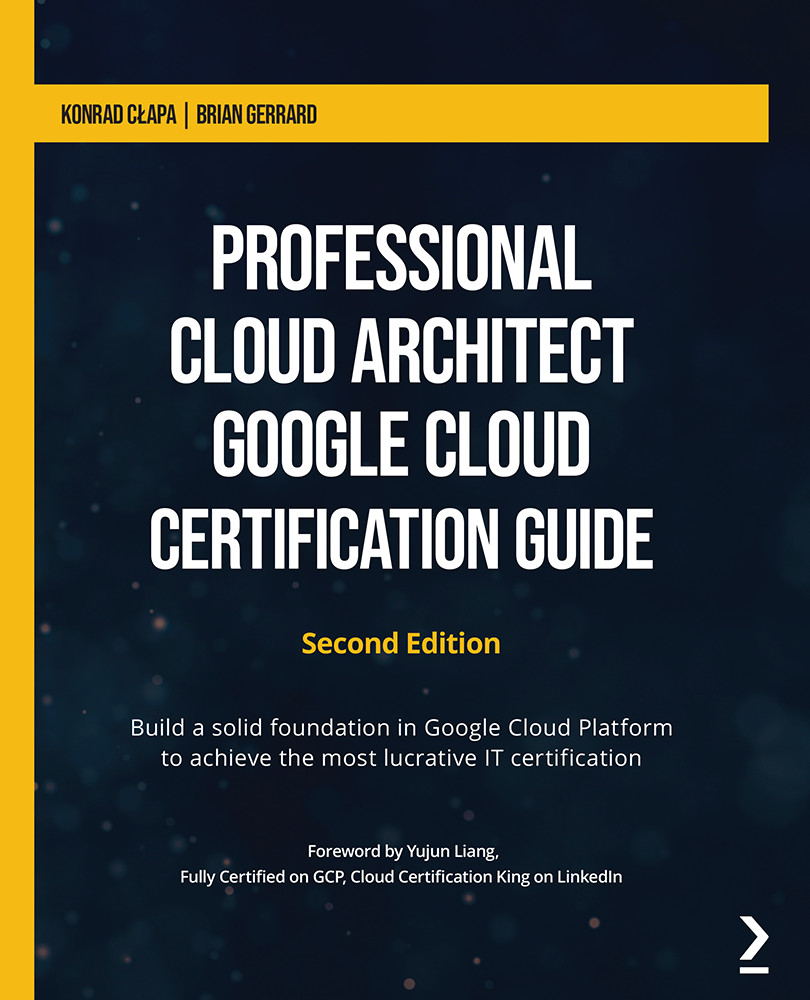Using Cloud Run
As we have already mentioned, deploying applications to Cloud Run is a seamless experience. The following diagram shows a simplified flow for building a container and deploying it to Cloud Run:
Figure 7.1 – Building a Cloud Run service
You start by developing your containerized application, which can listen for HTTPS or gRPC (https://grpc.io/) requests. To build the application from code, you can use the Google Cloud Build service and store the image of your container in Artifact Registry. Next, you must tell Cloud Run where your container is stored and define some parameters, such as the maximum number of replicas you want to run at once or how the application should be triggered. You request to deploy and in a couple of seconds, your app is ready to serve your users.
Cloud Run will take care of running all the Kubernetes resources that are responsible for scaling the application and load balancing the traffic to your Cloud Run service...