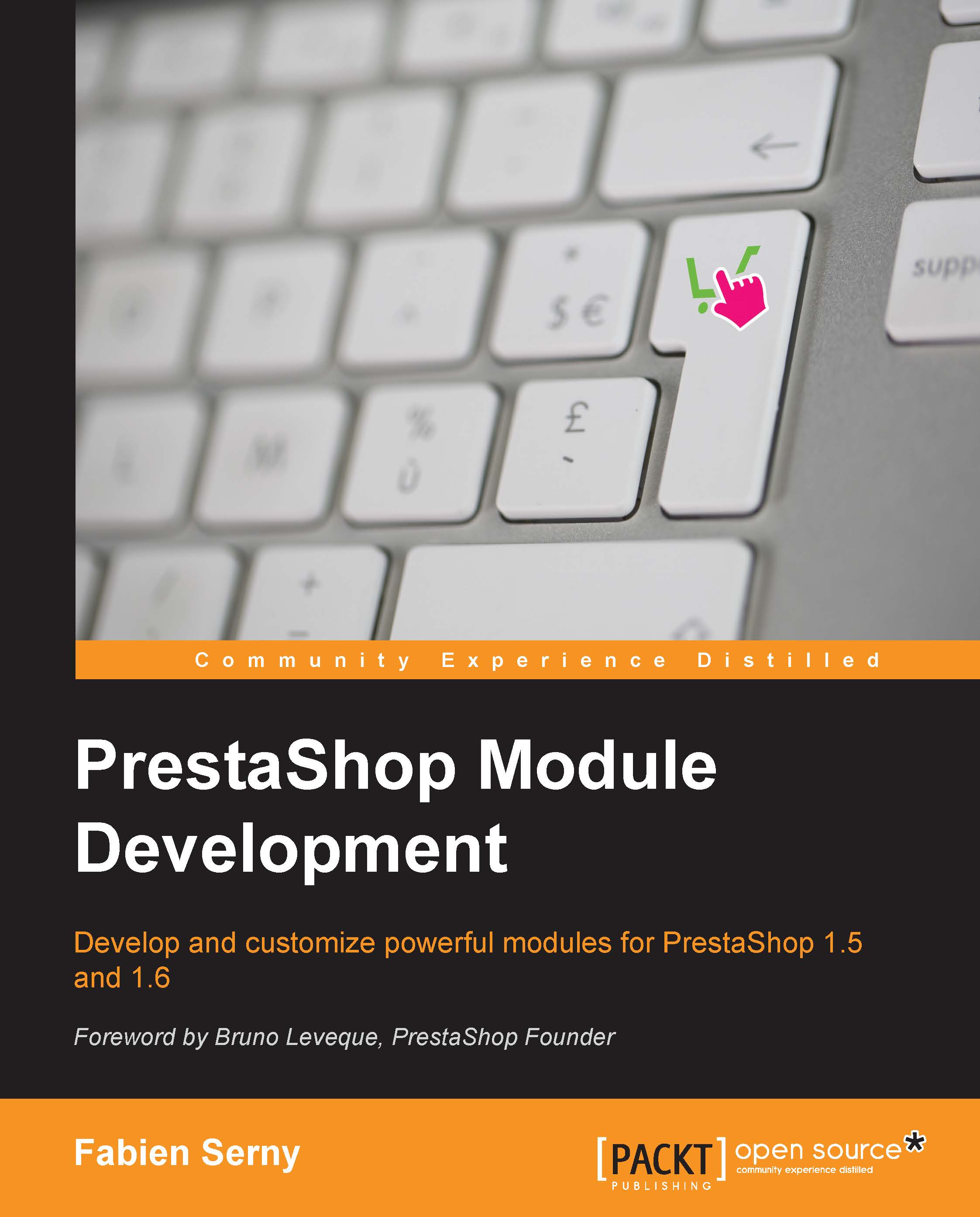Working with a third-party API
For most payment modules, you will have to work with a third-party API. In this section, we will build a payment method on a very simple API and we will also learn how to save the transaction ID. We will use the api.php script attached to the code of this chapter. You can open it if you want to see how it works, but in summary, we need the following variables as POST values:
api_credentials_id: For this, in our case, we have to send theprestastring valueid_cart: This is the cart IDtotal_to_pay: This is the total amount of the ordervalidation_url: This is the URL that theapi.phpscript will call to confirm that the order has been paidreturn_url: This is the URL that the customer will be redirected to if he or she goes backcancel_url: This is the URL that the customer will be redirected to if the payment fails (in our case, there is no real transaction; a payment will be always accepted, so this URL will not be used)payment_token: This corresponds to...