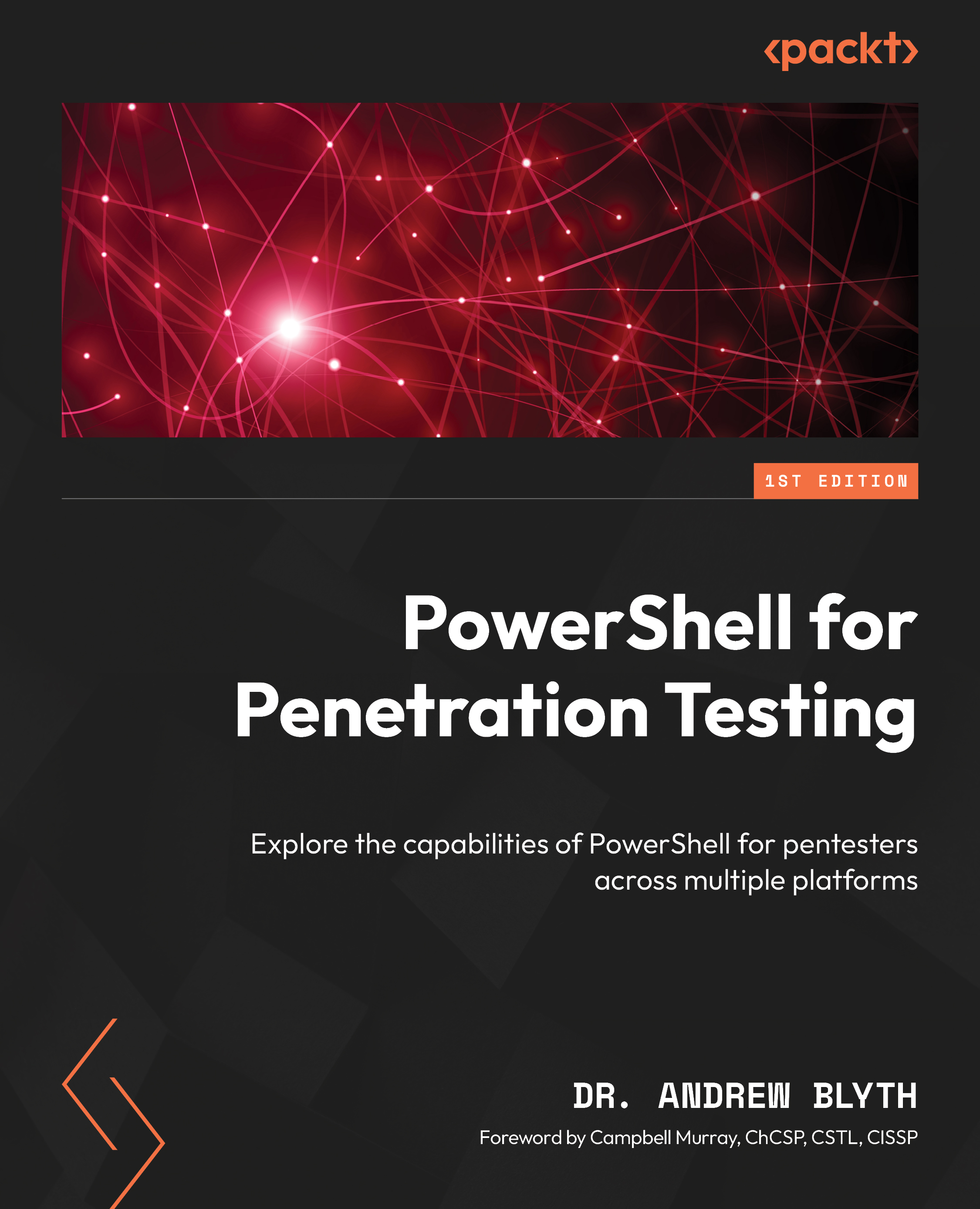PowerShell and Kerberos
PowerShell can be effectively used to perform a wide range of security tests against Kerberos, a widely used authentication protocol. In this section, we will explore how PowerShell can be employed to assess the security of Kerberos implementations, identify vulnerabilities, and enhance system defenses.
Kerberos is a network authentication protocol that uses secret-key cryptography to authenticate users and services on a network. It’s employed in many Windows-based environments and is known for its robust security mechanisms. However, like any technology, Kerberos can have vulnerabilities that could be exploited by malicious actors. PowerShell can be utilized to uncover these vulnerabilities proactively.
The enumeration of Kerberos tickets
PowerShell provides cmdlets such as Get-KerberosTicket that allow security testers to enumerate Kerberos tickets, revealing valuable information about active sessions and potential attack vectors, such as the following:
Get-KerberosTicket | Format-Table -Property UserName, ServiceName, StartTime, EndTime
This command lists the active Kerberos tickets, providing insights into which users and services are authenticated and when these tickets expire.
Service Principal Name (SPN) enumeration
PowerShell can be used to discover SPNs associated with services, which are crucial for Kerberos authentication. Attackers may target misconfigured SPNs to gain unauthorized access. Use Get-ADServiceAccount to list service accounts and their SPNs:
Get-ADServiceAccount -Filter *
This can help to identify any unnecessary or improperly configured SPNs.
Credential harvesting with Mimikatz
Mimikatz, a powerful post-exploitation tool, can be integrated into PowerShell to extract credentials from memory. By loading the Mimikatz module, you can access its functions to harvest credentials, including Kerberos tickets:
Invoke-Mimikatz -Command '"ajcblyth::tickets"'
This can expose stored Kerberos tickets and plaintext passwords, highlighting the importance of securing sensitive credentials.
Detecting golden ticket attacks
PowerShell can be employed to detect golden ticket attacks, a sophisticated threat vector where an attacker forges a Kerberos Ticket Granting Ticket (TGT). Tools such as PowerShellMafia/PowerSploit offer modules to check the integrity of TGTs and identify potential compromises:
Import-Module PowerSploit Invoke-Kerberoast
This command checks for vulnerable TGTs that can be cracked offline, helping to identify potential attacks.
Kerberos ticket renewal analysis
Kerberos tickets are typically renewed during a user’s session. PowerShell scripts can monitor ticket renewals and highlight anomalies. For instance, you can use the New-TimeSpan cmdlet to calculate the duration between ticket issuance and renewal:
$ticket = Get-KerberosTicket
$renewalDuration = (New-TimeSpan -Start $ticket.StartTime -End $ticket.EndTime).TotalMinutes
if ($renewalDuration -gt 1440) {
Write-Host "Abnormally renewal detected."
} This can help detect prolonged sessions that might be indicative of unauthorized access.
Analyzing event logs
PowerShell can parse Windows event logs to identify suspicious Kerberos-related events. The Get-WinEvent cmdlet can be used to filter and analyze security event logs for specific Kerberos events:
Get-WinEvent -LogName Security | Where-Object { $_.Id -eq 4769 } This allows security professionals to identify failed authentication attempts or other unusual activities.
Password spray attacks
PowerShell can be employed to conduct password spray attacks against Kerberos. Tools such as Invoke-SprayKerberos can be used to test the strength of user passwords and identify weak credentials:
Invoke-SprayKerberos -UserList users.txt -Password Summer2023 -Domain snowcapcyber.com
This helps to highlight users with weak passwords that could be exploited.
PowerShell serves as a versatile and indispensable tool to conduct security tests against Kerberos implementations. By leveraging its capabilities, security professionals can proactively identify vulnerabilities, detect potential threats, and enhance the security of their network infrastructure. However, it’s important to note that security testing should always be conducted with proper authorization and in compliance with applicable laws and regulations. Regularly auditing Kerberos configurations and monitoring for anomalies can play a vital role in safeguarding sensitive authentication mechanisms and preventing unauthorized access.