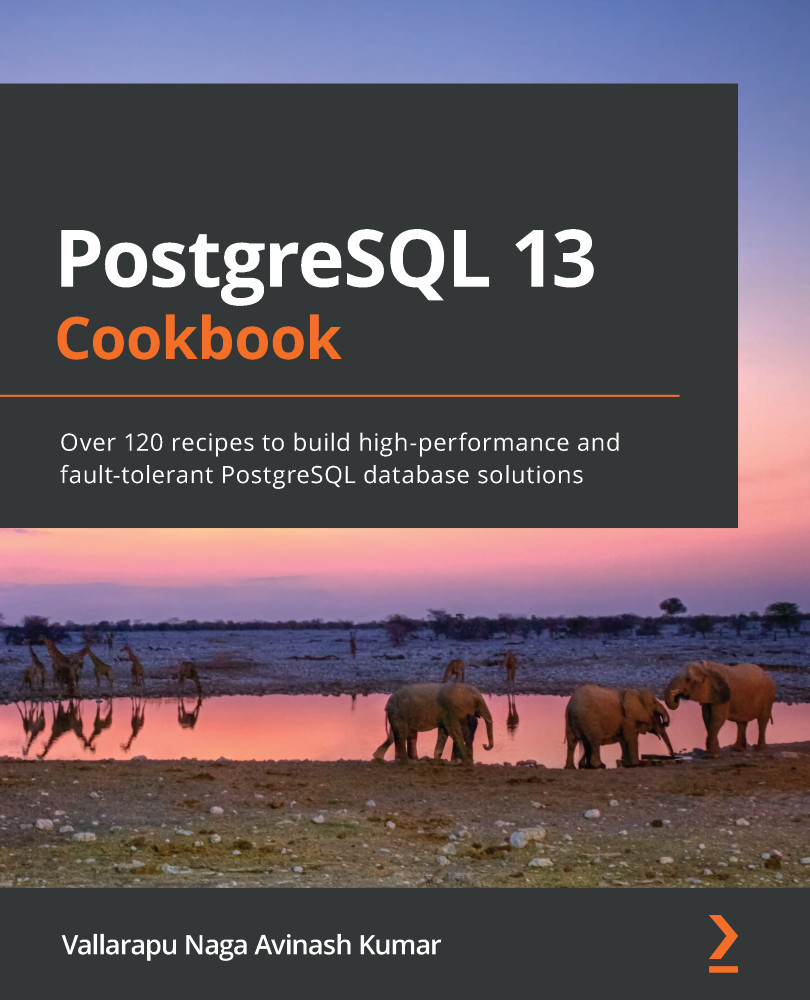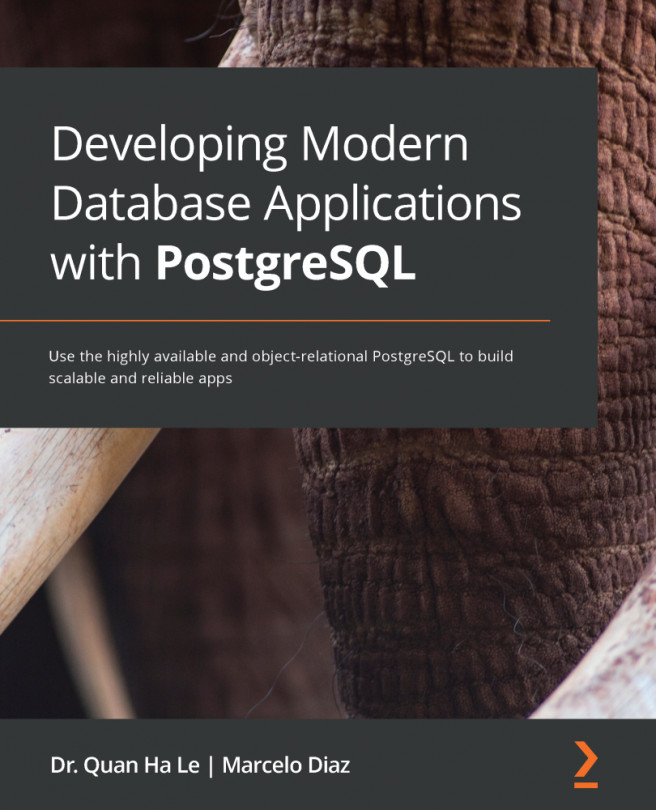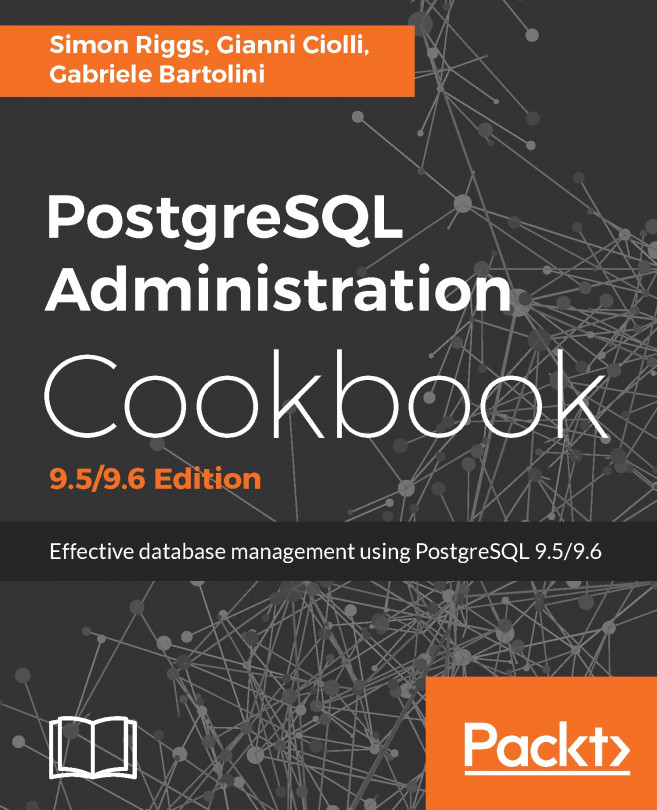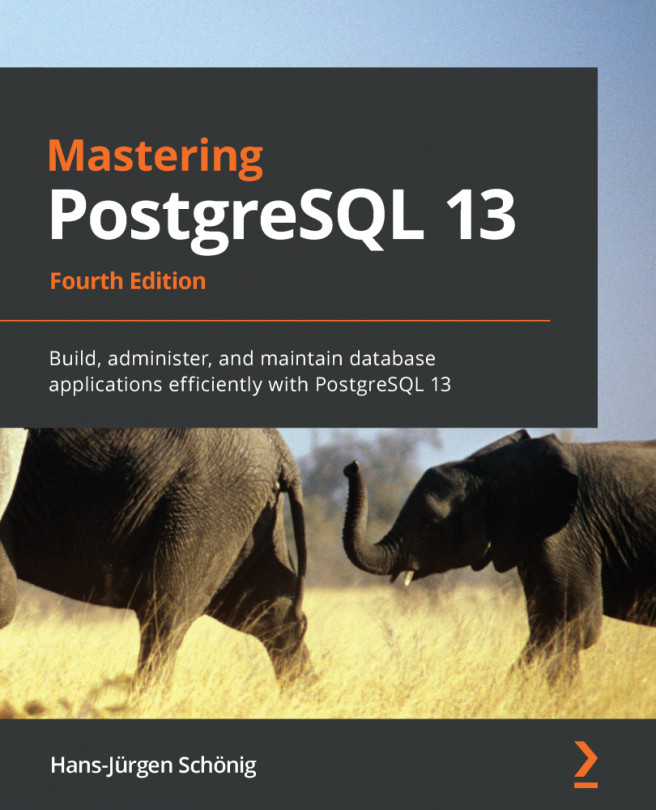You will need a virtual machine with either the CentOS/Red Hat or Debian/Ubuntu families of operating systems installed on it. This server must be able to connect to the internet to download the packages required to install PostgreSQL 13.
| Software/hardware covered in the book | OS requirements |
| PostgreSQL 13 | Linux |
If you are using the digital version of this book, we advise you to type the code yourself or access the code via the GitHub repository (link available in the next section). Doing so will help you avoid any potential errors related to the copying and pasting of code.
Download the color images
We also provide a PDF file that has color images of the screenshots/diagrams used in this book. You can download it here: https://static.packt-cdn.com/downloads/9781838648138_ColorImages.pdf
Conventions used
There are a number of text conventions used throughout this book.
CodeInText: Indicates code words in text, database table names, folder names, filenames, file extensions, pathnames, dummy URLs, user input, and Twitter handles. Here is an example: "So, it is always recommended to add the directory to PATH for ease."
A block of code is set as follows:
# yum install -y postgresql13-server
-- To need contrib for the extensions, install postgresql13-contrib as well
# yum install -y postgresql13-server postgresql13-contrib
Bold: Indicates a new term, an important word, or words that you see onscreen. For example, words in menus or dialog boxes appear in the text like this. Here is an example: "PGDG stands for the PostgreSQL Global Development Group."