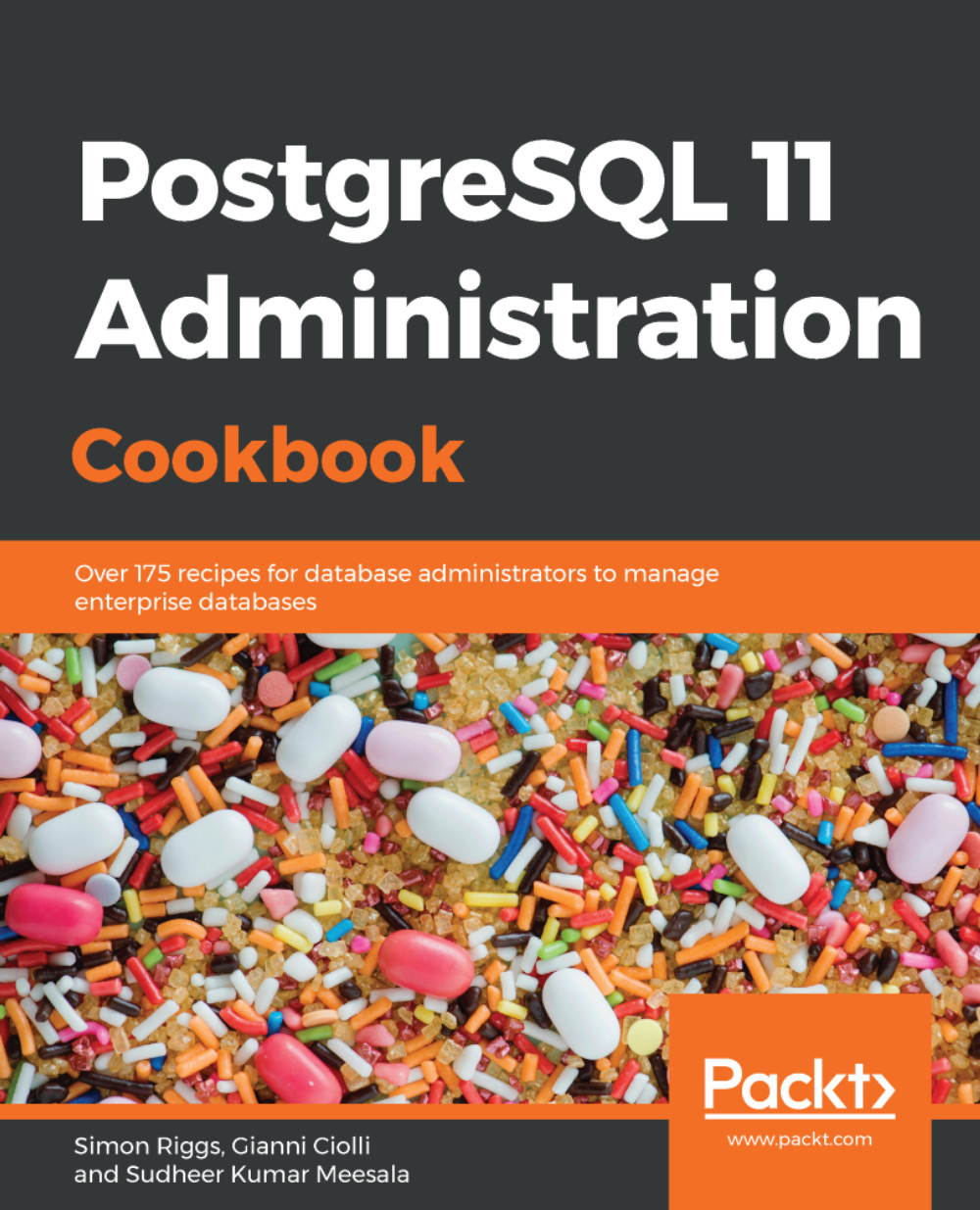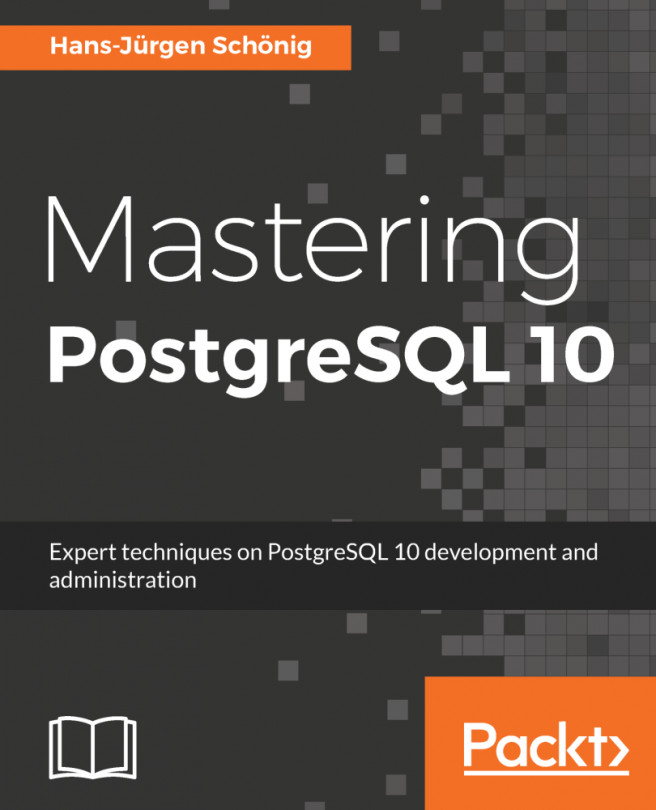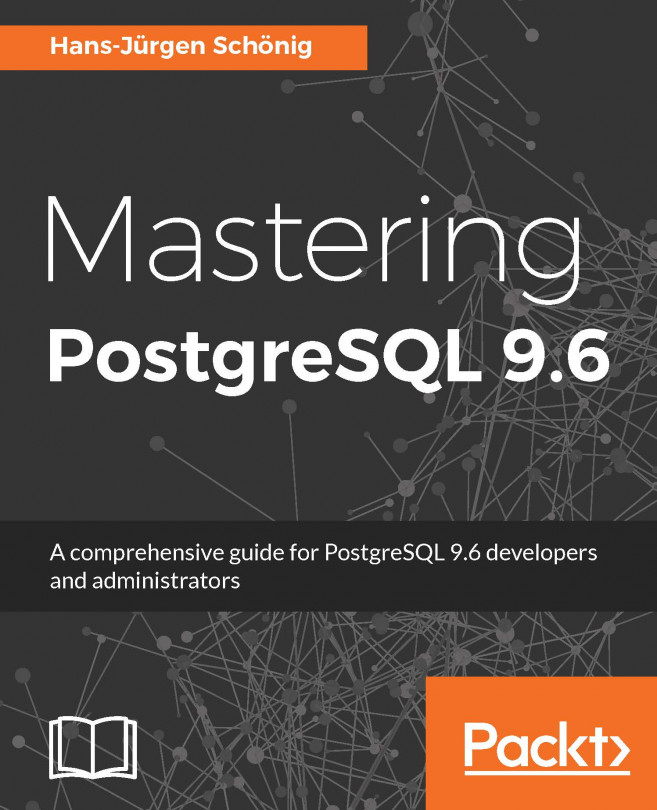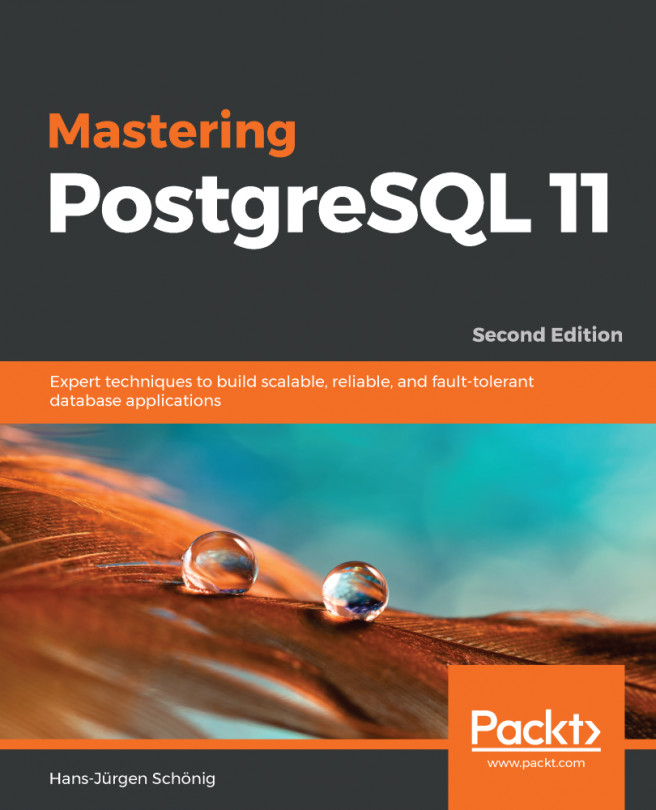Temporarily preventing a user from connecting
Sometimes, you need to temporarily revoke a user's connection rights without actually deleting the user or changing the user's password. This recipe presents the ways of doing this.
Getting ready
To modify other users, you must either be a superuser or have the CREATEROLE privilege (in the latter case, only non-superuser roles can be altered).
How to do it…
Follow the steps to temporarily prevent and reissue the logging in capability to a user:
- To temporarily prevent the user from logging in, run this command:
pguser=# alter user bob nologin; ALTER ROLE
- To let the user connect again, run the following:
pguser=# alter user bob login; ALTER ROLE
How it works...
This sets a flag in the system catalog, telling PostgreSQL not to let the user log in. It does not kick out already connected users.
There's more…
Here are some additional remarks.
Limiting the number of concurrent connections by a user
The same result can be achieved by setting the connection limit for...