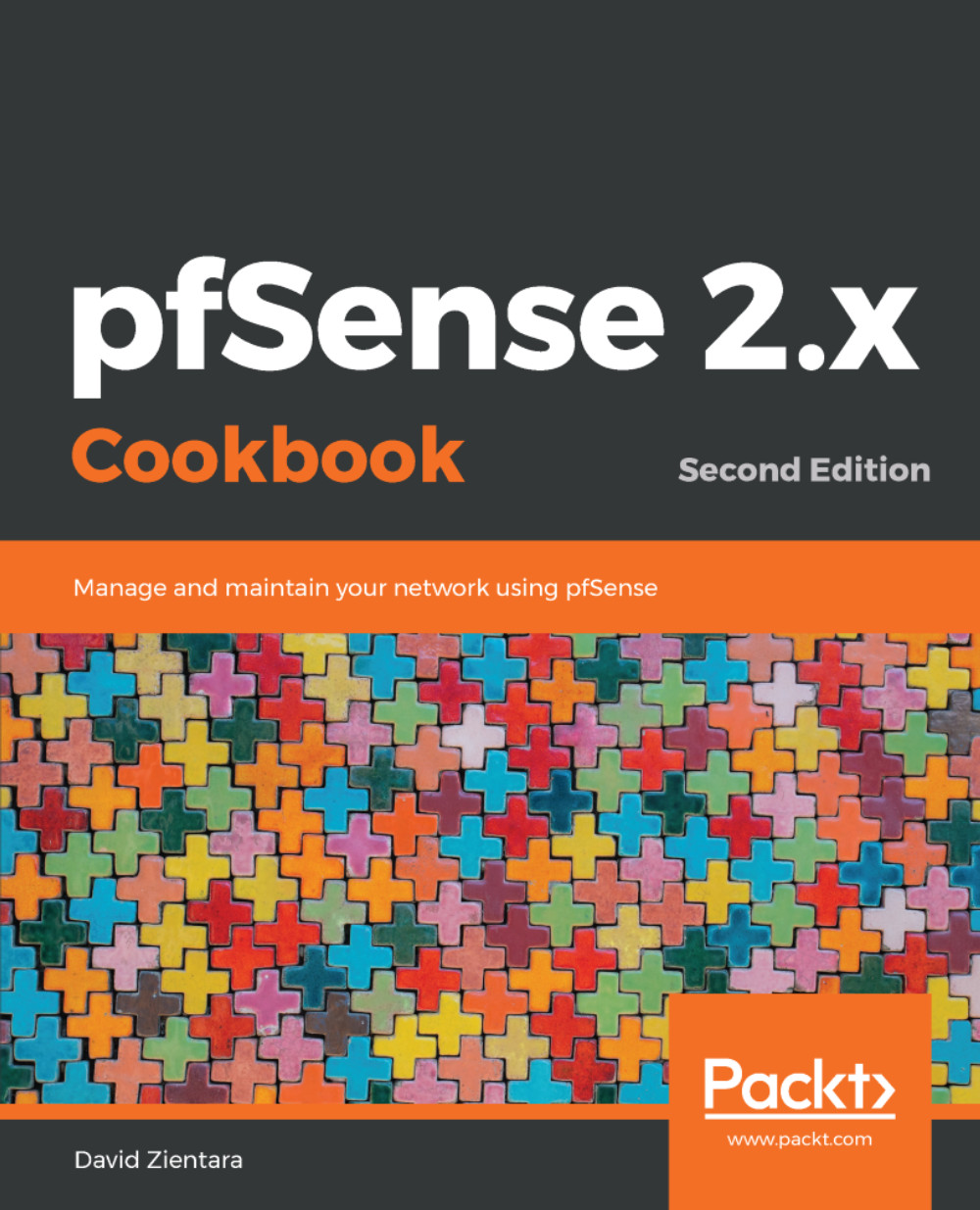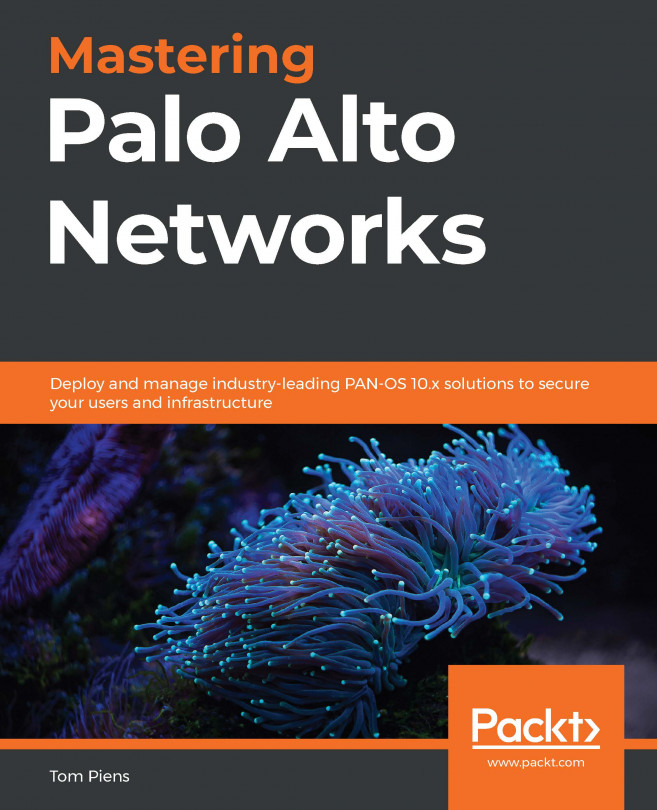Following along with the recipes in this book should not require anything more than a basic knowledge of computer networking and some familiarity with computers and software.
You will get the most out of this book if you follow along with a functioning pfSense system. Thus, it will be helpful you have either spare hardware onto which you can install the current version of pfSense, or virtualization software so that you can run pfSense inside a virtual machine (VM). I cannot do full justice to all the variants of VMs available, but I can say that Oracle VM Virtual Box has proven quite useful in preparing the material for this book.
This book does not provide a step-by-step guide on how to install pfSense, but if you need such a guide, you can find one here: https://www.netgate.com/docs/pfsense/install/installing-pfsense.html.