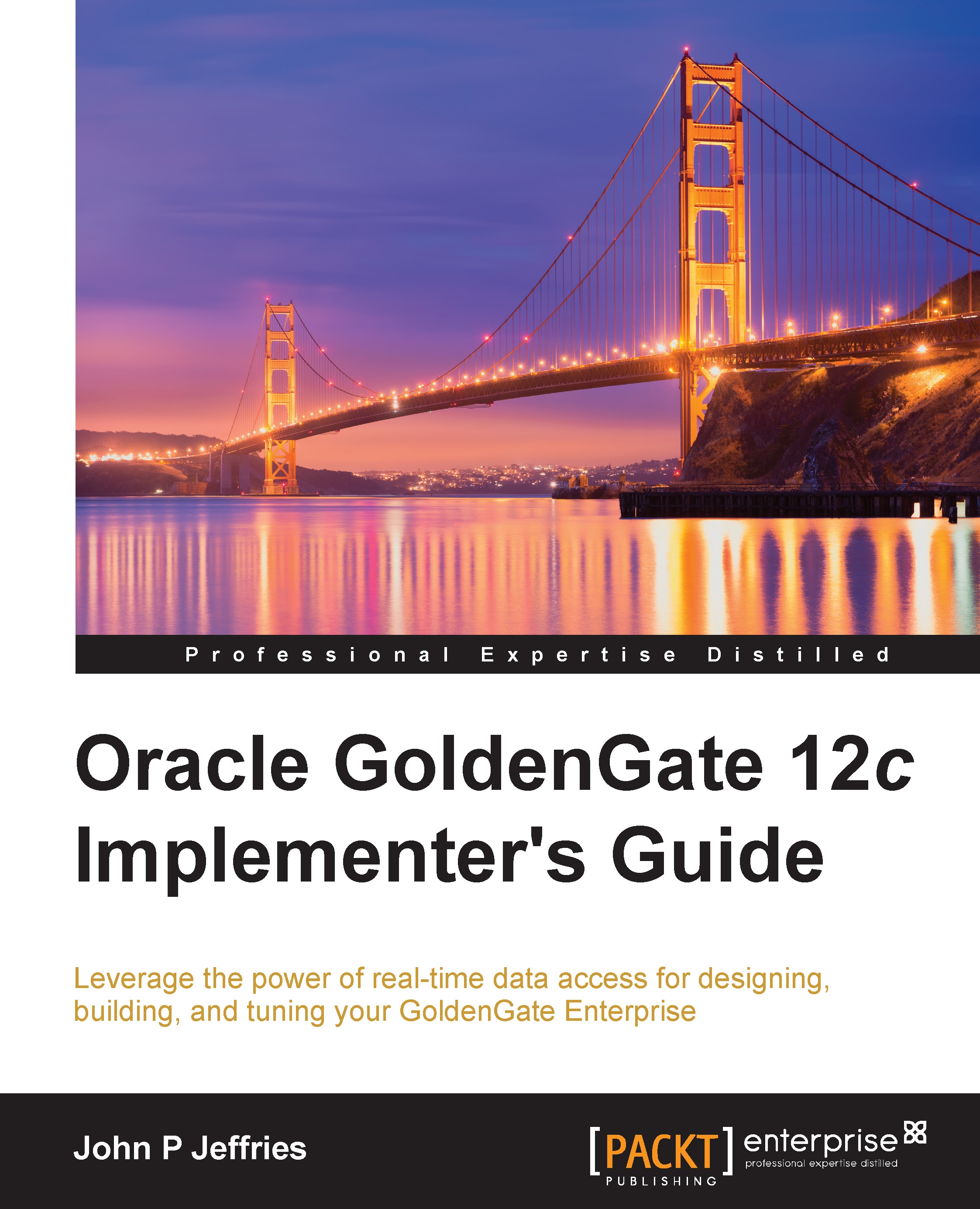Upgrading GoldenGate
Should you be unfortunate enough to hit a bug in your GoldenGate environment, Oracle Support may suggest an upgrade to the latest release. Upgrading the Oracle database can be both complex and risky. It will also require careful planning and testing. GoldenGate upgrades are simple in comparison.
Testing is an essential part of any upgrade. When instructed by Oracle Support to upgrade to a newer version, always ensure that the issue is resolved (with no side effects) in a test environment before upgrading production systems.
To upgrade the GoldenGate Home to a later release, we can follow these simple steps that are the same for a fresh installation, as described in Chapter 2, Installing and Preparing GoldenGate:
- Download the required GoldenGate version media pack from the Oracle Software Delivery Cloud by entering the following URL into your web browser: http://edelivery.oracle.com
Note
You will need to register and accept the license agreement before you can download any...