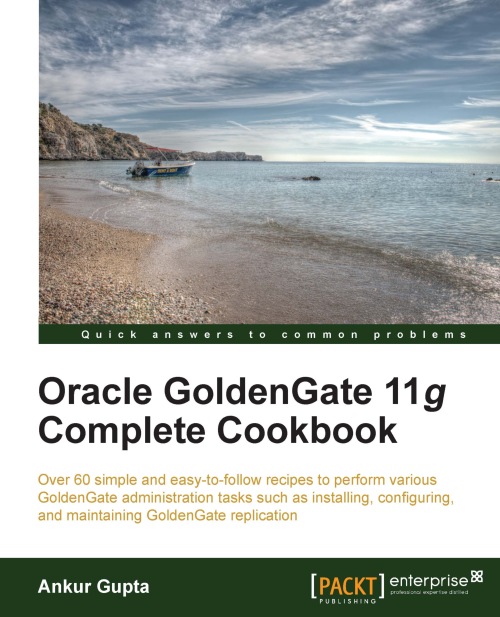Generating encryption keys
GoldenGate uses encryption keys for encrypting the passwords and trail files. You can use default keys or define custom encryption keys. Oracle recommends using custom encryption keys for encrypting passwords and trail files. In this recipe you will learn how to generate encryption keys using the keygen tool.
How to do it…
As the GoldenGate software owner, change the current directory to GoldenGate Home directory:
cd $GG_HOME
Generate the encryption key using the
keygenutility:./keygen <length> <number>
for example
./keygen 128 1
Copy the generated encryption key to the
ENCKEYSfile under$GG_HOMEand give this key a logical name:dbkey1 0xC2052964C5C2C1309FEF5042E306716A
If you are going to use encryption for encrypting the trail files or for Datapump transfers, then you must copy the
ENCKEYSfile to the target server:scp $GG_HOME/ENCKEYS stdby1-ol6-112:/u01/app/ggate/
How it works…
The encryption keys are generated using the keygen utility which is enclosed...