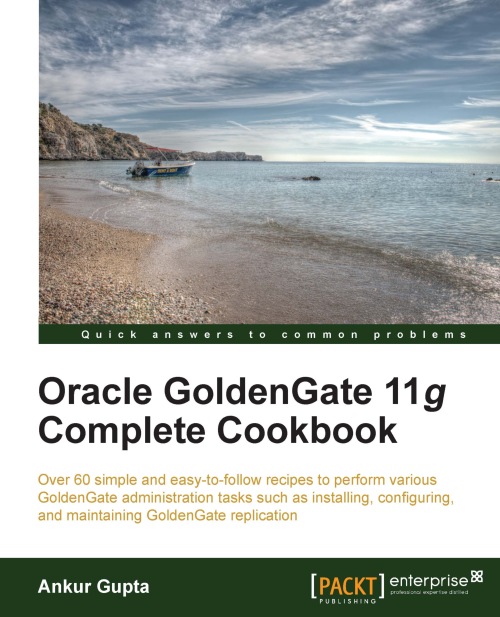Automatic failover of a DBFS-based configuration
In this recipe we will look into the underlying working of how the Clusterware performs an automatic failover of the GoldenGate resources when the active node where the GoldenGate Manager process is running fails.
Getting ready
In this recipe we will refer to the setup performed in the Creating a highly available GoldenGate configuration using Oracle Clusterware and DBFS recipe.
How to do it...
For the purpose of this recipe, we will demonstrate the failure of the active node of the cluster by powering it off. The scenario demonstrated in this recipe refers to a natural occurrence of the failure event in the real world.
We will shut down the first node of the cluster where the
ggate_vip,ggate_mgr,ggate_dbfsresources are currently online.In order to shut down the machine, in the Virtual Machine Window, navigate to Machine | ACPI Shutdown:

Select Power off the Machine and click on OK.
How it works...
We have seen from the configuration steps of...