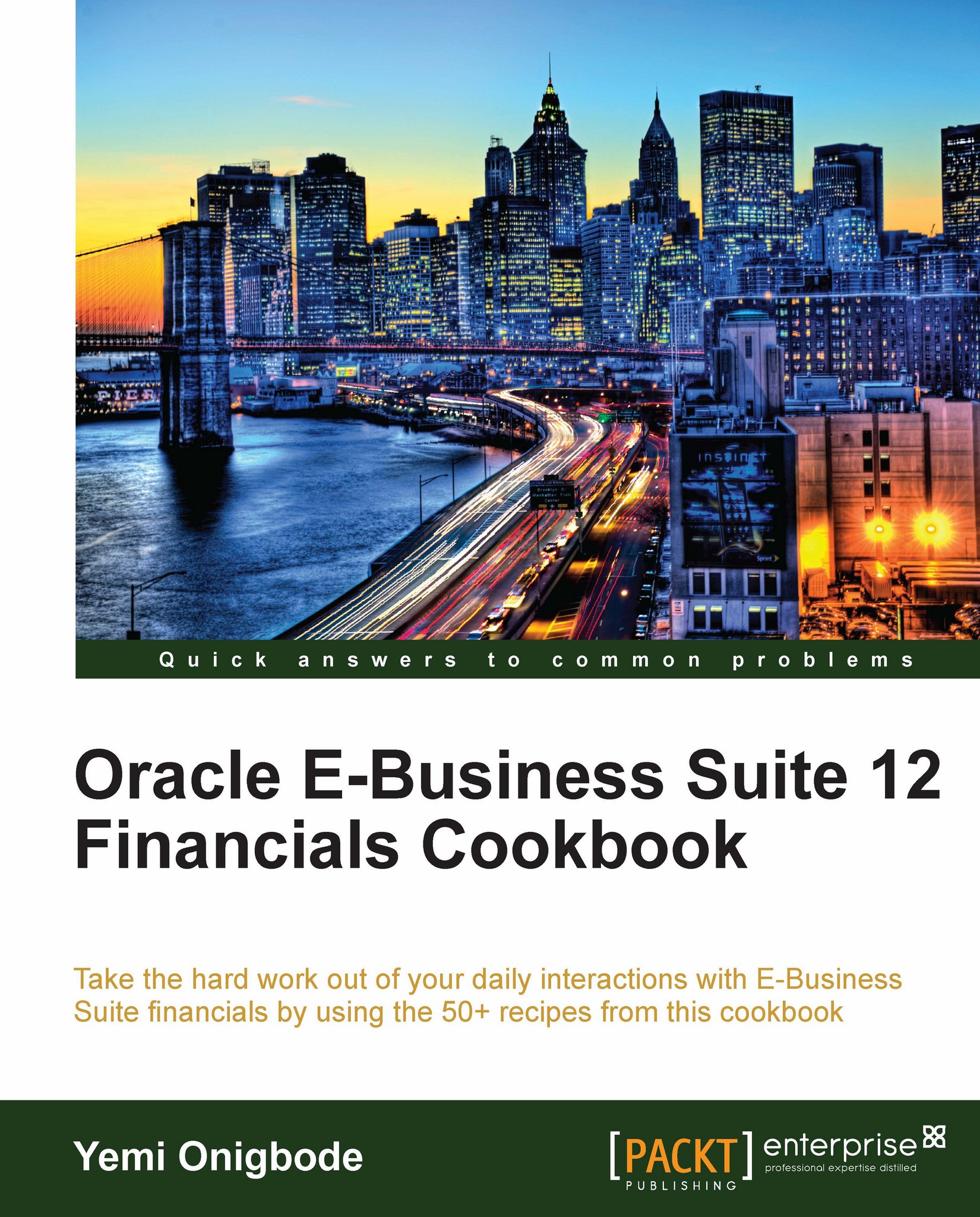Adding Items to price list
Items sold to our customers need to have a price. And the price is added to a price list. In this recipe, we will add an Item to a price list.
Getting ready
Before an Item can be added to a price list, we need to have an Item.
How to do it...
Let's add an Item to a price list:
1. Navigate to Purchasing | Advanced Pricing | Price Lists | Price List Setup.

2. Press the F11 function key to enter the Query Mode.
3. In the Name field, enter Corporate and press Ctrl and F11 key.
4. The details of the Corporate Price List are displayed.
5. In the List Lines tab, click on the Product Context field.
6. Click on the New icon.
7. Select Item in the Product Context field.
8. Select Item Number in the Product Attribute field.
9. In the Product Value field, enter PRS10000.
10. Select YR as the UOM.
11. In the Value field, enter 500.
12. Save the record.
How it works...
Order management uses a pricing engine to determine the price of an Item based on rules set up in Advanced Pricing. When...