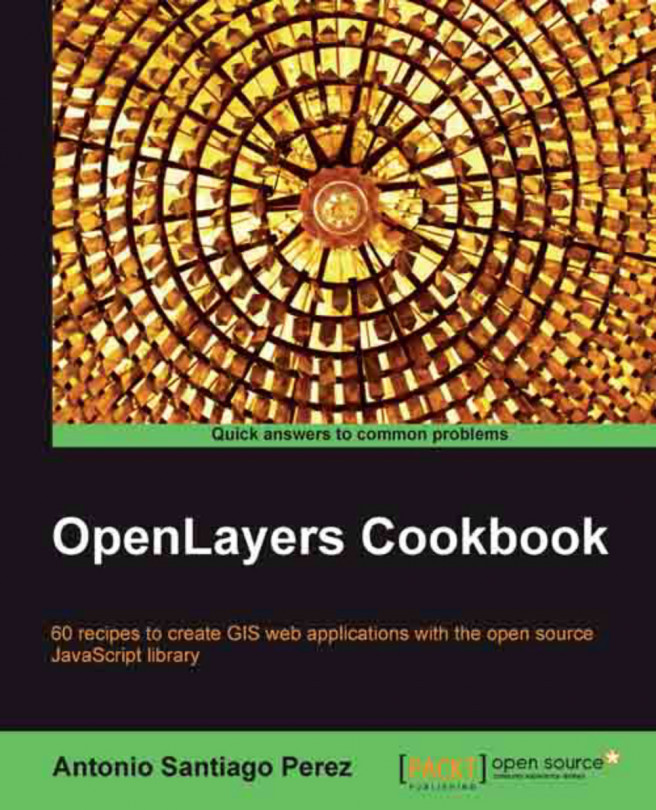Reading and creating features from a WKT
OpenLayers comes with a great set of format classes, which are used to read/write from/to different file data formats. GeoJSON, GML, or GPX are some of the many formats we can find.
If you have read the Adding a GML layer recipe in this chapter, you will know that a vector class can read the features stored in a file, specify the format of the data source, and place the contained features in the map.
This recipe wants to show us exactly that. We will see the magic step responsible to read data from a file using a format class, and transform it to the corresponding feature ready to be placed in the layer.
Note
For simplicity, we will only see how to read features from the WKT text. You can learn more about WKT (Well-Known Text) format from http://en.wikipedia.org/wiki/Well-known_text.
As can be seen in the previous screenshot, we are going to create a map on the left side, and on the right we will place a couple of text area components to add and get...