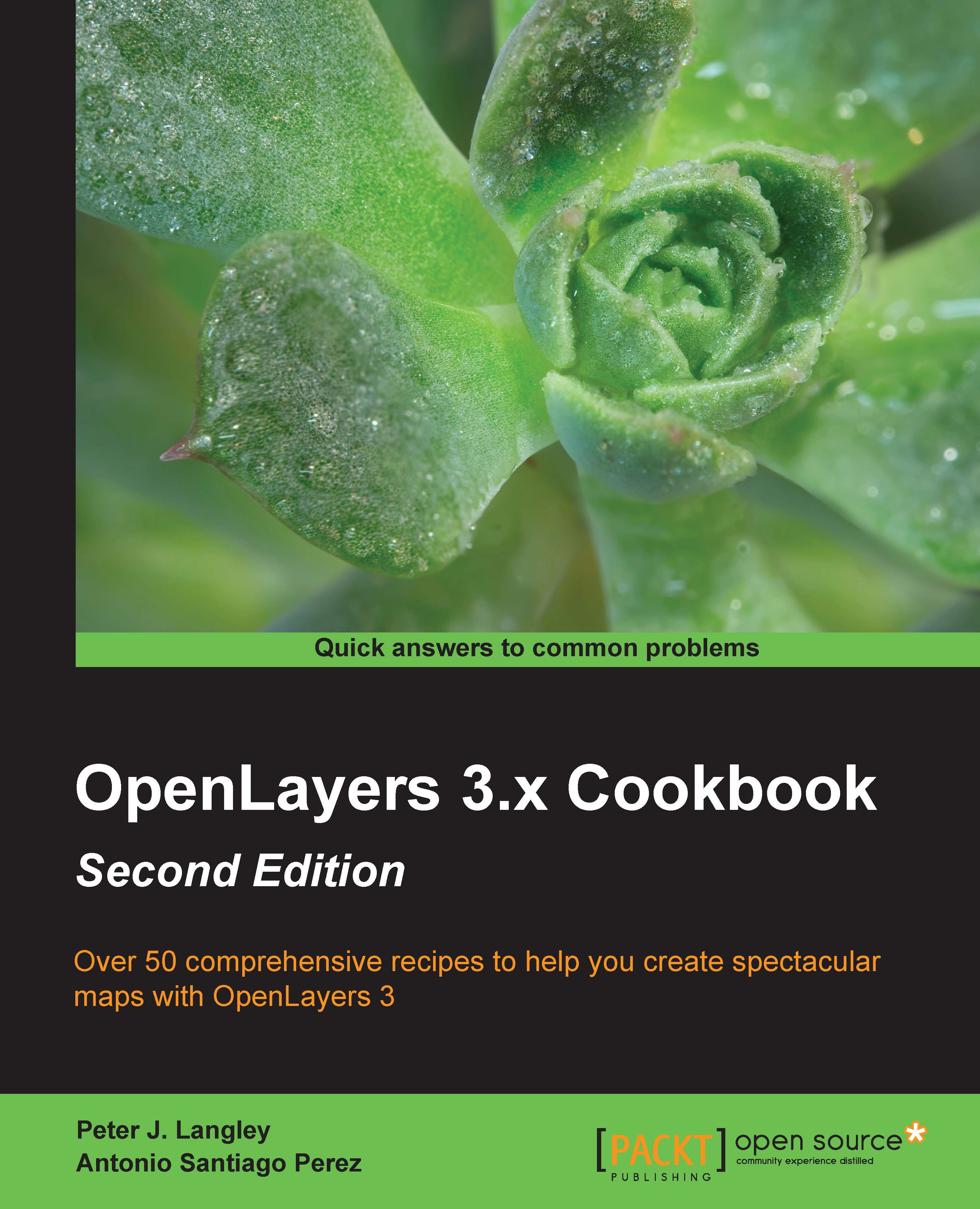Styling features based on geometry type
We can summarize that there are two ways to style a feature. The first is by applying the style to the layer so that every feature inherits this styling, as seen in the Styling layers recipe. The second is to apply the styling options directly to the feature, which we'll see in this recipe.
This recipe shows us how we can choose which flavor of styling to apply to a feature, depending on the geometry type. We will apply the style directly to the feature using the ol.Feature method, setStyle.
When a point geometry type is detected, we will actually style the representing geometry as a star, rather than the default circle shape. Other styling will be applied when a geometry type of line string is detected.
The source code can be found in ch06/ch06-styling-features-by-geometry-type, and the output of the recipe will look like the following screenshot:
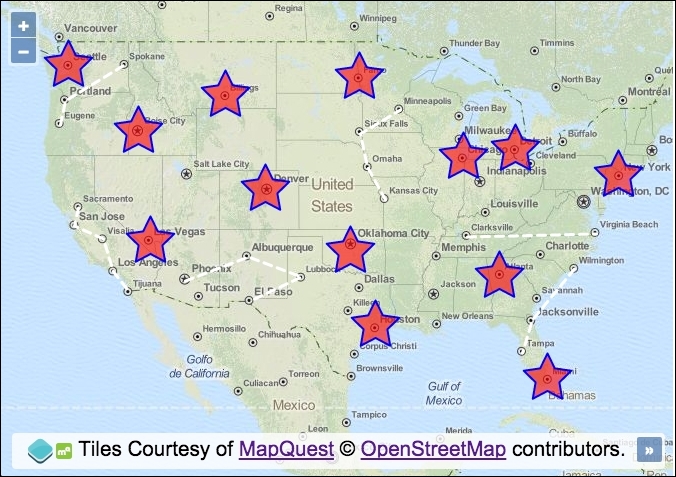
How to do it…
To customize the feature styling based on the geometry type, use the following steps:
Create...