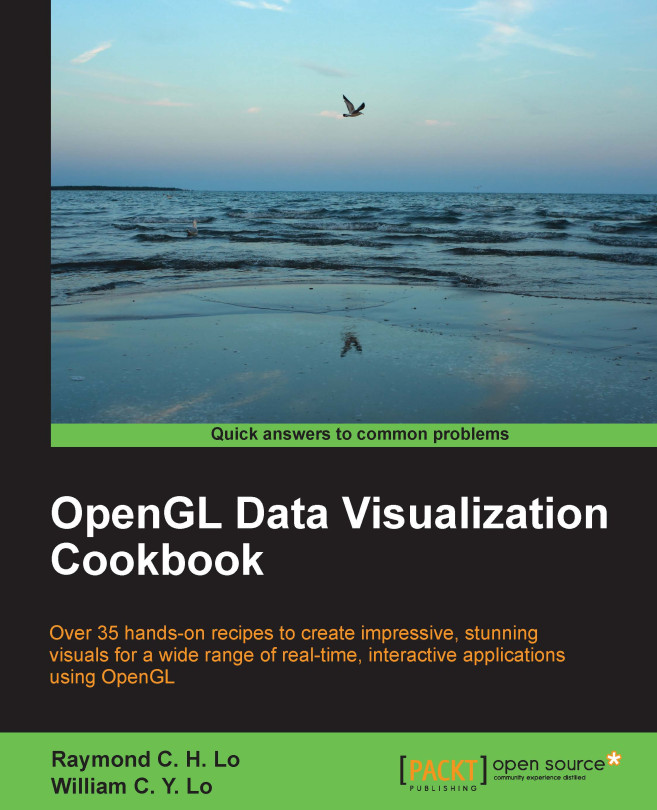Setting up a Linux-based development platform
To prepare your development environment on the Linux platform, we can utilize the powerful Debian Package Management system. The apt-get or aptitude program automatically retrieves the precompiled packages from the server and also resolves and installs all dependent packages that are required. If you are using non-Debian based platform, such as Fedora, you can find the equivalents by searching for the keywords of each packages listed in this recipe.
Getting ready
We assume that you have successfully installed all updates and latest graphics drivers associated with your graphics hardware. Ubuntu 12.04 or higher has support for third-party proprietary NVIDIA and AMD graphics drivers, and more information can be found at https://help.ubuntu.com/community/BinaryDriverHowto.
How to do it…
Use the following steps to install all development tools and the associated dependencies:
- Open a terminal.
- Enter the update command:
sudo apt-get update - Enter the install command and enter
yfor all prompts:sudo apt-get install build-essential cmake-gui xorg-dev libglu1-mesa-dev mesa-utils - Verify the results:
gcc --versionIf successful, this command should return the current version of
gccinstalled.
How it works…
In summary, the apt-get update command automatically updates the local database in the Debian Package Management system. This ensures that the latest packages are retrieved and installed in the process. The apt-get system also provides other package management features, such as package removal (uninstall), dependency retrieval, as well as package upgrades. These advanced functions are outside the scope of this book, but more information can be found at https://wiki.debian.org/apt-get.
The preceding commands install a number of packages to your machine. Here, we will briefly explain the purpose of each package.
The build-essential package, as the name itself suggests, encapsulates the essential packages, namely gcc and g++, that are required to compile C and C++ source code in Linux. Additionally, it will download header files and resolve all dependencies in the process.
The cmake-gui package is the CMake program described earlier in the chapter. Instead of downloading CMake directly from the website and compiling from the source, it retrieves the latest supported version that had been compiled, tested, and released by the Ubuntu community. One advantage of using the Debian Package Management system is the stability and ease of updating in the future. However, for users who are looking for the cutting-edge version, apt-get based systems would be a few versions behind.
The xorg-dev and libglu1-mesa-dev packages are the development files required to compile the GLFW library. These packages include header files and libraries required by other programs. If you choose to use the precompiled binary version of GLFW, you may be able to skip some of the packages. However, we highly recommend that you follow the steps for the purpose of this tutorial.
See also
For more information, most of the steps described are documented and explained in depth in this online documentation: https://help.ubuntu.com/community/UsingTheTerminal.