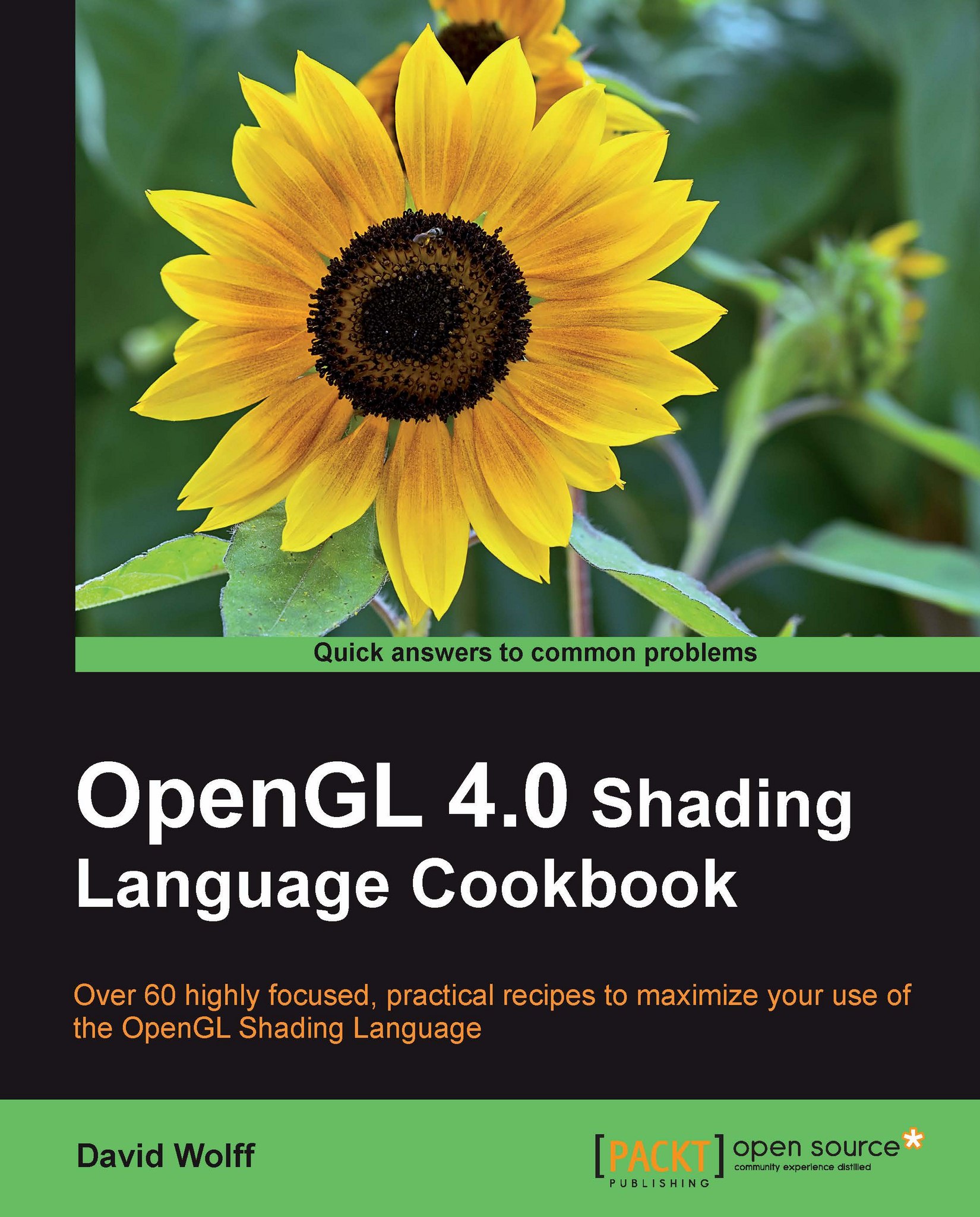Drawing silhouette lines using the geometry shader
When a cartoon or hand-drawn effect is desired, we often want to draw black outlines around the edges of a model and along ridges or creases (silhouette lines). In this recipe, we'll discuss one technique for doing this using the geometry shader to produce the additional geometry for the silhouette lines. The geometry shader will approximate these lines by generating small, skinny quads aligned with the edges that make up the silhouette of the object.
The following image shows the ogre mesh with black silhouette lines generated by the geometry shader. The lines are made up of small quads that are aligned with certain mesh edges.

The technique shown in this recipe is based on a technique published in a recent blog post by Philip Rideout (prideout.net/blog/?p=54). His implementation uses two passes (base geometry and silhouette), and includes many optimizations such as anti-aliasing and custom depth testing (with g-buffers). To keep things simple...