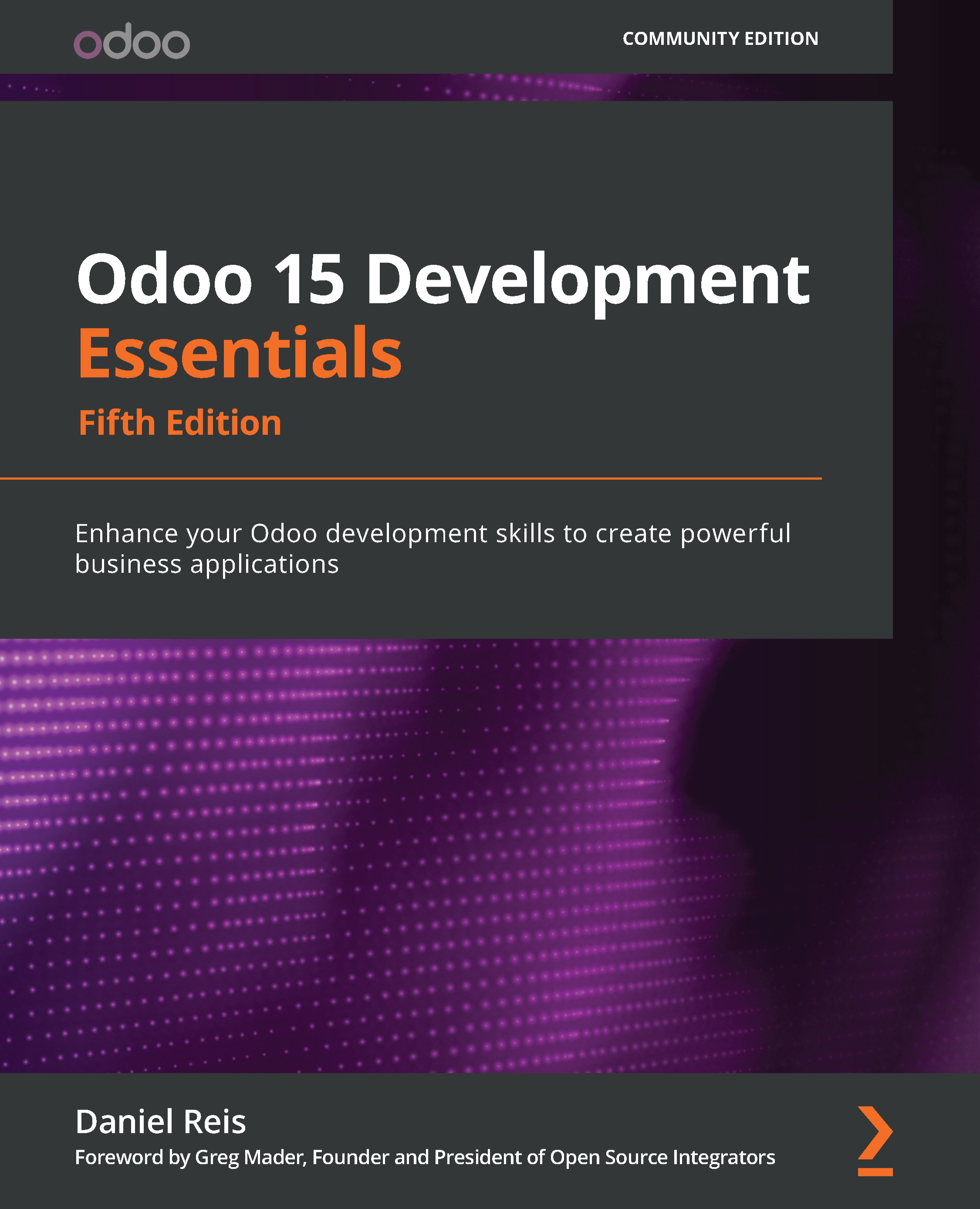Creating fields
Having created a new model, the next step is to add fields to it. Odoo supports all the basic data types that are expected, such as text strings, integers, floating-point numbers, Booleans, dates and time, and image or binary data.
Let's explore the several types of fields available in Odoo.
Basic field types
We will go back to the book model to present the several available field types.
In the library_app/models/library_book.py file, edit the Book class, replacing the current field definitions with this one:
class Book(models.Model):
_name = "library.book"
_description = "Book"
# String fields:
name = fields.Char("Title")
isbn = fields.Char("ISBN")
book_type = fields.Selection(
[("paper","Paperback"...