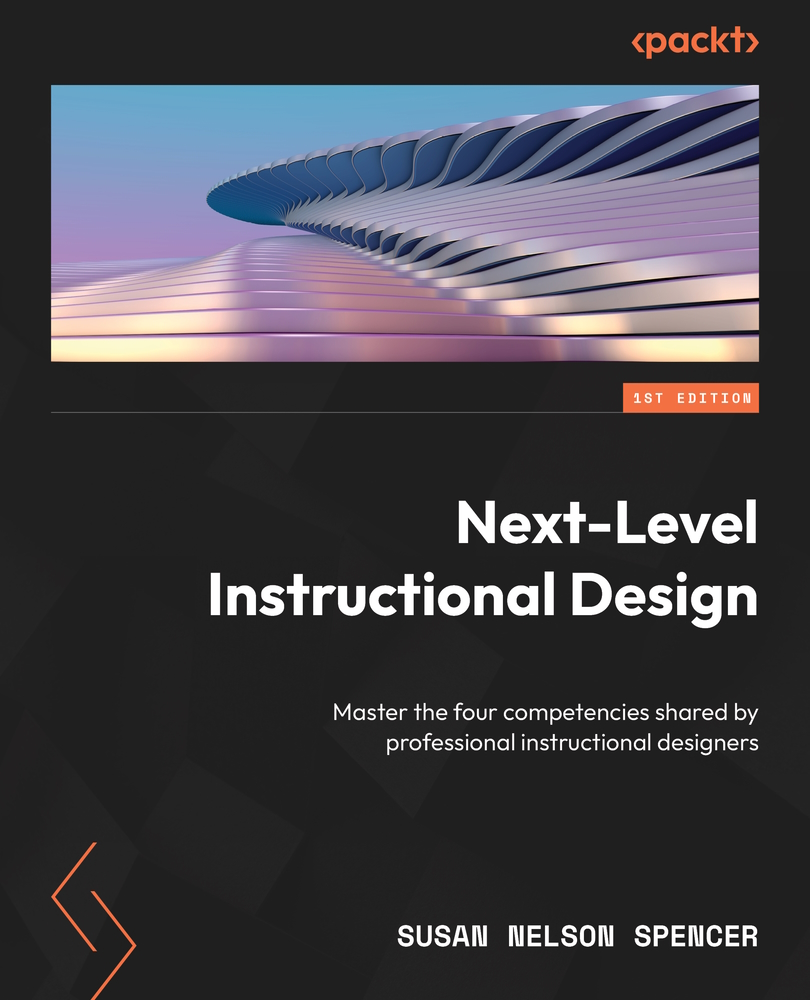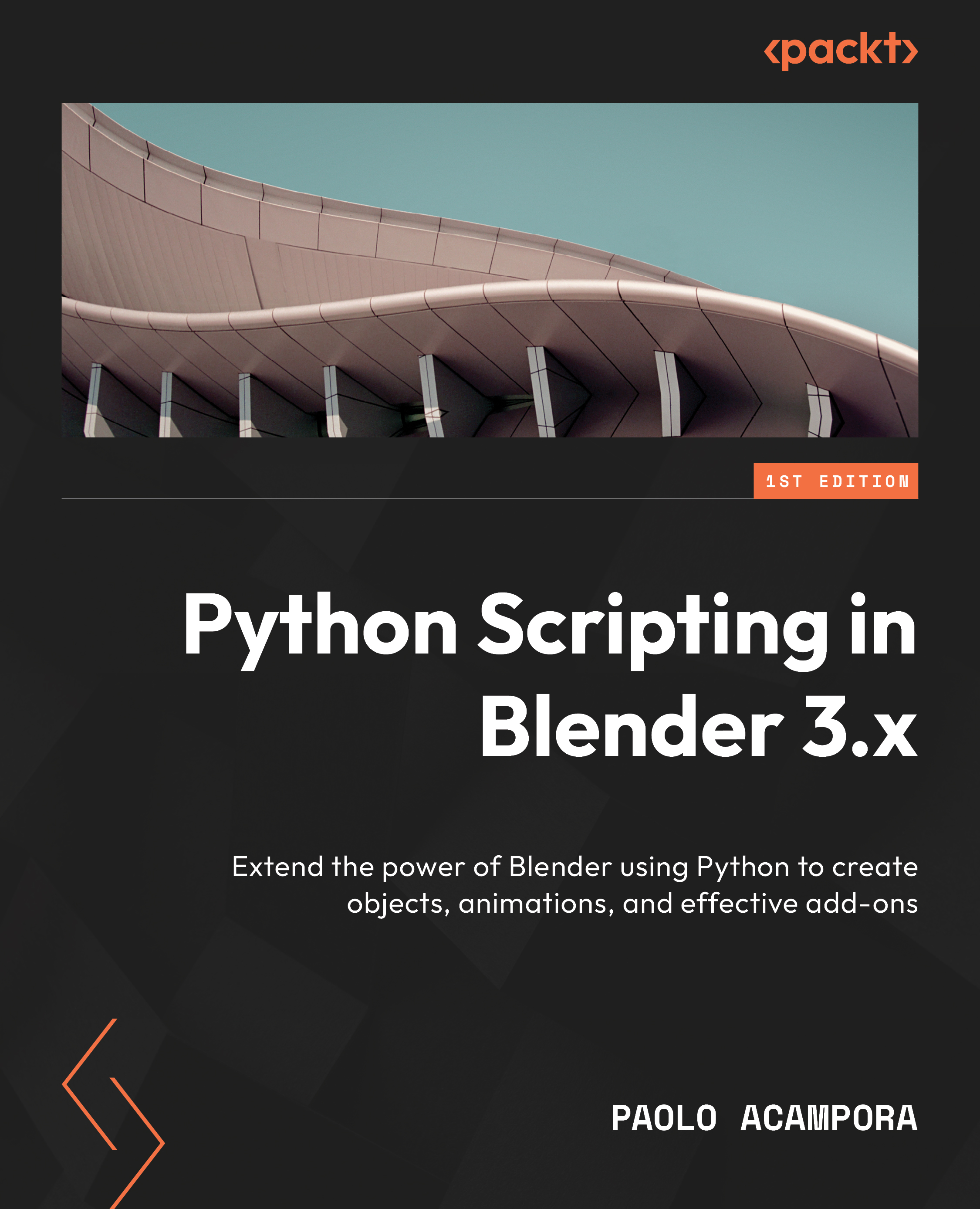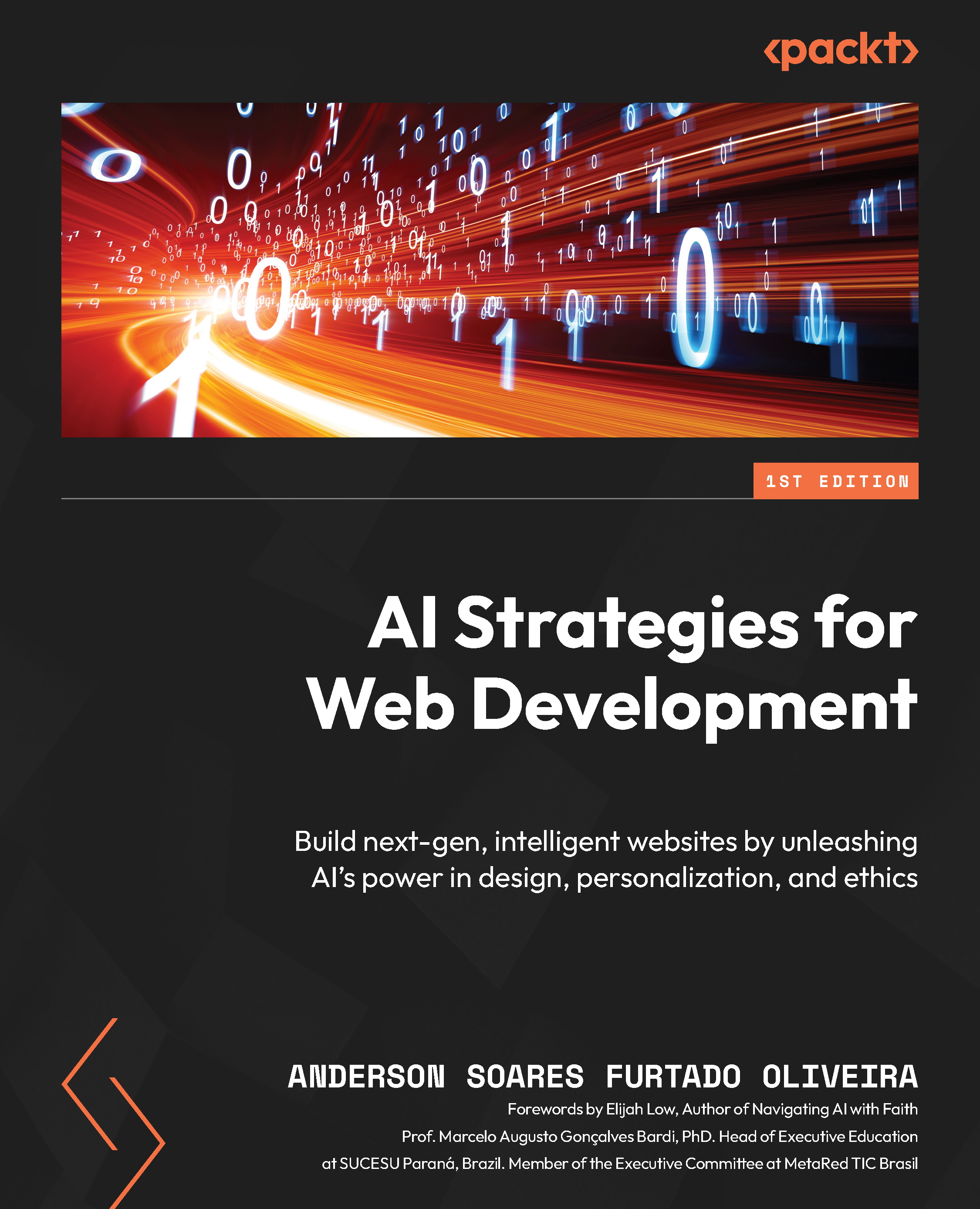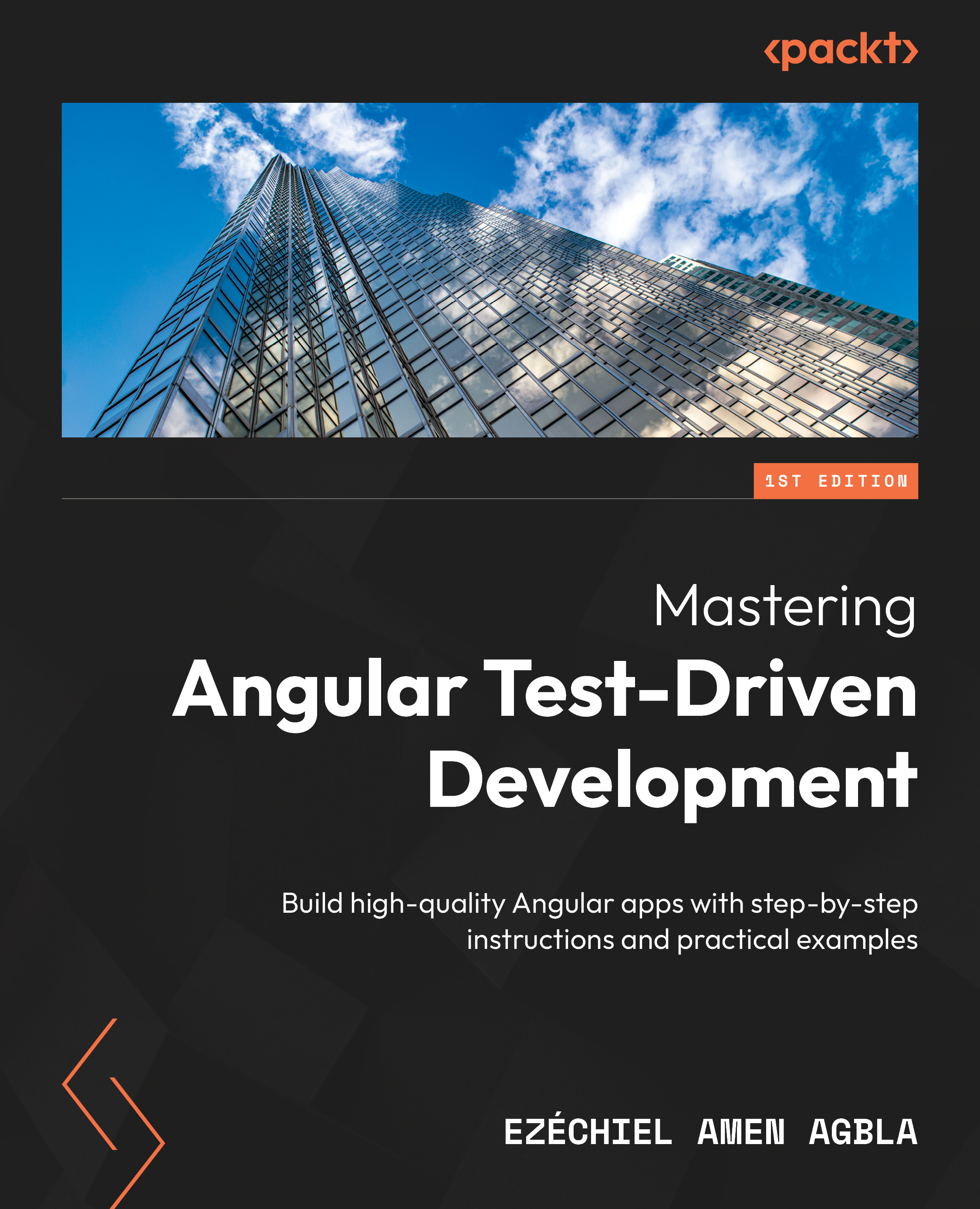Consider this the practical case study section of each of our four competency chapters. In this first case study, we’ll look at the Teaching Competency through the lens of the instructional design model ADDIE and the analysis phase. Then, in the next case, we’ll pivot to learning and instructional science.
In both cases, you’ll be able to see where the skills of someone who has taught and trained others are directly related to instructional design.
Use case 1 – your target learner audience is important
I was working as the contract instructional designer for a nonprofit organization, whose mission is to "bring leadership learning to every stage of life, from Pre-K to adulthood". I was brought on to create leadership learning experiences for their adult learning division, so that narrowed the target audience down a bit.
In my initial interviews and scoping sessions with the stakeholders of this small, nonprofit organization, it dawned on me that all three stakeholders had different ideas about who their target learner was and how learning should be delivered.
The first stakeholder advocated for the target learner as all millennials, mostly male, in U.S. corporate jobs – for whom the courses I would be developing would be sold on a public-facing website.
Pause and reflect:
Is this target definition realistic given the following fact?
The number of male millennials (aged 25–44) in the U.S. as of 2022 is 45 million (https://www.marketingcharts.com/featured-30401).
A target audience (https://www.digitalmarketing.org/blog/what-is-target-audience) is a group of people defined based on their common characteristics, such as demographics and behaviors. This could be gender, age, location, purchasing power, profession, income, marital status, and more.
In instructional design, you need to think about your target market in terms of training and desired behavior change. In your initial needs assessment, you’ll want to establish the following:
- The level of your learner’s expertise and role – for example, are they beginners, experts, executives, or technicians?
- The geographical location of your learners – for example, being sensitive to English-as-a-second language learners, and the use of country-specific euphemisms or slang
- The type of work they do – for example, are they new employees? Do they do manual labor, do they have a desk job, or is this a train-the-trainer learning group?
The second stakeholder was pushing for "not limiting our learning to just the public", and for "selling our leadership courses to corporate clients". This stakeholder had the same age range in mind as the first but gave more details, such as "Male millennials who usually live in the middle of the U.S. are mid-level managers and watch sports". He recommended creating the same courses for public consumption as for corporate learners.
The third stakeholder recommended creating two sets of courses: one for the public-facing website, and one for corporate-only clients. They had the same general description of their learner as stakeholder two, except they recommended differentiating the learning modalities: asynchronous eLearning for the public who would be purchasing on their website and synchronous, and cohort-based eLearning for corporate clients, meaning that these learners would learn together as a group.
Think about it
Knowing what you now know at this point of the story and chapter, what would you have done as the newly-hired contract ID on this project?
A. Politely tell them that you could not take on the project since they had not yet identified a true target learner.
B. Try to help them to fine-tune their target audience down, A LOT.
C. Nothing; the more learners identified, the merrier.
D. RUN!
I ended up staying on the project and choosing option B. I recommended that they hire a marketing firm to narrow down their learner target market and figure out how to brand and sell their products.
- Narrow down their learner focus.
- Figure out how to brand and sell their learning products.
Despite hiring a market research firm, my learning design and development were moving faster than the marketing firm’s target market segmentation efforts, so their research never did help to further define my target audience past a potential 45 million learners!
Takeaway
Creating a course without knowing your audience is like shooting in the dark and hoping you’ll hit the target.
In the end, the lack of target market focus culminated with a free test run of my developed course version with a group of poorly-chosen, mid-level managers from three very different organizations: an urban not-for-profit community activist organization, a group of males from a competitive organization in the membership leadership space, and Generation Z college students/recent graduates from the founder of the nonprofit organization’s college alma mater (for which he was a large donor).
Think about it
These selected test learners had no stake or motivation to complete the course. They were taking it for free and were accountable to nobody. They also had little in common as cohorts. We can all guess how this played out!
At the end of our 10-week beta course trial run, only 10% of this target cohort completed the course. I was mortified: my beautiful and engaging course only had a 10% completion rate. I truly felt like an abject failure (especially as this was my first contract ID role), and soon after left the project.
I learned that the client later created two versions of the course I designed and developed to segment their target learner further. A step in the right direction, but I also learned that the courses they rolled out were almost identical!
Takeaway
Adult learners fully engage in learning only if it is relevant to their needs and helps them solve their immediate problems.
In retrospect, this was my first direct contract as an instructional designer. I made many mistakes, starting with accepting an instructional design project for an ambiguous target market. With more experience, I would have insisted on the nonprofit conducting a proper analysis of their learner audience before accepting the project. As it stood, I really didn’t know any of the following:
- Who I was designing the training for
- Anything at all about the learner’s prior learning efforts
- The learner’s level of subject knowledge in leadership (or if they were even leaders)
- The learner’s modality preferences
- Their motivation to complete the training
- Their learning style
- Any other barriers to learning (such as English as a second language, software limitations, and more)
I didn’t really know anything specific about my learner!
I think if I had more experience in the analysis phase of ADDIE and had put some of my previous teaching/curriculum design skills into place, I would have dug much deeper into this organization’s idea of a target market and how they wanted to deliver their learning.
Use case 2 – the importance of well-structured content
The hierarchy of information presented, or how information is structured, is just as important in instructional design as it is in teaching. Think about it: we wouldn’t try to teach a child division before multiplication, or multiplication before addition, would we? The same sort of information hierarchy holds true with instructional design. In fact, some higher-level ID jobs are even called learning architects.
This use case is about a project that I inherited as a Do-over, or revision project. The client, a large digital media agency, requested that I review a course that had been assigned recently – which she thought was confusing to the learner as it stood. It was designed as a self-paced eLearning course for new employees just joining the agency. The client wanted to keep the eLearning delivery mode, as she could reach more learners at once with self-paced eLearning.
The course topic was an overview of what a new employee to the agency would need to know on day 1 of their job – a technical lay of the land of sorts. The learner would need to be able to understand different types of digital advertising placement, how and where they are used, and the work roles responsible for specific tasks when working with clients.
The course was designed in a learning software/course authoring tool called Articulate Rise 360TM, an ID-friendly tool that allows the user to create a variety of predetermined images, text, and learner interaction activities by selecting different learning blocks to design the content.
One of the great advantages of having trained or taught others is that you know you need to teach your learners how to walk before they run. You also know that you can’t overload the learner with too much information at once, and that information is best presented in small, related chunks.
Breaking down information in this way is especially important when creating self-paced eLearning courses, like the course we’re discussing. Since the learner is on their own to make sense of what is being presented to them, content needs to be organized in a progressive, logical way for chunking.
Moreover, the content needs to be presented in groups of related information. Related groups or chunks of information are always more meaningful than random bits of content!
Pause and reflect
If you’ve taught before, does the concept of chunking small groups of related information sound familiar? If so, think of an example of how you used this instructional approach in the past – and a current project for which you can apply chunking to now.
I soon realized that the concept of breaking down large pieces of information into smaller ones had not been followed in this course. It was apparent that:
- The LOs had not been well thought-out and didn’t reflect the scope of the content. The key skills that the new employee would need to perform were not adequately represented in the course’s LOs.
- As a result, the content did not follow a logical progression (from foundational concepts to more complicated ones).
- The course content was over-chunked. There were standalone concepts that needed to be connected to their parent concepts. Any learner, especially a brand-new employee, would have had a difficult time connecting these random bits of information.
I ended up dissecting the content and restructuring the course. I went back through and grouped together large groups of conceptually related content. I created course modules to reflect these larger groups of related content.
Then, I chunked these large groups of content further down into lessons, and from there, I created specific color and text hierarchy signposts at the screen level to notify the learner that they were moving from one topic or subtopic to another.
In the following example, you can see that I’ve used navy blue as the color background signpost, showing a relationship between one subtopic and another. The teal color is used as a signpost to inform the learner that they are moving to the next subtopic:
Figure 2.3 – Color and text signposts
Think about it
Creating an old-fashioned course outline never goes out of style. Don’t fall into the trap of jumping right into design and development without first analyzing and chunking your content to create a logical information hierarchy.
I hope the above case studies help you put the concept of thinking like an educator in instructional design into context. Talk about live and learn! We'll now move onto the final section of this chapter, which is designed to help you build your Teaching Competency skills.
 United States
United States
 United Kingdom
United Kingdom
 India
India
 Germany
Germany
 France
France
 Canada
Canada
 Russia
Russia
 Spain
Spain
 Brazil
Brazil
 Australia
Australia
 Argentina
Argentina
 Austria
Austria
 Belgium
Belgium
 Bulgaria
Bulgaria
 Chile
Chile
 Colombia
Colombia
 Cyprus
Cyprus
 Czechia
Czechia
 Denmark
Denmark
 Ecuador
Ecuador
 Egypt
Egypt
 Estonia
Estonia
 Finland
Finland
 Greece
Greece
 Hungary
Hungary
 Indonesia
Indonesia
 Ireland
Ireland
 Italy
Italy
 Japan
Japan
 Latvia
Latvia
 Lithuania
Lithuania
 Luxembourg
Luxembourg
 Malaysia
Malaysia
 Malta
Malta
 Mexico
Mexico
 Netherlands
Netherlands
 New Zealand
New Zealand
 Norway
Norway
 Philippines
Philippines
 Poland
Poland
 Portugal
Portugal
 Romania
Romania
 Singapore
Singapore
 Slovakia
Slovakia
 Slovenia
Slovenia
 South Africa
South Africa
 South Korea
South Korea
 Sweden
Sweden
 Switzerland
Switzerland
 Taiwan
Taiwan
 Thailand
Thailand
 Turkey
Turkey
 Ukraine
Ukraine