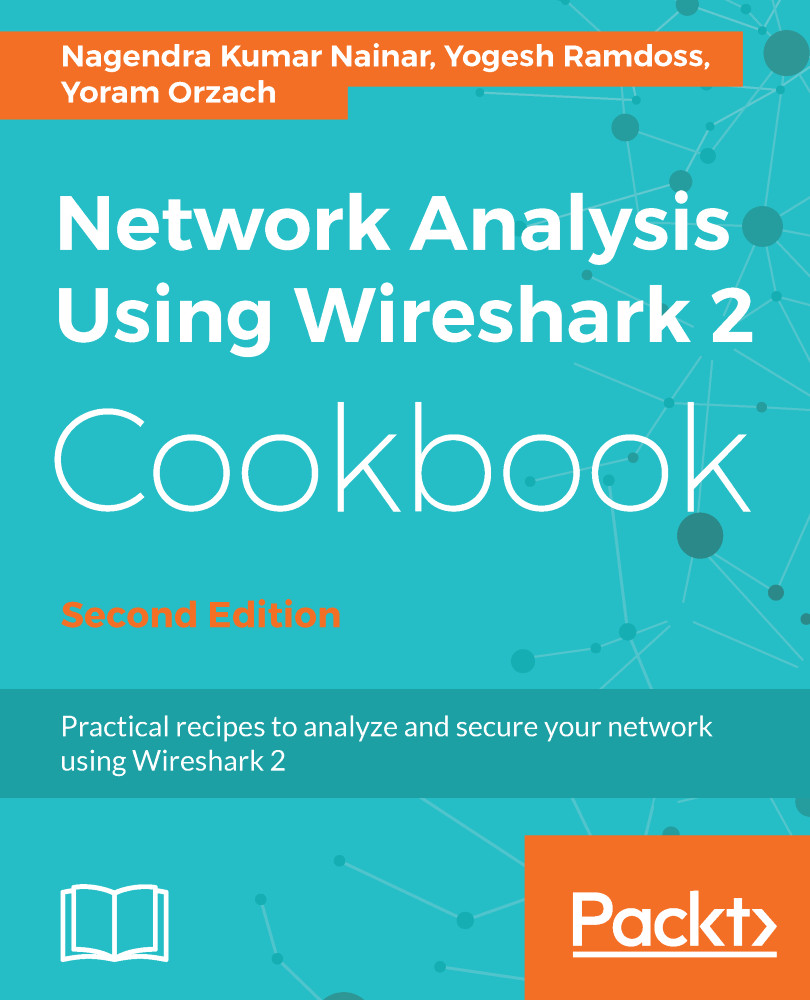Time format configuration is about how the time column (second from the left in the default configuration) will be presented. In some scenarios, there is an importance given to this, for example, in TCP connections where you want to see time intervals between packets, or when you capture data from several sources and you want to see the exact time of every packet.
Using time values and summaries
Getting ready
To configure the time format, go to the View menu, and under Time Display Format, you will get the following window:

How to do it...
You can choose from the following...