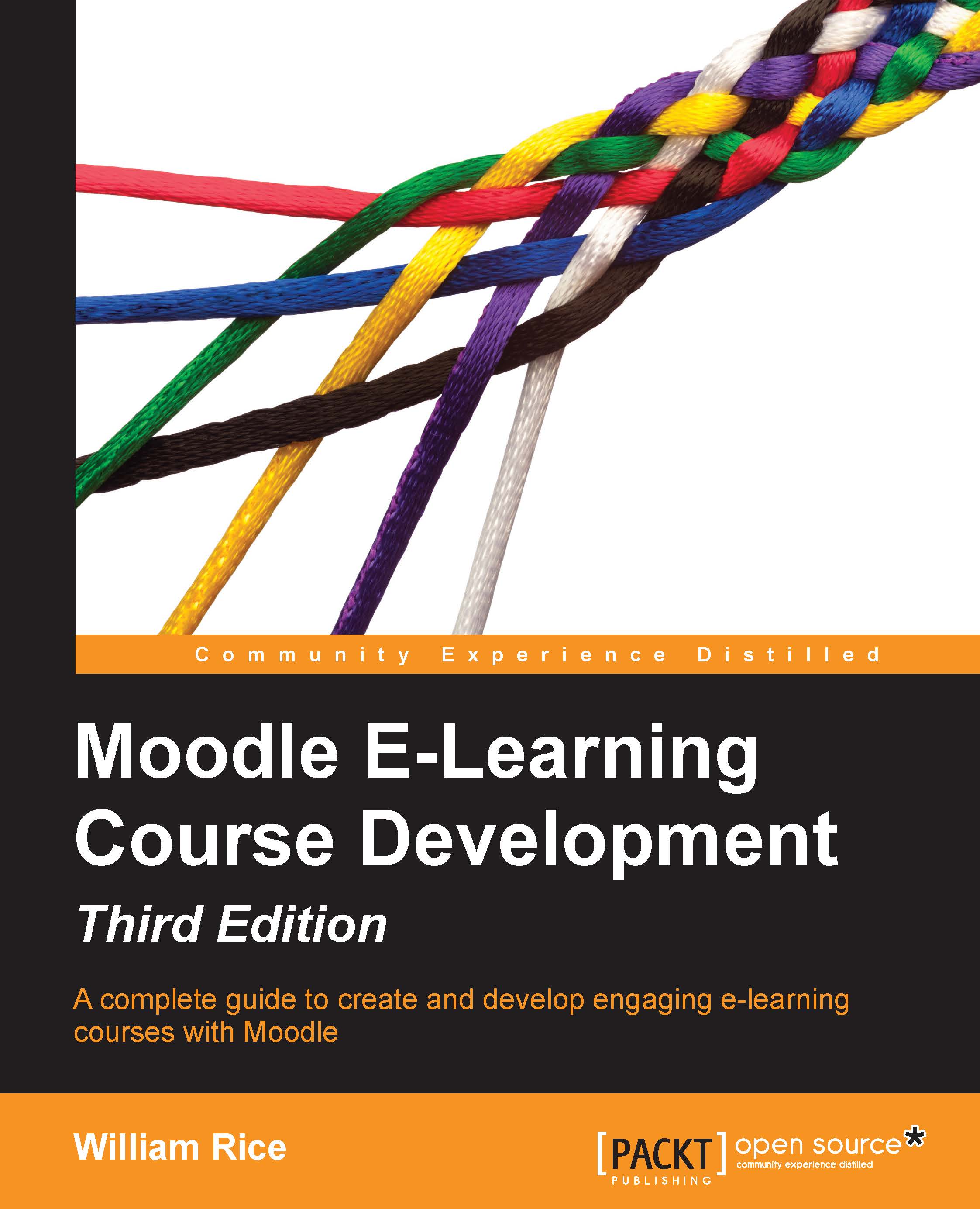Question banks
The question bank is Moodle's collection of questions, which can be used within a quiz. In a quiz, you just choose questions from the question bank and display them all together. A quiz can be deleted from a course, but the questions remain in the question bank.
In this chapter, you will see how to create a quiz and add questions to it. While completing this process, keep in mind that when you create a question, you are adding that question to Moodle's question bank.
The questions in the question bank can be categorized and shared. The real asset in your learning site is not the quizzes, but the question bank that you and your fellow teachers build over time.
Configuring quiz settings
When you first create a quiz, you need to go to the Settings page. The settings that you select affect only that particular quiz. The settings affect things such as the number of questions displayed on each page of the quiz, whether a student can retry the quiz, whether the quiz has a time limit...