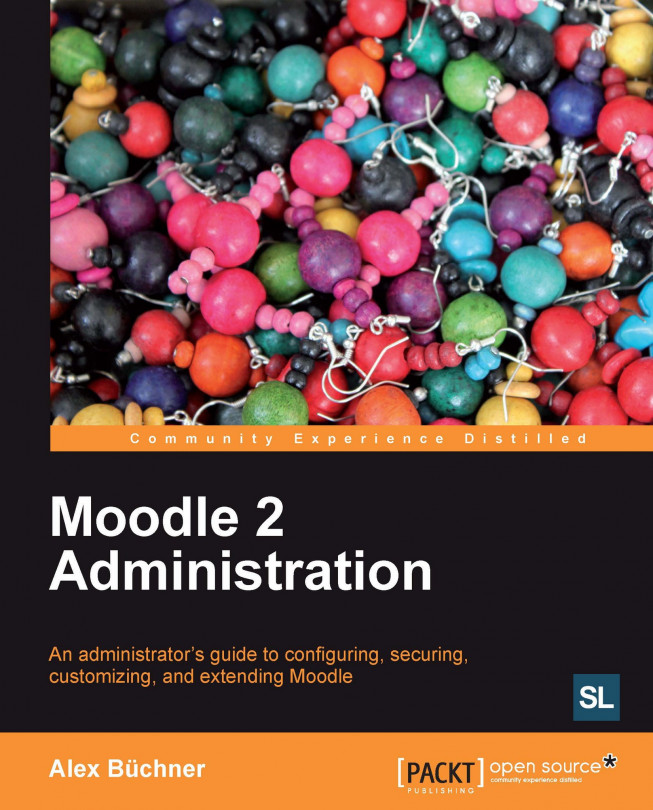User profiles
Other than guest users, each user has a profile that contains information about him or her. We will first deal with the information that is stored for each user and how it is organized in Moodle.
You can view or change your own profile by clicking on your name, which is usually found in the header or footer of your system. Click on the Edit profile link in the Settings block to view the most commonly used fields. To modify the profiles of other users, click on the Edit link besides their name in Users | Accounts | Browse list of users.
Profile fields
Moodle user profiles are divided into a number of categories, of which the first four cannot be changed via the Moodle user interface:
General: Standard user fields
User picture: Image of the user
Interests: Tags for social networking activities
Optional: Additional user information
User-defined: Newly created fields
General category
The following screenshot shows the profile fields of the General category:
 |
Most of these items are...