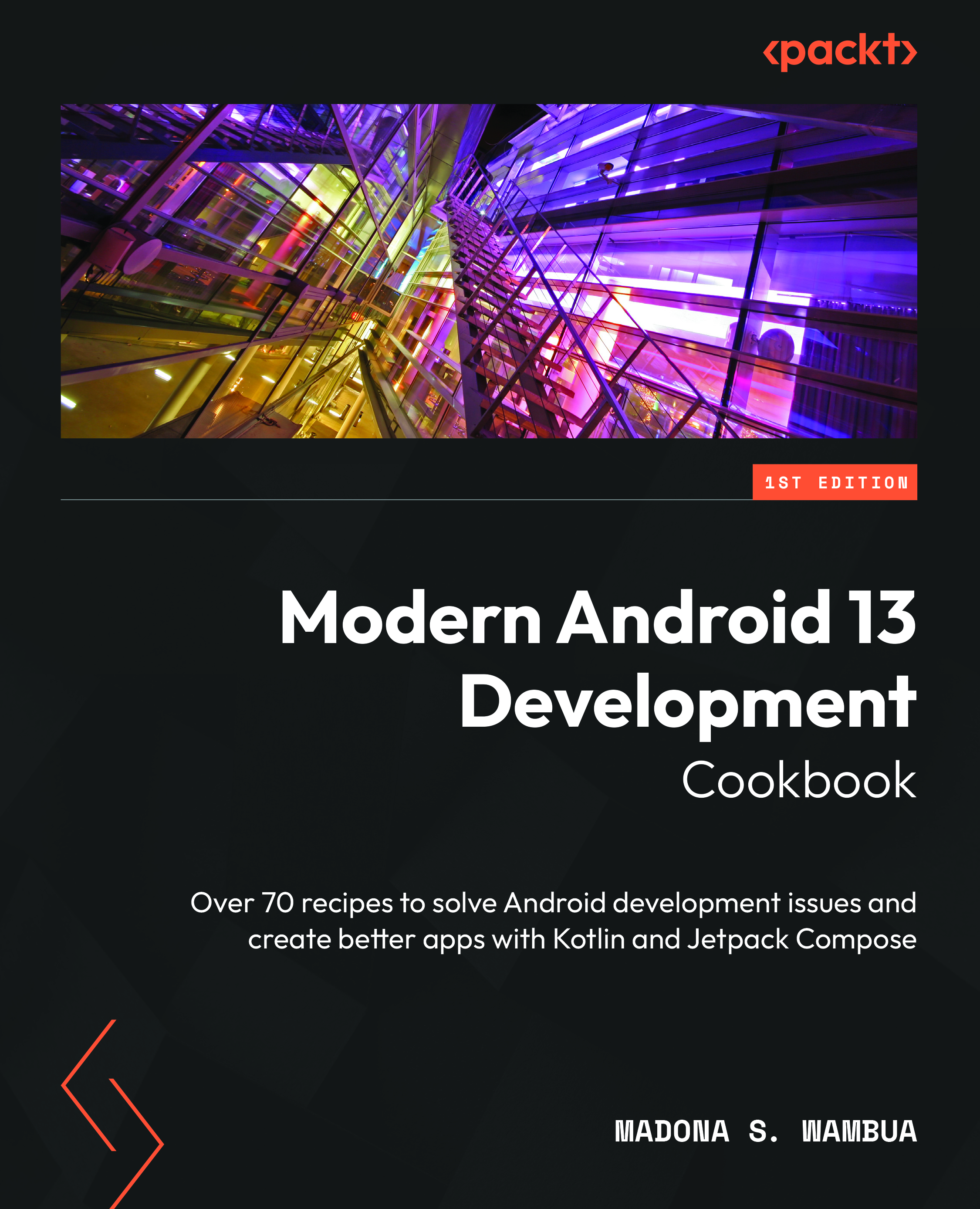Implementing a Toast/Snackbar to alert users
In Android development, a Toast/Snackbar is a small pop-up message that appears on the screen, usually at the bottom. It’s used to provide brief information or feedback to the user. It is a simple way to display short messages to the user without interrupting the user’s workflow.
Getting ready
In this section, we will react to the items we created in our DropMenuItem, so you must have followed the previous recipe to continue with this one.
How to do it…
Execute the following steps to add a message when the items are clicked to tell the users they’ve picked a particular item:
- Creating a Toast is very straightforward in Android; you can simply do that using the
Toastclass the Android SDK provides. You can create a newToastobject by calling the staticmakeText()method of theToastclass and passing it the context, message, and duration of the Toast. - Once you have created the
Toastobject...