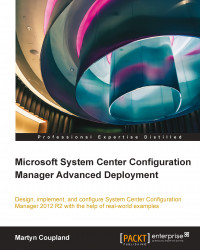Creating custom reports
In order to create custom reports, you need to know where the data is stored. When retrieving data from Configuration Manager, you should also use the views that are provided rather than the raw data stored in tables.
To help assist with the design of the reports, Microsoft has published information on the schema of the database, including the documentation on the various views in the database (http://bit.ly/PNqkfg). This information will help you find the information that you need, should it not be available.
Defining the report requirements
In this reporting example, we will be creating a report off a custom inventory that has been collected by Configuration Manager. The data is information from the registry about what version of the operating system build is used in the estate. In this example, we will create two reports; the first report will show all the machines with a specific build version, and the second report will show a count of all the machines running all...