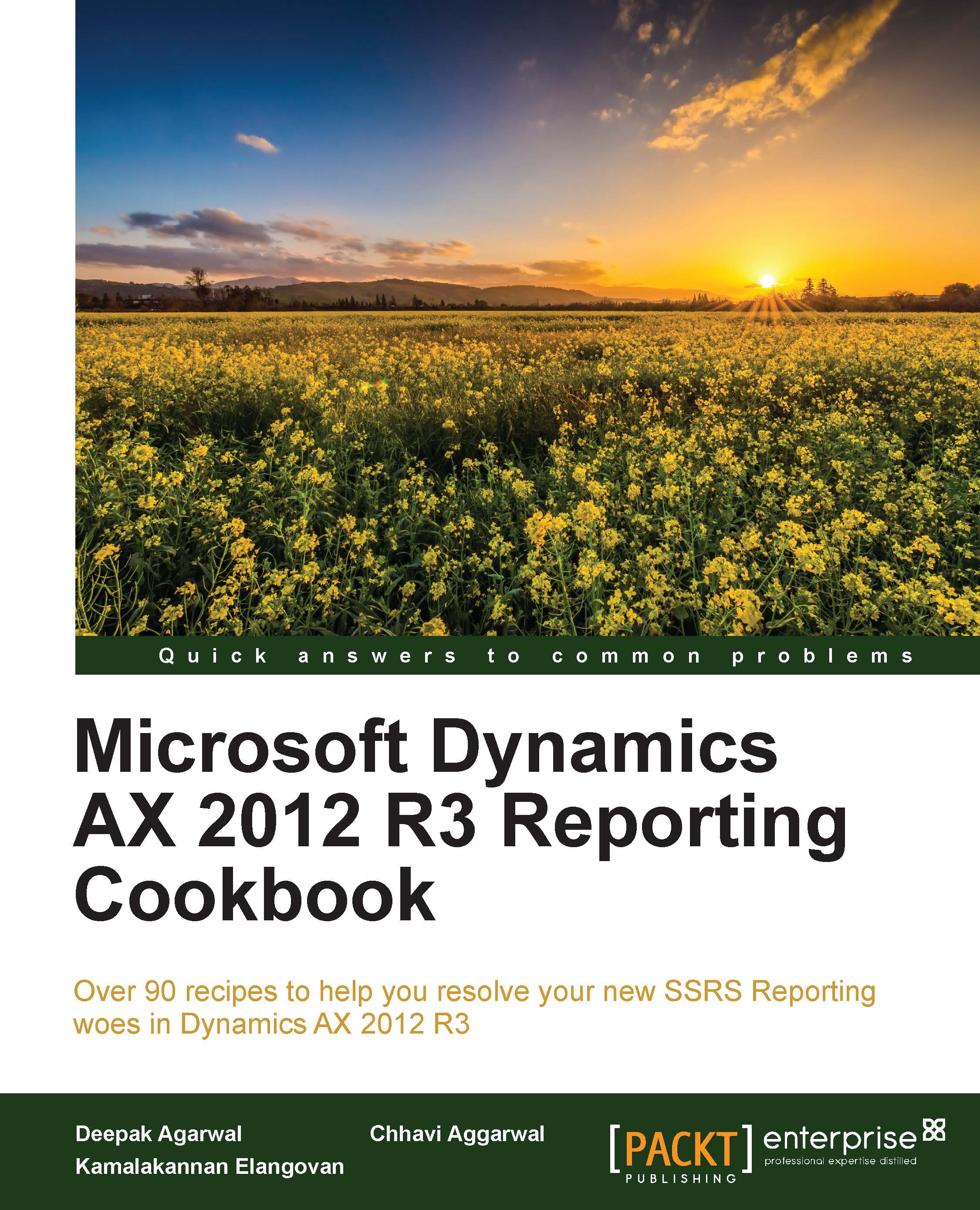Adding a new report design to print management
Print management allows end users to specify the print format and type (print/e-mail) of reports based on hierarchical relations, such as modules, accounts (customer/vendor), and transactions (picking/packing). The goal of this recipe is to explain how you can make a new report design for one of the existing document types as an option for users to choose in the print management setup.
How to do it…
This recipe assumes that a new design ready for one of the document types supported by print management, say SalesInvoice, is available:
Open the PrintMgmtReportFormat table and add a new record, as shown in the following screenshot. If the report must be applied to a specific country, then fill in the country name.

If it is required to make this the default report in print management, then in the
PrintMgmtDocTypeclass, modify thegetDefaultReportFormatmethod to replace the report name with the document type. If the report layout is country-specific...