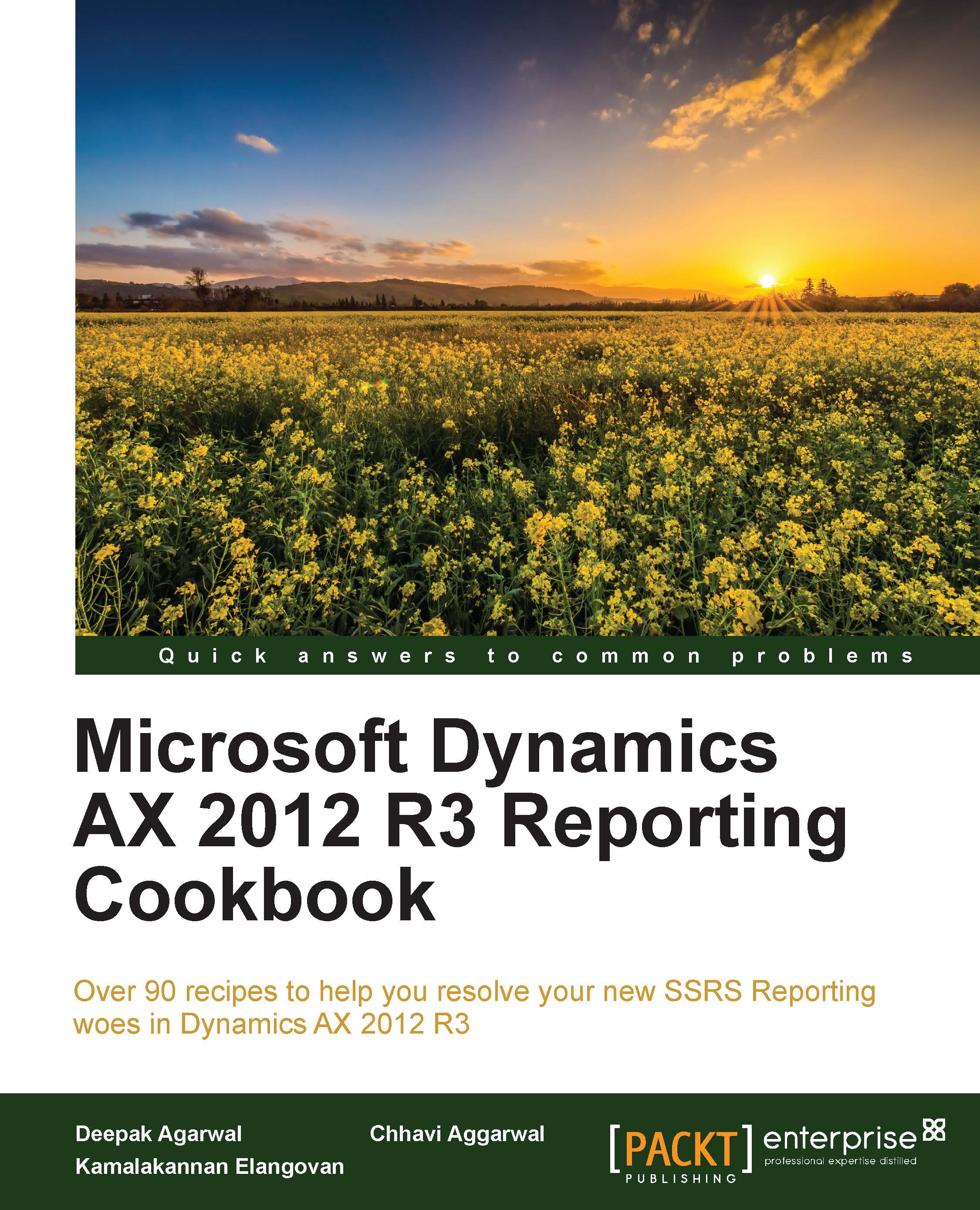Introduction
In the earlier chapters, we have discussed how to create SSRS reports using queries in Microsoft Dynamics AX R3. In this chapter, we will discuss creating an SSRS report using the Report Data Provider (RDP) class. RDP-based SSRS reports are used when complex business logic cannot be achieved using an AOT query. When designing reports, not all the data can be retrieved through queries. Many reports involve analysis and consolidation of data that comes through business logic. RDP enables the use of existing business logic in reports but in an abstract manner.
We will discuss the working pattern of the RDP class and determine how to make the choice of using it in reports. The samples discussed in the chapter detail the different approaches and patterns to use RDP. This chapter will introduce you to precision design in SSRS, which offers a lot of flexibility and control in rendering a report. It will also discuss the widely used tabular design in greater detail.