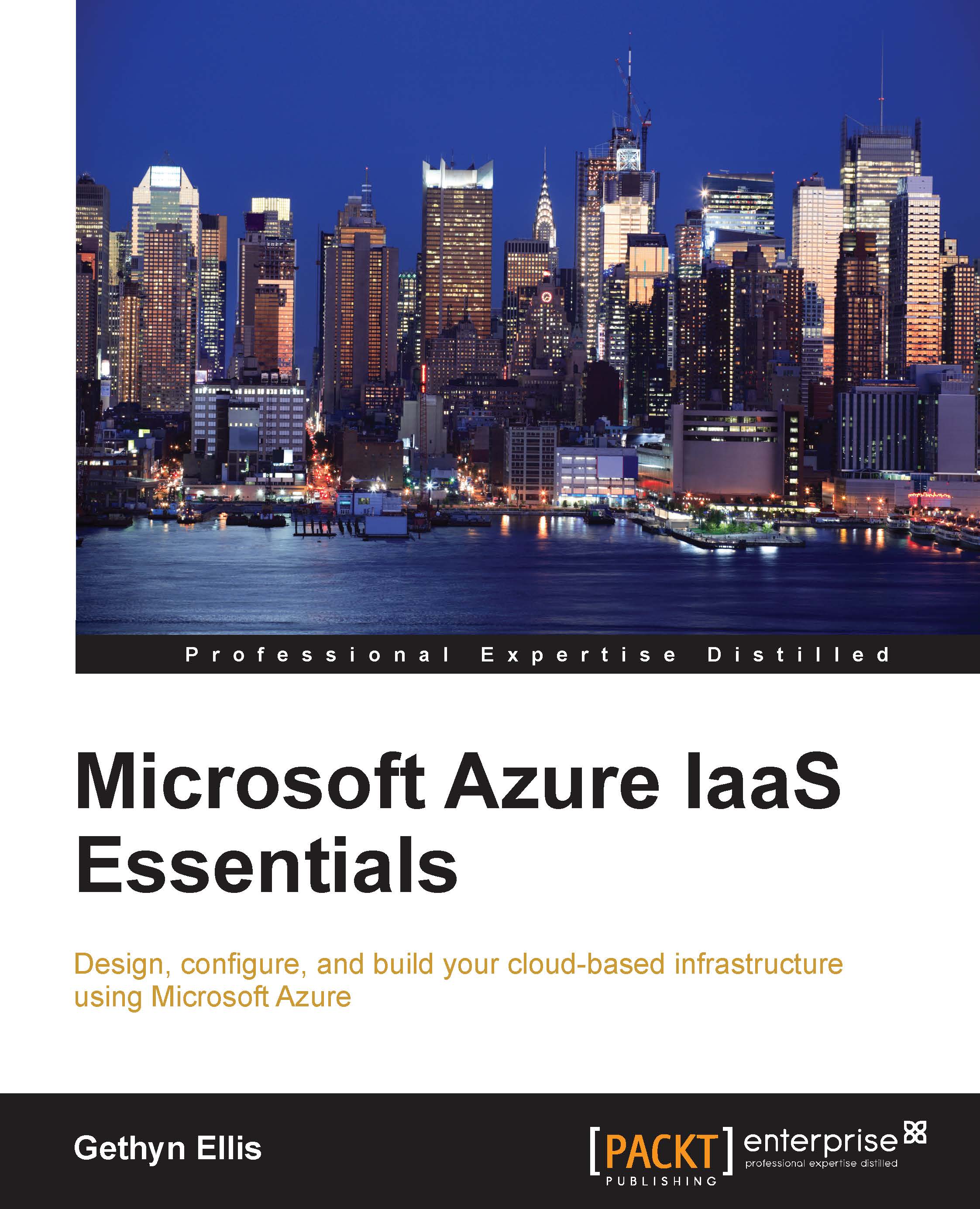Creating a new Windows server virtual machine
In order to create a new virtual machine in Microsoft Azure, you need to have a Microsoft Azure account. This was discussed in Chapter 1, Introduction to Microsoft Azure Cloud Services. Feel free to revert if you need any guidance on creating your Microsoft Azure account. If you have already created your Microsoft Azure account, visit https://azure.microsoft.com.
Now, to start with, let's take a look at the following procedures:
- Log in to the portal using the link on the home screen:

- Click on the Portal link, and log in with the e-mail address that you registered with Microsoft Azure in Chapter 1, Introduction to Microsoft Azure Cloud Services.
- If you have already signed in using your computer, your browser and the Azure web page may already recognize you. You can log in by clicking on the e-mail address that is being displayed:

- I was able to log in to the portal by clicking on my e-mail address. If a wrong e-mail address is being displayed...