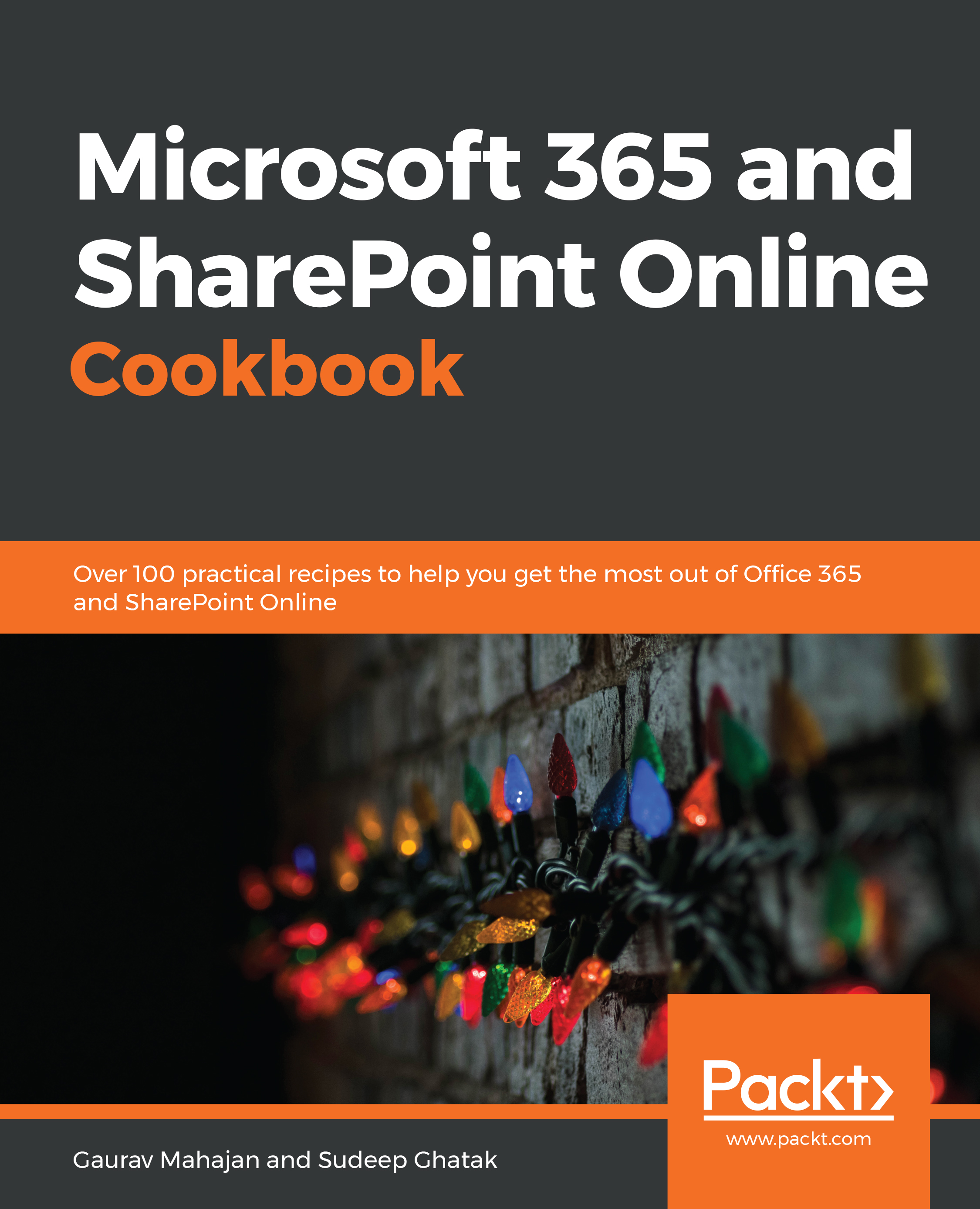Delve can help you quickly get to the relevant content and people. If your organization has enabled Delve, you cannot completely turn it off. You may, however, turn it off just for yourself so that when others view your profile, they will not see your documents. Once you do that, you too will not be able to view documents on their profile page. They will still be able to visit your profile page and view your profile details and organization chart. To turn off Delve for your profile, click the gear settings icon in the top-right corner of your profile page, click Feature settings,andthen turn the toggle under the Documentsheading fromOn toOffand click the OKbutton, as shown in the following screenshot:

From that point on, you will start seeing a message on the Delve profile page indicating the fact that you've turned off documents in Delve. This is shown in the following screenshot: