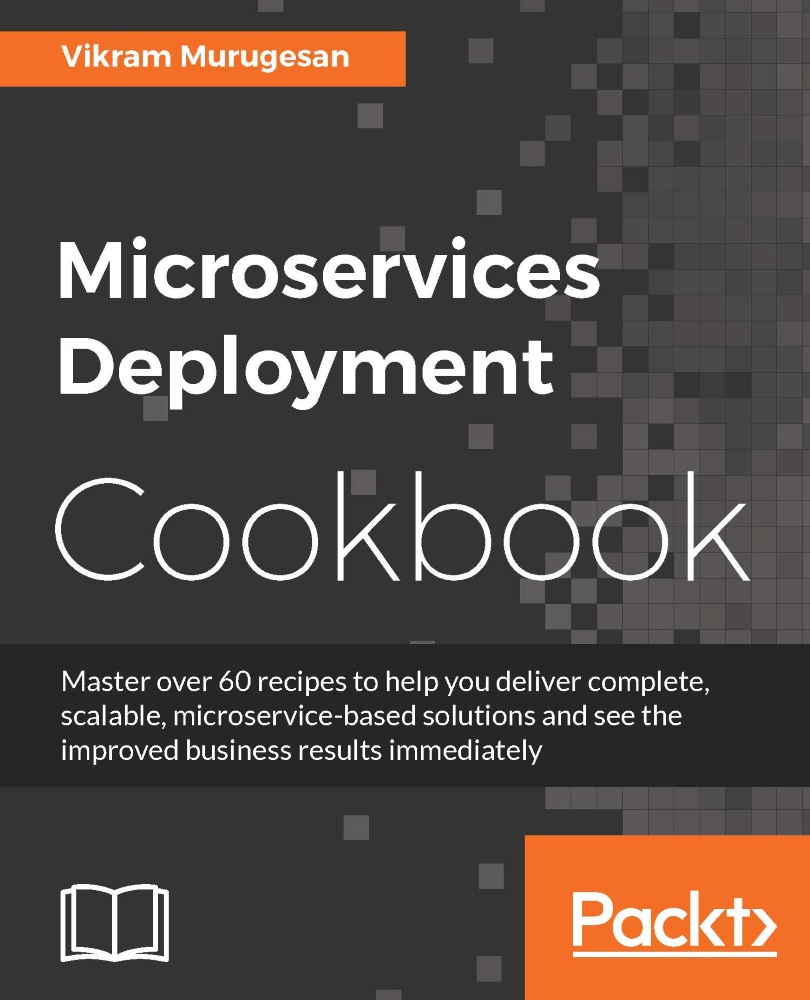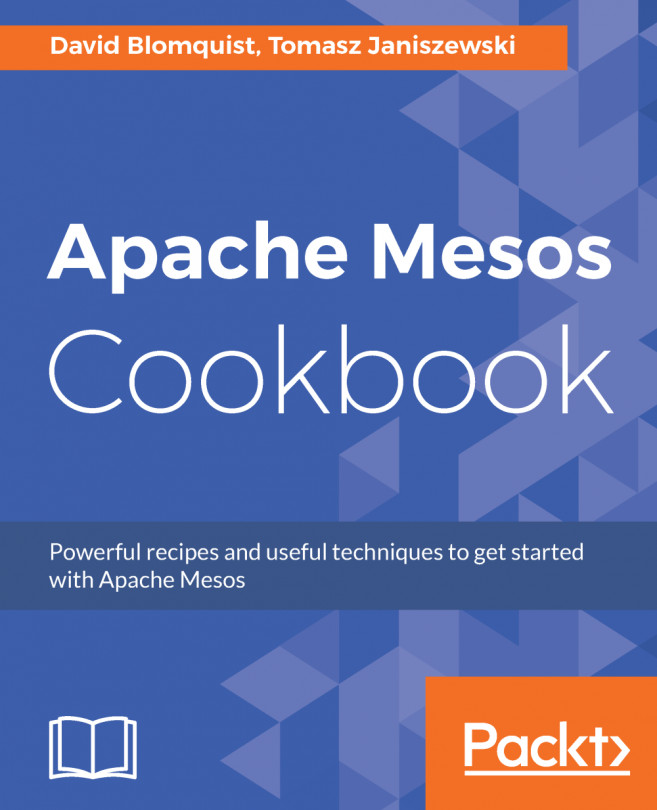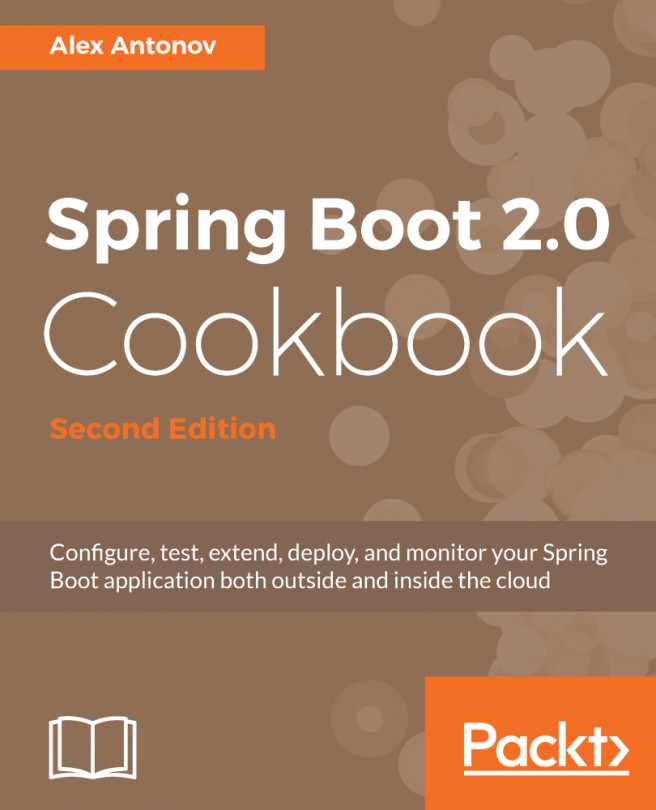Configuring environment variables in Kubernetes
In the previous chapter, we used Marathon to add an environment variable for the geolocation data directory path, which will in turn be used by the application to locate the data directory. In this recipe, we will learn how to use the Kubernetes dashboard as well as kubectl to configure the same environment variable.
Getting ready
First, delete any replication controllers, services, port forwards or pods that were created in the previous recipe. You can leave the echoserver up and running; it should not affect anything. There are two ways you might want to add environment variables to your container: from the dashboard UI or from the command line using kubectl.
We will look at the dashboard UI first. If you don't have the dashboard up and running, issue the following command to open up the Kubernetes dashboard:
minikube dashboard
How to do it...
Once the dashboard is up, click on the Create button to deploy our microservice. Let's use the friendly...