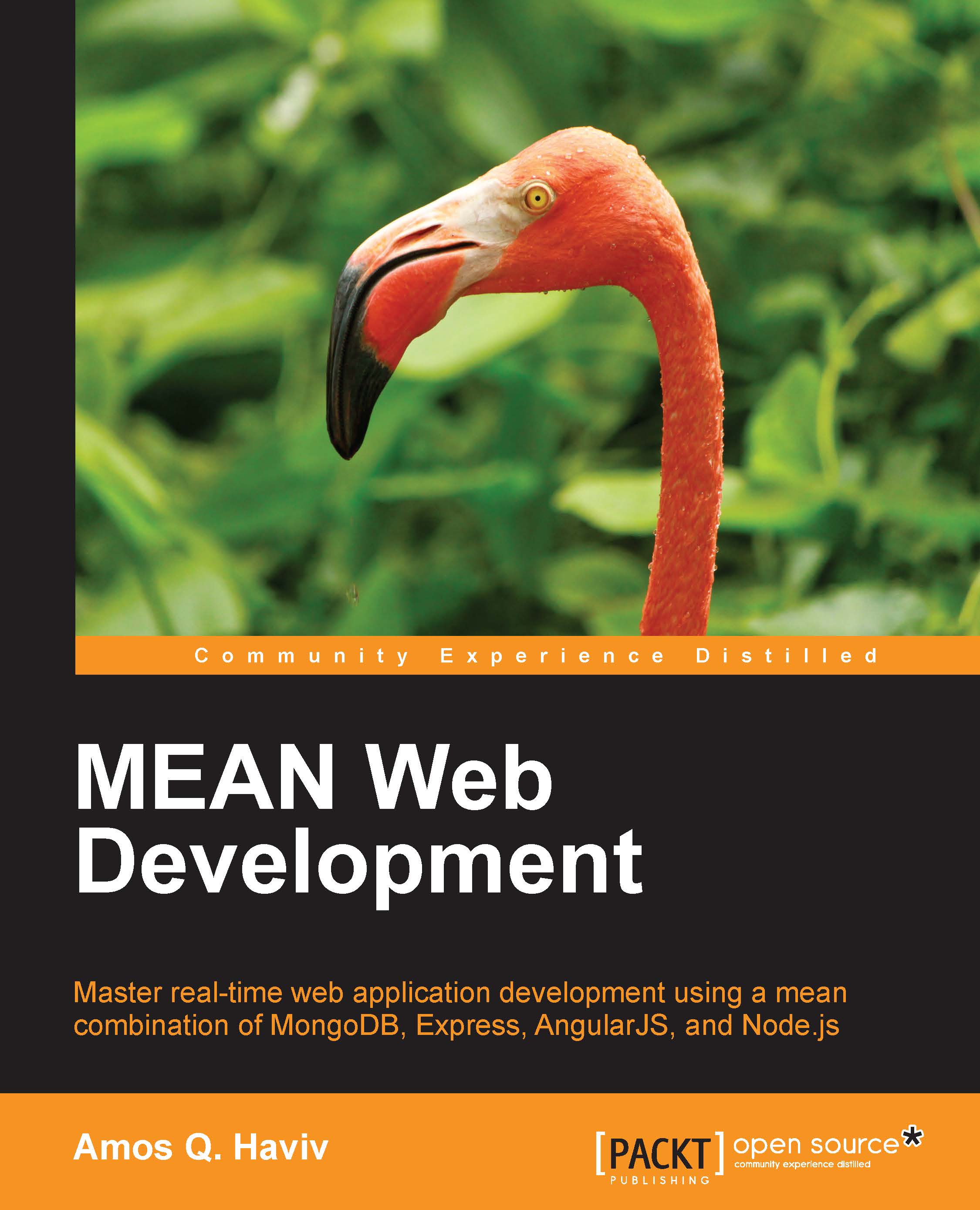Installing AngularJS
Since AngularJS is a frontend framework, installing it requires the inclusion of Angular's JavaScript files in the main page of your application. This could be done in various ways, and the easiest one would be to download the files you need and store them in the public folder. Another approach is to use Angular's CDN and load the files directly from the CDN server. While these two approaches are simple and easy to understand, they both have a strong flaw. Loading a single third-party JavaScript file is readable and direct, but what happens when you start adding more vendor libraries to your project? More importantly, how can you manage your dependencies versions? In the same way, the Node.js ecosystem solved this issue by using npm. Frontend dependencies can be managed using a similar tool called Bower.
Meeting the Bower dependencies manager
Bower is a package manager tool, designed to download and maintain frontend, third-party libraries. Bower is a Node.js module, so...