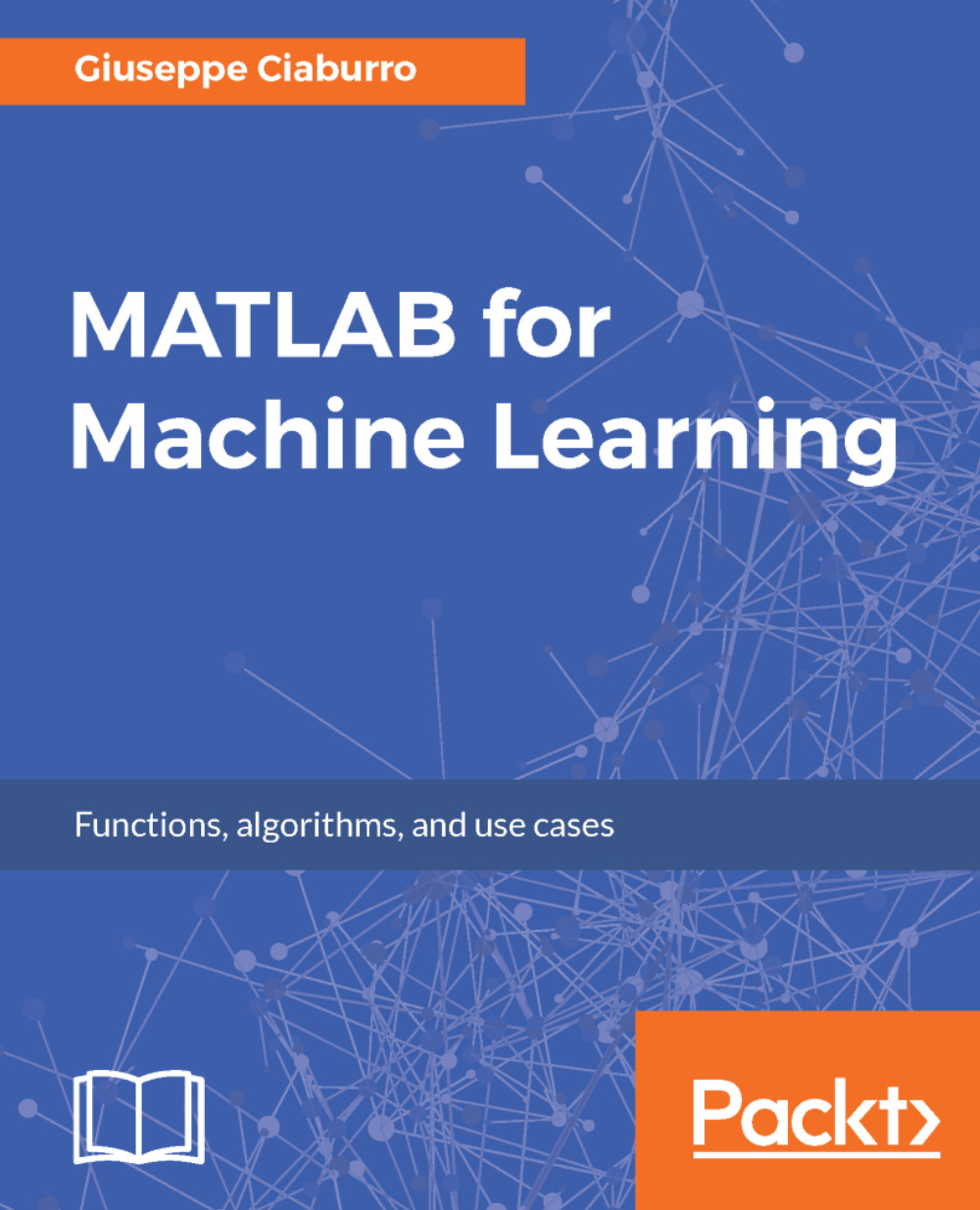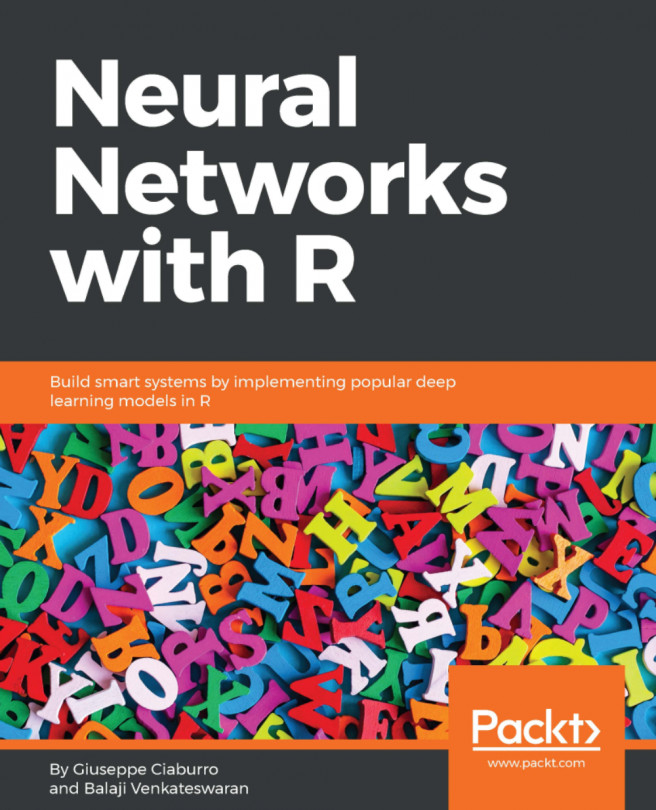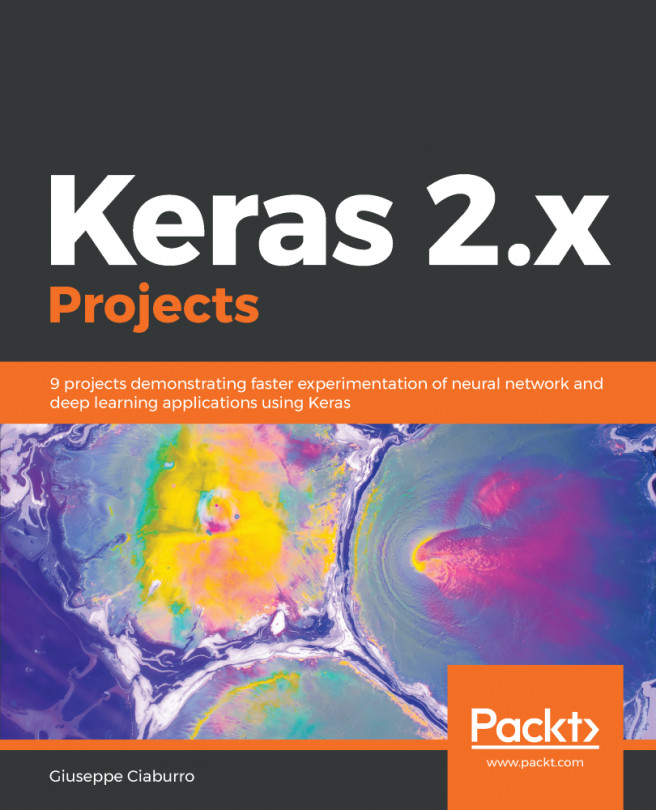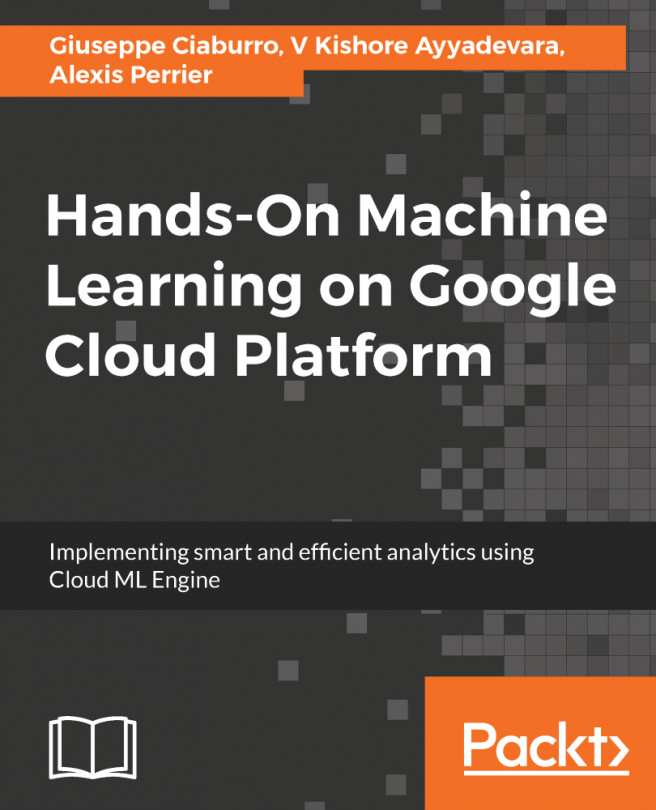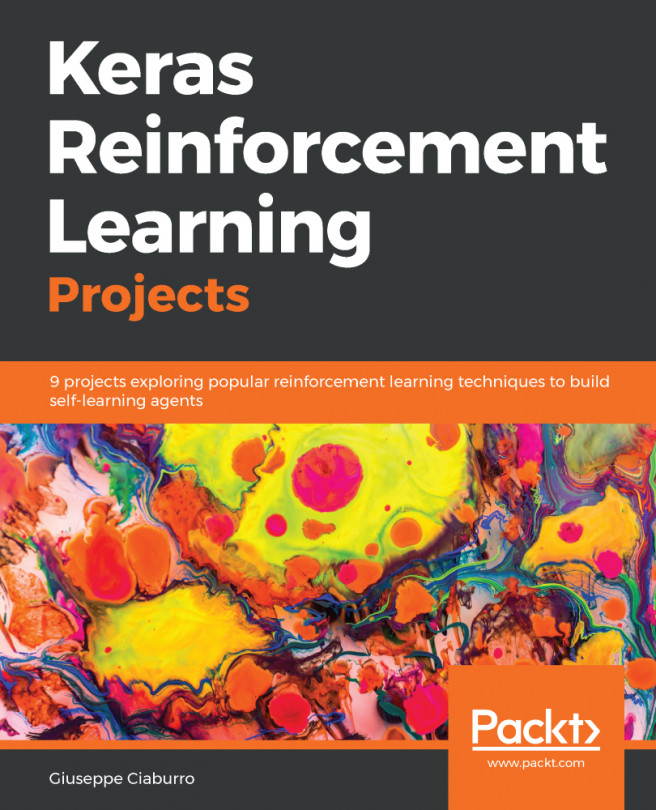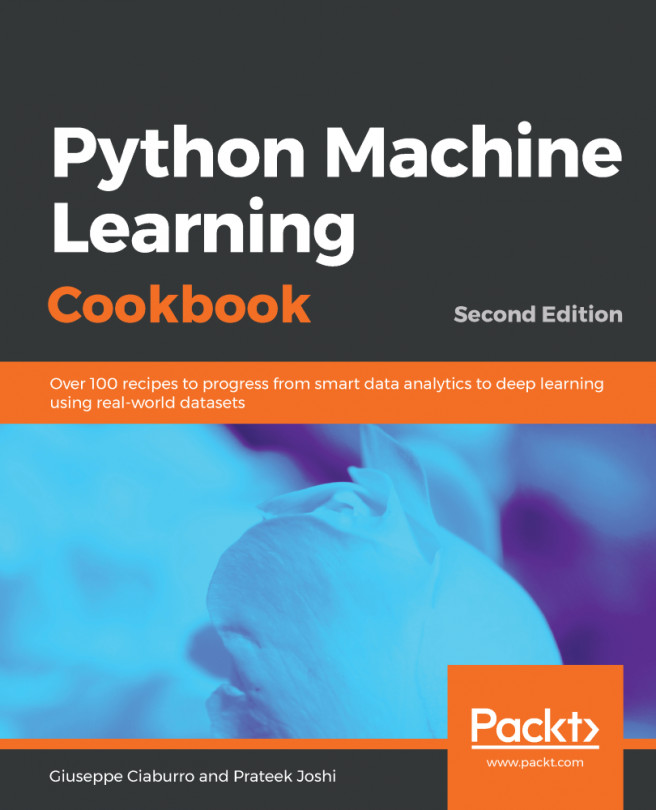The Neural Network Toolbox provides algorithms, pre-trained models, and apps to create, train, visualize, and simulate neural networks with one hidden layer (called shallow neural networks) and neural networks with several hidden layers (called deep neural networks). Through the use of the tools offered, we can perform classification, regression, clustering, dimensionality reduction, time series forecasting, and dynamic system modeling and control.
There are several ways to use the Neural Network Toolbox software; the essential ones are the four ways that are listed here:
- The most comfortable one uses MATLAB graphical user interfaces. We can start the main window through the nnstart command. In this way, we can automatically perform the following tasks: function fitting (nftool), pattern recognition (nprtool), data clustering (nctool), time series analysis...